
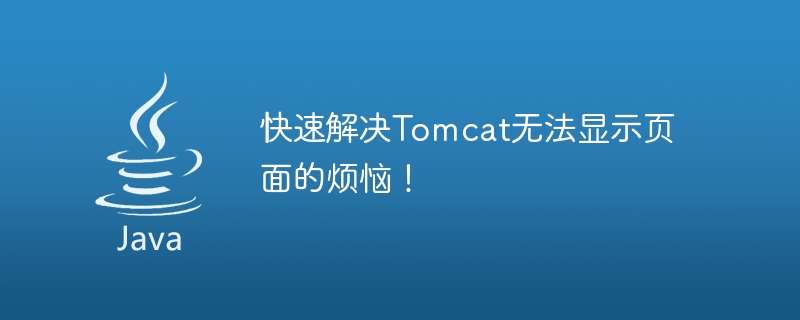
Quickly solve the problem that Tomcat cannot display the page!
Tomcat is a commonly used Java Web server used to run and manage Java Web applications. However, sometimes we may encounter the problem that Tomcat cannot display the page correctly, which brings a lot of trouble to our development and debugging work. This article describes some common causes and provides specific code examples to resolve them.
The following are specific code examples of some common problems:
<!DOCTYPE html> <html> <head> <link rel="stylesheet" type="text/css" href="/css/style.css"> <script src="/js/script.js"></script> </head> <body> <h1>Hello, world!</h1> </body> </html>
@Controller
public class HomeController {
@RequestMapping("/home")
public String home(Model model) {
model.addAttribute("message", "Hello, world!");
return "home";
}
}$.ajax({
url: "/api/data",
method: "GET",
success: function(data) {
console.log(data);
},
error: function(xhr, status, error) {
console.error(xhr.responseText);
}
});Summary:
When solving the problem that Tomcat cannot display the page, we need to carefully check the console error information to ensure that the application is deployed correctly to the Tomcat server and check that the path configuration and request data are correct. Through the specific code examples provided above, we believe that you can quickly solve these troubles and run your Java Web applications smoothly. Hope this article helps you!
The above is the detailed content of An effective way to solve Tomcat page display problems!. For more information, please follow other related articles on the PHP Chinese website!
 How to configure Tomcat environment variables
How to configure Tomcat environment variables
 How to integrate idea with Tomcat
How to integrate idea with Tomcat
 How to view Tomcat source code
How to view Tomcat source code
 What are the common tomcat vulnerabilities?
What are the common tomcat vulnerabilities?
 How to solve garbled tomcat logs
How to solve garbled tomcat logs
 What are the differences between weblogic and tomcat
What are the differences between weblogic and tomcat
 What are the differences between tomcat and nginx
What are the differences between tomcat and nginx
 How to solve tomcat startup crash
How to solve tomcat startup crash




