 Web Front-end
Web Front-end
 CSS Tutorial
CSS Tutorial
 Revealing the Essential Web Standard Controls: In-depth Analysis of Interface Elements
Revealing the Essential Web Standard Controls: In-depth Analysis of Interface Elements
Revealing the Essential Web Standard Controls: In-depth Analysis of Interface Elements
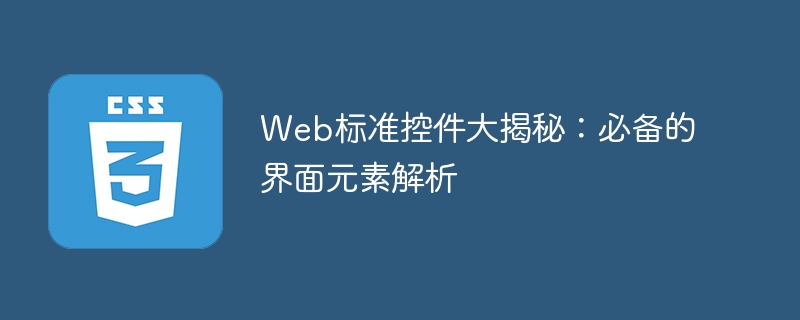
Web standard controls revealed: essential interface elements analysis
Introduction: Web standard controls are an indispensable part of web design. They provide users with Rich interactive experience and friendly interface play an important role. This article will reveal several essential Web standard controls and analyze their functions and usage methods for readers.
1. Button control
Button control is one of the most common and basic elements in Web interface design, used to trigger certain operations. It usually has the following attributes:
- Text content: the text information displayed on the button.
- Style and theme: The appearance and style of the button, including color, border, background, etc.
- Event: The response or action triggered after the button is clicked.
Button control can be used to submit forms, jump to pages, perform certain operations, etc. It is an important means to achieve user interaction.
2. Drop-down menu control
The drop-down menu control is also one of the commonly used elements in Web design. It provides a set of options for users to choose. Drop-down menus usually include the following elements:
- List options: The selectable options listed in the drop-down menu.
- Default options: The options displayed by default when the drop-down menu is expanded.
- Style and theme: The appearance and style of the drop-down menu, including color, border, etc.
The drop-down menu control is often used to select gender, city, date and other information, providing a convenient way for users to select.
3. Input box control
The input box control is an important element for users to interact with web pages. Users can enter text or data in the input box. Input boxes usually have the following characteristics:
- Input type: Input boxes can be single-line text boxes, multi-line text boxes, password boxes, date selection boxes, etc.
- Default value: The default text or default value in the input box.
- Style and theme: The appearance and style of the input box, including borders, background, etc.
Input box controls are often used to collect user input information, such as registration, login, search and other functions.
4. Check box and radio button controls
Check box and radio button controls are used to provide multi-select or radio-select functions. Check boxes and radio buttons share the following characteristics:
- Options: A set of options to choose from.
- Default selection: The option selected by default when the page is loaded.
- Style and theme: The appearance and style of check boxes and radio buttons, including color, size, etc.
Checkbox and radio button controls are often used in scenarios where users select multiple options or a single choice, such as selecting interests, hobbies, gender, etc.
5. Table control
The table control is used to display a large amount of structured data and provide data sorting and classification functions. The table control has the following characteristics:
- Header: The title of the table, describing the content of each column.
- Rows and columns: The rows of data in the table and the data in each column.
- Style and theme: The appearance and style of the table, including borders, background colors, etc.
Table control is an important means of presenting data and is often used to display statistical data, product lists, etc.
6. Scroll bar control
The scroll bar control is used to display more content in a limited space and provides the function of scrolling the page up and down or left and right. The scroll bar control has the following properties:
- Horizontal or vertical: The direction of the scroll bar can control the scrolling method of the page.
- Style and theme: The appearance and style of the scroll bar, including color, width, etc.
The scroll bar control can increase the content display capability of the page and provide a better user experience.
Summary: Web standard controls are an essential part of web design and can realize user interaction and information input. Through the analysis of this article, readers can have a deeper understanding of the functions and usage of button controls, drop-down menu controls, input box controls, check box and radio button controls, table controls, and scroll bar controls. I hope this article can be helpful to readers in their work and study in Web interface design.
The above is the detailed content of Revealing the Essential Web Standard Controls: In-depth Analysis of Interface Elements. For more information, please follow other related articles on the PHP Chinese website!

Hot AI Tools

Undresser.AI Undress
AI-powered app for creating realistic nude photos

AI Clothes Remover
Online AI tool for removing clothes from photos.

Undress AI Tool
Undress images for free

Clothoff.io
AI clothes remover

AI Hentai Generator
Generate AI Hentai for free.

Hot Article

Hot Tools

Notepad++7.3.1
Easy-to-use and free code editor

SublimeText3 Chinese version
Chinese version, very easy to use

Zend Studio 13.0.1
Powerful PHP integrated development environment

Dreamweaver CS6
Visual web development tools

SublimeText3 Mac version
God-level code editing software (SublimeText3)

Hot Topics
 1370
1370
 52
52
 Common rich text editor controls in Go language web development framework
Jun 04, 2023 am 09:10 AM
Common rich text editor controls in Go language web development framework
Jun 04, 2023 am 09:10 AM
With the popularity of web applications, rich text editors have become an indispensable tool in web development. When using Go language for web development, we also need to choose a suitable rich text editor control to enrich our websites and applications. In this article, we will discuss common rich text editor controls in Go language web development. FroalaEditorFroalaEditor is a popular rich text editor control that is widely used in web development. it has modernity
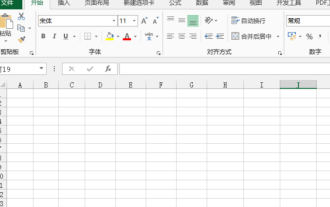 How to make excel controls
Mar 20, 2024 am 09:40 AM
How to make excel controls
Mar 20, 2024 am 09:40 AM
When we use the excel office software, if we can use some controls skillfully, it can help us create more professional effects in the excel form. For example, adding selection controls can make the form filler easily complete the form. Below, we will demonstrate how to make an excel selection control. We hope it will be helpful to you! 1. First, we create and open a blank excel table. 2. Add the "Development Tools" tab, click the file button on the upper left side, and find "Excel Options". After that, we find the development tools in the options of the custom ribbon and check it so that a check mark appears in front of it. 3. Return to the Excel work interface and you can see the "Development Tools" tab. Generally speaking, it is not
 How to use panel control
Oct 10, 2023 am 09:36 AM
How to use panel control
Oct 10, 2023 am 09:36 AM
The steps to use the panel control are to first create a Panel control and set its width, height, background color, border color, border width and padding, create two buttons and add them to the Panel control, and finally Add the Panel control to the form.
 What are the common Ajax controls? Learn more about its features and capabilities
Jan 17, 2024 am 11:11 AM
What are the common Ajax controls? Learn more about its features and capabilities
Jan 17, 2024 am 11:11 AM
In-depth understanding of Ajax controls: What are the common ones? Introduction: In modern Web development, Ajax (Asynchronous JavaScript and XML) has become a popular technology, which can realize partial refresh of web pages and improve user experience. In development, we usually use Ajax controls to simplify and speed up our development process. This article will take an in-depth look at Ajax controls and introduce some common controls and their functions. 1. jQueryAjax: jQueryA
 Revealing the Essential Web Standard Controls: In-depth Analysis of Interface Elements
Jan 13, 2024 pm 12:19 PM
Revealing the Essential Web Standard Controls: In-depth Analysis of Interface Elements
Jan 13, 2024 pm 12:19 PM
Web Standard Controls Revealed: Essential Interface Elements Analysis Introduction: Web standard controls are an indispensable part of web design. They provide users with a rich interactive experience and a friendly interface, and play an important role. This article will reveal several essential Web standard controls and analyze their functions and usage methods for readers. 1. Button control Button control is one of the most common and basic elements in Web interface design, used to trigger certain operations. It usually has the following attributes: Text content: the text information displayed on the button. style
 What is a control
Oct 28, 2022 pm 03:51 PM
What is a control
Oct 28, 2022 pm 03:51 PM
Controls refer to the encapsulation of data and methods; controls can have their own properties and methods, where properties are simple visitors to the control data, and methods are some simple and visible functions of the control. The control creation process includes design, development, and debugging ;The greatest significance of creating controls is to encapsulate repetitive work, and secondly, to expand the functions of existing controls.
 Learn about the most popular Ajax controls!
Jan 17, 2024 am 09:47 AM
Learn about the most popular Ajax controls!
Jan 17, 2024 am 09:47 AM
In Web development, Ajax technology allows asynchronous communication between the web page and the server, greatly improving the response speed and user experience of the web page. The Ajax control is a type of tool developed on this basis, which can help us implement various functions more conveniently and improve development efficiency. This article will introduce and analyze some of the more commonly used Ajax controls. 1. jQuery jQuery is currently the most popular Javascript library. Its Ajax support is very powerful and it is relatively simple to use. By Mu
 How to solve the problem that edge browser cannot install office controls
Jan 06, 2024 pm 05:01 PM
How to solve the problem that edge browser cannot install office controls
Jan 06, 2024 pm 05:01 PM
Office friends need to install the office control on the browser if they want to view the announcement file on oa. However, many users fail to install it. In fact, it is because they have not set it up. Let’s take a look at the specific method below. . The edge browser office control cannot be installed: 1. Go to edge browser->Settings->More Tools->Internet Options. 2. Click "Privacy" and uncheck "Enable pop-up blocker". 3. Add trusted sites in "Security" and add OA's address to the trusted sites. 4. Click "Custom Level" in the "Security" taskbar. 5. In "ActiveX Controls and Plug-ins", set all items to "Enabled". 6



