 Backend Development
Backend Development
 PHP8
PHP8
 Problems encountered during PHP8 installation and corresponding solutions
Problems encountered during PHP8 installation and corresponding solutions
Problems encountered during PHP8 installation and corresponding solutions
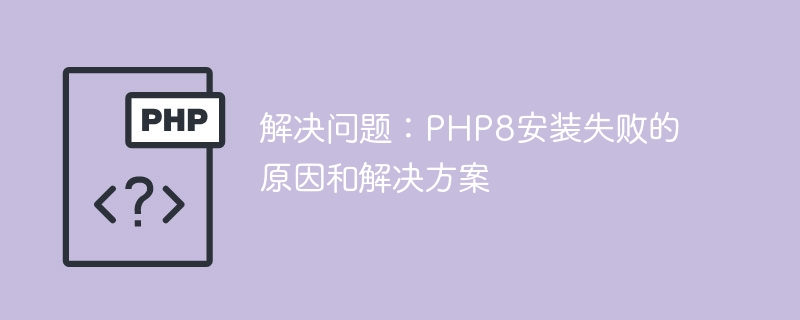
Solution to the problem: The reasons and solutions for PHP8 installation failure require specific code examples
With the development of the PHP language, PHP8 as the latest version has brought many The exciting features and optimizations have attracted the attention and use of many developers. However, during the installation and configuration of PHP8, you may encounter some problems, such as installation failure. This article will discuss the reasons why PHP8 installation fails and provide solutions. It will also give specific code examples to help readers better solve the problem.
1. Reasons why PHP8 installation failed
- The system environment does not match: PHP8 has certain restrictions on the operating system and hardware requirements. If the system environment does not meet the requirements, it will cause installation failed.
- Missing dependent libraries: PHP8 needs to rely on some library files during compilation and installation. If these library files are missing from the system, the installation will fail.
- Configuration error: Installing PHP8 requires correct configuration of some parameters. If the configuration is incorrect, it will also cause the installation to fail.
2. Solution
- Confirm the system environment: First, you need to confirm whether the system environment meets the requirements of PHP8, such as the operating system version, bit number and hardware architecture. You can check the current PHP version through the command
php -v, and refer to the official documentation of PHP8 to confirm whether it is compatible. - Install dependent libraries: If the system lacks dependent libraries, you can install them through the package management tool. Taking Ubuntu as an example, you can use the apt-get command to install the required library files, for example:
sudo apt-get install libxml2-dev sudo apt-get install libssl-dev
- Reconfiguration: If the previous configuration is wrong, you need to reconfigure it. Configuration parameters can be modified by editing the php.ini file. For example, if you need to enable an extension module, you can find the line
extension=, remove the semicolon in front of it, and write the corresponding extension module file path. Once completed, save and restart the PHP service. - Use compilation and installation: If the PHP8 installation package is not provided in the system software source, or the installation package version is too old, you can try to use compilation and installation. To compile and install, you need to download the PHP source code package first and unzip it. Then configure the compilation options through the command
./configure, for example:
./configure --prefix=/usr/local/php8 --with-openssl --with-zlib ```` 配置完成后,使用`make`命令进行编译,然后使用`make install`命令进行安装。安装完成后,需要将PHP的安装路径添加到系统的环境变量中,例如:
export PATH=/usr/local/php8/bin:$PATH
三、具体代码示例 以下是一个具体的代码示例,展示了如何安装PHP8的过程:
sudo apt-get install libxml2-dev
sudo apt-get install libssl-dev
wget https://www.php.net/downloads.php # Download PHP8 source package
tar -xzvf php-8.0.0.tar.gz # Unzip the source package
cd php-8.0.0
./configure --prefix=/usr/local/php8 --with-openssl --with- zlib
make
sudo make install
export PATH=/usr/local/php8/bin:$PATH #Add to environment variables
php -v #View installation results
通过以上代码示例,我们可以清晰地了解到具体的操作步骤,帮助读者更好地解决PHP8安装失败的问题。
The above is the detailed content of Problems encountered during PHP8 installation and corresponding solutions. For more information, please follow other related articles on the PHP Chinese website!

Hot AI Tools

Undresser.AI Undress
AI-powered app for creating realistic nude photos

AI Clothes Remover
Online AI tool for removing clothes from photos.

Undress AI Tool
Undress images for free

Clothoff.io
AI clothes remover

AI Hentai Generator
Generate AI Hentai for free.

Hot Article

Hot Tools

Notepad++7.3.1
Easy-to-use and free code editor

SublimeText3 Chinese version
Chinese version, very easy to use

Zend Studio 13.0.1
Powerful PHP integrated development environment

Dreamweaver CS6
Visual web development tools

SublimeText3 Mac version
God-level code editing software (SublimeText3)

Hot Topics
 CakePHP Project Configuration
Sep 10, 2024 pm 05:25 PM
CakePHP Project Configuration
Sep 10, 2024 pm 05:25 PM
In this chapter, we will understand the Environment Variables, General Configuration, Database Configuration and Email Configuration in CakePHP.
 PHP 8.4 Installation and Upgrade guide for Ubuntu and Debian
Dec 24, 2024 pm 04:42 PM
PHP 8.4 Installation and Upgrade guide for Ubuntu and Debian
Dec 24, 2024 pm 04:42 PM
PHP 8.4 brings several new features, security improvements, and performance improvements with healthy amounts of feature deprecations and removals. This guide explains how to install PHP 8.4 or upgrade to PHP 8.4 on Ubuntu, Debian, or their derivati
 CakePHP Date and Time
Sep 10, 2024 pm 05:27 PM
CakePHP Date and Time
Sep 10, 2024 pm 05:27 PM
To work with date and time in cakephp4, we are going to make use of the available FrozenTime class.
 CakePHP File upload
Sep 10, 2024 pm 05:27 PM
CakePHP File upload
Sep 10, 2024 pm 05:27 PM
To work on file upload we are going to use the form helper. Here, is an example for file upload.
 CakePHP Routing
Sep 10, 2024 pm 05:25 PM
CakePHP Routing
Sep 10, 2024 pm 05:25 PM
In this chapter, we are going to learn the following topics related to routing ?
 Discuss CakePHP
Sep 10, 2024 pm 05:28 PM
Discuss CakePHP
Sep 10, 2024 pm 05:28 PM
CakePHP is an open-source framework for PHP. It is intended to make developing, deploying and maintaining applications much easier. CakePHP is based on a MVC-like architecture that is both powerful and easy to grasp. Models, Views, and Controllers gu
 How To Set Up Visual Studio Code (VS Code) for PHP Development
Dec 20, 2024 am 11:31 AM
How To Set Up Visual Studio Code (VS Code) for PHP Development
Dec 20, 2024 am 11:31 AM
Visual Studio Code, also known as VS Code, is a free source code editor — or integrated development environment (IDE) — available for all major operating systems. With a large collection of extensions for many programming languages, VS Code can be c
 CakePHP Creating Validators
Sep 10, 2024 pm 05:26 PM
CakePHP Creating Validators
Sep 10, 2024 pm 05:26 PM
Validator can be created by adding the following two lines in the controller.





