
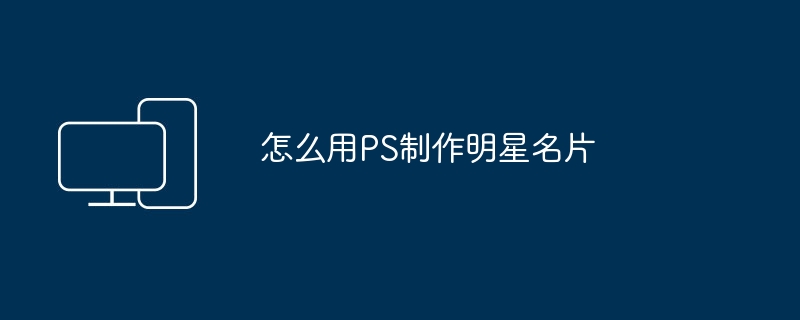
The standard size of business cards is usually 90mm*55mm, and you can choose horizontal or vertical layout. This article takes horizontal layout as an example. The size of business card paper is usually 196 mm * 296 mm. When cutting business cards, you can use a card cutter or a utility knife with a ruler and a backing board. Considering that most people don’t have a card cutter, this article will demonstrate using a utility knife. Now, please open CorelDraw and let's start making business cards.
1. Business card design
1. Click "Layout" → "Page Setup" in the main menu, and set the paper width to 196 mm and the height to 296 mm.
Make video:
2. Select the Rectangle Tool and draw a rectangle with a width of 90 mm and a height of 55 mm.
To open the "Position Roller Window", you can use the shortcut key Alt F7 or click "Arrange" → "Transform" → "Position" in the main menu. Make sure "Relative Position" is unchecked, then set the horizontal to 53mm and the vertical to 259mm. Finally, just click Apply.
Use the art text tool to enter the content of the business card. Make sure your name, job title, organization name and contact information are entered separately to facilitate formatting.
5. Use tools such as alignment to format the input content until you are satisfied.
Use the freehand tool to draw a horizontal straight line 80 mm long. Press the shortcut key F12 or select the 5th outline pen tool in the first row of outline tools. Go into the outline settings and set the width to 0.01 inches, leaving the other options unchanged. Finally click OK.
7. Move the straight line you just drew above the communication-related content, then select the straight line and the rectangular frame at the same time, press the shortcut key Ctrl A or click "Arrange" in the main menu
→"Alignment and Distribution", open the "Alignment and Distribution Roller Window", make the horizontal centering pressed, leave other items unchanged, and then click Apply. The business card is now designed.
2. Business card layout
1. Select all the contents of the designed business card (including the rectangular frame) and combine them. Press the shortcut key Alt F7 to open the position rolling window and make the "relative position" selected. Set the horizontal to 90 mm and the vertical to 90 mm. to 0 mm, then click Apply and copy.
2. Select the two existing business cards, change the horizontal to 0 mm and the vertical to 55 mm in the position roller window. Leave other items unchanged, then click Apply and copy 4 times.
3. Business card output
One thing you should pay attention to when outputting business cards is that don’t forget to set the paper to 196 mm wide and 296 mm high in the printing properties.
4. Cutting of business cards
Now as long as you follow the rectangular border, you can easily cut it into business cards with a ruler, utility knife and other tools.
Dear friends, I didn’t lie to you, did I? With CorelDraw, making business cards is so easy.
It is better to use CorelDRAW and Business Card Master to make business cards. Photoshop is mainly used for drawing
Business cards have become an indispensable part of our daily business activities. A small card expresses the essence of a company. We will give a detailed explanation here about the method of making business cards, which contains several parts. Let’s briefly explain it here: 1. Prepare the information, which is the information you want to print on the business card. 2. Business card design, that is, the layout of business cards. 3. Selection of business card paper. 4. Business card production process 5. Business card production company prints business cards.
1. Preparation materials for making business cards:
The information you want to print on the business card includes: company LGOO, name, position, phone number, contact address, instant messaging number, email address, company website, etc. You can also put the company's product information on it. The business card There are many types, the most common one is the Chinese and English version. In this way, the relevant information required for a business card is basically complete. If you want to print more personalized information, you can think of it yourself.
2. Business card design software description:
Business card software: There are many ways to design business cards, which are generally realized through design software. Commonly used software include CorelDRAW (abbreviated as CD or CDR) and Illustrator (abbreviated as AI). Generally, the commonly used auxiliary graphics tools are PHOTOSHOP (abbreviated as PS). These softwares are commonly used software that are simple and easy to learn. When printing, the files designed by these softwares can basically be used universally, and errors will not occur due to software interchange during the printing process. CD and AI software are vector editing software, which are the best choices in design. The vector expression effect can prevent the text from being jagged during the printing process, and the edges of the graphics are clear, and the text is easy to edit. There is also the use of WORD to design, but the design is limited to the functions of WORD, and it is difficult to show a more ideal effect. You can design a sketch and send it to us, and we will complete the rest of the beautification.
Size of business card design: There are many kinds of "business card design sizes", the most common of which are the standard sizes of 90*54 and 90*50. Most domestic business card printing manufacturers provide printing standards of this size. There is also the size of 90*55, but few printing companies provide this service for the 90*55 size opening, so it is best not to choose it. When many foreign friends come to print, the sizes are 85*50 and 85*54. These two sizes are more individual. 85*50 is more delicate, and 85*54 is more grand. Maybe it can be more conspicuous among the many normal sizes. . In addition, the general size of "folding card design business cards" is within 90*108 or 180*54. We have printed 378*54 sizes for customers, which is quite personalized.
Business card design layout: Design layout, production and distribution method. What needs to be mentioned here is the company LOGO (logo, trademark). This is the essence of the company. The overall design should be centered around the company's LOGO, including standard colors and standard words. Etc., many companies have designed their own VIS (corporate visual identity), the most important of which is designed and executed around the LOGO. You can also choose a picture to put in the business card, or you can choose a beautiful shading (you can choose a light-colored picture of the LOGO as the shading). Regarding "portrait business cards", many companies now print their own photos on business cards, and you can also try this option.
Business card color: Color (the combination of hue, lightness, and chroma) is a relatively complex and intuitive language. Designing a personalized color combination is of great significance to business cards.
3. Business card paper:
Four-color business cards - i.e. color printed business cards. The commonly used papers now popular are copper paper and white cardboard. The intervention of large-scale printing machines has made it no longer difficult to perform business cards. A few years ago, printing four-color business cards was still difficult. However, Now it has become very simple. The stock papers we provide include matte paper, textured paper, and other papers that can also be solved with digital printing.
Spot color business cards - that is, business cards are printed by business card machines. Nowadays, more companies choose PANTONE colors to express their business card colors, so they need to adjust the ink color for printing. This type of business card has many advantages in paper selection. There are hundreds of paper options to choose from, which can better highlight the personality of your business card.
4. Business card production process:
From the printing method, it can be divided into: offset printing business cards, four-color business cards (color offset printing business cards), digital printing business cards, metal business cards, PVC card business cards, etc.
There are also some services that provide printing of business cards, but we do not recommend this method.
In terms of production technology, it can be divided into: hot stamping business cards (common ones are: gold, sub-gold, red gold, blue gold), embossed business cards (two quick versions roll the parts that want to protrude), and drum-character business cards (Printed business cards are heated with resin to protrude the parts they want to protrude), special-shaped business cards (die-cut into the desired shape, also called die-cut), folded cards (folded to display more information), etc.
5. Business card production company prints business cards. Find a business card production company to print business cards.
Before designing a business card, you must first understand the relevant knowledge of the business card, such as size, bleed size, pixel size, etc. The standard sizes of general business cards are: 90mmX 54mm 90mmX 50mm 90mmX 45mm. The pixels are generally above 350PI, plus the bleed size, so the document size we set when designing must be: 94mm X 58mm 94mm X 54mm 94mm X 49mm
Today we will take the most common size: 90MM X 54MM as an example to illustrate the design of a simple business card.
Open Photoshop, create a new document, set the dimensions to width 94MM, height 58MM, resolution 400, color mode CMYK, and click OK. As shown in Figure 1.
2. Display the ruler (View - Ruler) in the new document, then drag the auxiliary line to mark the bleeding with auxiliary lines. In this way, there will be a clear design scope when designing. as shown in picture 2. Sometimes for the accuracy of the auxiliary lines, you can enlarge the image and drag the auxiliary lines, which will be much more accurate.
3.
At this point, the size of the business card is basically displayed. The next step is to add elements to the document. People have different appreciation angles and different aesthetics. Today we are just doing an extensive design. The purpose is to guide how to design. Business cards, the specific style of the business card is left to the parents to design according to their own viewing angle.
Through your own conception and imagination, and by referring to other people's business cards, as shown in Figure 3, draw out the auxiliary lines as shown in the picture.
4. Set the foreground color to gray (C6c7bc), as shown in Figure 4.
5. Set the size of the pencil stroke to 5. Then use the pen tool to draw the path as shown in Figure 5 (5-1), then right-click the pen tool and select "Stroke Path" in the pop-up dialog box Select "Pencil" in Figure (5-2), and then click OK. The effect after tracing the path is as shown in Figure (5-3).
6.
In order to clear the composition, remove the auxiliary lines just pulled out (except the bleeding lines).
Then drag out the auxiliary item as shown in Figure 6, use the Polygonal Lasso tool to outline the range as shown in Figure 6, and then fill it with red. The effect is as shown in Figure 6.
7. Similarly, use auxiliary lines and the Polygonal Lasso tool to get the shape as shown in Figure 7.
8. Put your company’s LOGO in the position shown in Figure 8. The effect is as shown in the figure.
9. Then put your company name in the position shown in Figure 9, with the font size as shown in the picture, or flexibly set the font size, color, character spacing, English name font size, etc. according to the length of your company name.
10. Then add the name, position and contact information respectively in the positions shown in Figure 10. Here, the font size is not fixed and can be adjusted according to your own situation, such as font size 6, line spacing 8 etc.
The above is the detailed content of How to use PS to make celebrity business cards. For more information, please follow other related articles on the PHP Chinese website!




