
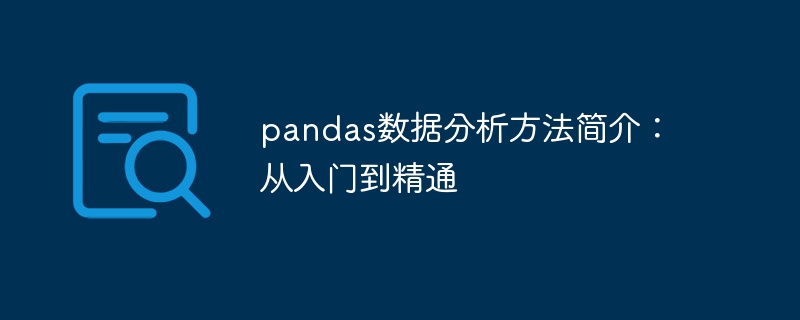
Pandas is one of the most commonly used data analysis libraries in Python. It provides rich functions and efficient tools for data processing and analysis. This article will introduce some commonly used Pandas data analysis methods from entry to proficiency, and provide specific code examples.
1. Data import and basic operations
import pandas as pd
# 加载CSV文件
data = pd.read_csv('data.csv')
# 加载Excel文件
data = pd.read_excel('data.xlsx')
# 加载SQL数据库表
import sqlite3
conn = sqlite3.connect('database.db')
query = 'SELECT * FROM table'
data = pd.read_sql(query, conn)# 预览前5行数据 data.head() # 预览后5行数据 data.tail() # 查看数据集的维度 data.shape # 查看每列的数据类型和非空值数量 data.info() # 查看每列的描述性统计信息 data.describe()
# 使用列标签选择列 data['column_name'] # 使用多列标签选择多列 data[['column1', 'column2']] # 使用行标签选择行 data.loc[row_label] # 使用位置索引选择行 data.iloc[row_index] # 使用条件筛选选择行 data[data['column'] > value]
2. Data cleaning and processing
# 判断每列是否有缺失值 data.isnull().any() # 删除包含缺失值的行 data.dropna() # 填充缺失值为特定值 data.fillna(value) # 使用前一行或后一行的值填充缺失值 data.fillna(method='ffill') data.fillna(method='bfill')
# 将列转换为字符串类型 data['column'] = data['column'].astype(str) # 将列转换为日期时间类型 data['column'] = pd.to_datetime(data['column']) # 将列转换为数值类型 data['column'] = pd.to_numeric(data['column'])
# 转置数据表 data.transpose() # 合并多个数据表 pd.concat([data1, data2]) # 根据指定列的值合并数据表 pd.merge(data1, data2, on='column_name') # 根据指定列的值连接数据表 data1.join(data2, on='column_name')
3. Data analysis and visualization
# 按列进行求和
data.groupby('column').sum()
# 按列进行平均值计算
data.groupby('column').mean()
# 按列进行计数
data.groupby('column').count()
# 按列进行最大值和最小值计算
data.groupby('column').max()
data.groupby('column').min()# 绘制柱状图 data['column'].plot(kind='bar') # 绘制折线图 data['column'].plot(kind='line') # 绘制散点图 data.plot(kind='scatter', x='column1', y='column2') # 绘制箱线图 data.plot(kind='box')
Conclusion
This article introduces some common data analysis methods of the Pandas library to help readers get started with Pandas data analysis. Through specific code examples, readers can understand and apply these methods more deeply. Of course, Pandas has many other functions and methods, and readers can learn and apply them in depth according to their own needs.
The above is the detailed content of Comprehensive analysis of pandas data analysis skills: from beginner to expert. For more information, please follow other related articles on the PHP Chinese website!