
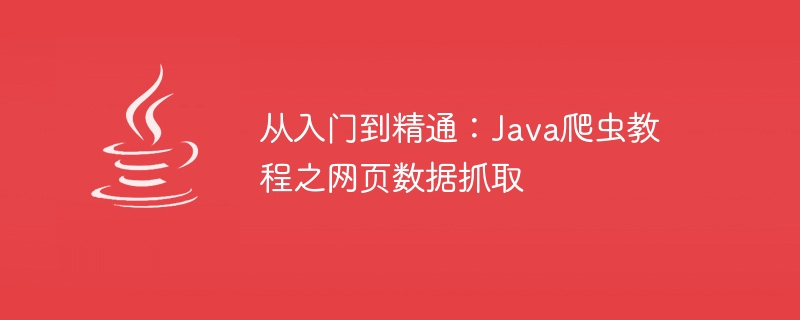
From entry to proficiency: Java crawler tutorial web page data capture
Introduction:
With the rapid development of the Internet, a large amount of valuable data is scattered around On the web, this data contains a wealth of information and is a very valuable resource for developers and data analysts. As an automated tool, crawlers can help us obtain data from web pages, so they are widely used in data processing and analysis. This tutorial will take readers from beginner to proficient through specific code examples to achieve web page data capture.
1. Environment preparation
First of all, we need to prepare the Java development environment, including JDK and development tools (such as Eclipse, IntelliJ IDEA, etc.). In addition, we also need to introduce the Java library Jsoup, which is a very powerful HTML parser that can help us quickly parse the DOM structure on the web page.
2. Create a project
Create a new Java project in the development tool and name it "WebCrawler". Next, we need to add the Jsoup library to the project. You can add the Jsoup jar file in the project's lib directory, or use an architecture management tool (such as Maven) to introduce it.
3. Write code
Import the required packages and classes:
import org.jsoup.Jsoup; import org.jsoup.nodes.Document; import org.jsoup.nodes.Element; import org.jsoup.select.Elements; import java.io.IOException;
Create a file named "WebCrawler" class, and define a method named "crawWebData" in it for crawling web page data:
public class WebCrawler {
public static void crawlWebData() {
String url = "http://example.com"; // 要抓取的网页URL
try {
Document doc = Jsoup.connect(url).get(); // 使用Jsoup连接并获取网页文档
// 解析网页上的DOM结构,提取需要的数据
// ...
} catch (IOException e) {
e.printStackTrace();
}
}
}connect( ) method to connect to the specified web page, and use the get() method to obtain the document object of the web page. Next, we can use the powerful selector function provided by Jsoup to parse and query the DOM structure through class names, tag names, etc., and locate the location of the data we need to crawl. Such as:
// 获取网页中的所有标题
Elements titles = doc.select("h1");
for (Element title : titles) {
System.out.println(title.text());
}Similarly, we can also use selectors to get other elements in the web page, such as links, pictures, etc.:
// 获取所有链接
Elements links = doc.select("a[href]");
for (Element link : links) {
System.out.println(link.attr("href"));
}
// 获取所有图片URL
Elements images = doc.select("img[src]");
for (Element image : images) {
System.out.println(image.attr("src"));
}4. Run the program
In the main method, instantiate the WebCrawler class and call the crawlWebData method to run the crawler program and obtain web page data .
public static void main(String[] args) {
WebCrawler crawler = new WebCrawler();
crawler.crawlWebData();
}Summary:
Through this tutorial, we have a preliminary understanding of how to use Java to write a simple web page data scraping program. Of course, the functions of the crawler are much more than these, and can be further optimized and expanded. At the same time, as a responsible developer, we must also abide by the rules of the website, capture data legally, and avoid negative impacts on the website. I hope this tutorial is helpful to you, and I wish you a happy crawling journey!
The above is the detailed content of Step by step: Tutorial on learning web page data crawling with Java crawler. For more information, please follow other related articles on the PHP Chinese website!