 Backend Development
Backend Development
 Python Tutorial
Python Tutorial
 Solve the reasons and solutions for matplotlib Chinese display garbled characters
Solve the reasons and solutions for matplotlib Chinese display garbled characters
Solve the reasons and solutions for matplotlib Chinese display garbled characters
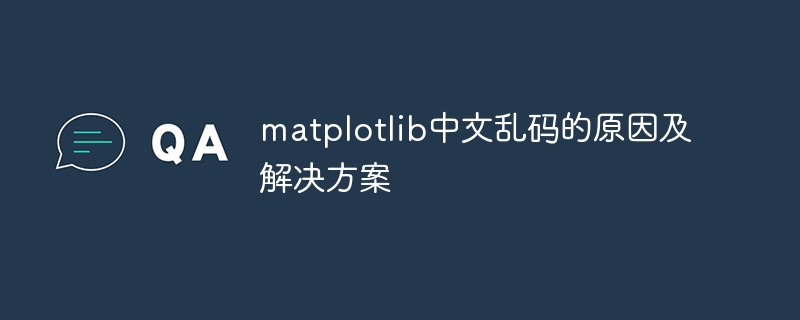
The reasons and solutions for Chinese garbled characters in matplotlib require specific code examples
Introduction:
Many users encounter this problem when using Python’s data visualization library matplotlib I have encountered the problem of garbled Chinese characters. When we want to display Chinese characters in charts, we often find that the Chinese characters are displayed as a string of garbled characters and cannot be displayed correctly. This article will discuss the causes of garbled Chinese characters and provide some solutions so that our charts can display Chinese characters correctly.
1. The reason for Chinese garbled characters:
The main reason for Chinese garbled characters is that the default font setting of matplotlib does not support Chinese characters. This is because the default font used by matplotlib is a font that does not contain Chinese characters, so when we try to display Chinese characters, garbled characters will be generated.
2. Solution:
The key to solving the problem of Chinese garbled characters is to modify the font settings of matplotlib so that it supports Chinese characters. Two commonly used solutions are described below.
- Use existing Chinese fonts in the system:
matplotlib provides a configuration file matplotlibrc. We can use this configuration file to specify the font used. In matplotlibrc, there is a font.family parameter, which we can set to an existing Chinese font in the system.
First of all, we need to check the existing Chinese fonts in the system. In Linux systems, we can view installed fonts through the command fc-list, and in Windows systems, we can view them through the font settings in the control panel.
After finding the Chinese font we want to use, fill in its file path into matplotlibrc, set font.family as the file name, and then copy the matplotlibrc file to the matplotlib configuration file directory.
The following is a specific sample code:
import matplotlib.pyplot as plt
from matplotlib.font_manager import FontProperties
font = FontProperties(fname='/usr/share/fonts/truetype/simhei.ttf', size=14) # 设置中文字体
plt.plot([1, 2, 3, 4], [1, 4, 9, 16])
plt.xlabel('横轴', fontproperties=font) # 使用中文字体显示横轴标签
plt.ylabel('纵轴', fontproperties=font) # 使用中文字体显示纵轴标签
plt.show()- Download and use fonts that support Chinese characters:
In addition to using the existing Chinese fonts in the system, we can also download And use some fonts that support Chinese characters.
In the matplotlib.font_manager module, there is a FontProperties class that we can use to load font files and specify the font to use when drawing.
The following is a specific sample code:
import matplotlib.pyplot as plt
from matplotlib.font_manager import FontProperties
font = FontProperties(fname='字体文件路径', size=14) # 设置中文字体
plt.plot([1, 2, 3, 4], [1, 4, 9, 16])
plt.xlabel('横轴', fontproperties=font) # 使用中文字体显示横轴标签
plt.ylabel('纵轴', fontproperties=font) # 使用中文字体显示纵轴标签
plt.show()It should be noted that when downloading and using fonts, you need to ensure that the font file is legal and does not infringe copyright.
Conclusion:
This article introduces the reasons for matplotlib Chinese garbled characters and provides two solutions. By modifying the default font settings or downloading and using fonts that support Chinese characters, we can solve the problem of Chinese garbled characters and display Chinese characters normally. I hope this article can help readers who encounter similar problems.
The above is the detailed content of Solve the reasons and solutions for matplotlib Chinese display garbled characters. For more information, please follow other related articles on the PHP Chinese website!

Hot AI Tools

Undresser.AI Undress
AI-powered app for creating realistic nude photos

AI Clothes Remover
Online AI tool for removing clothes from photos.

Undress AI Tool
Undress images for free

Clothoff.io
AI clothes remover

AI Hentai Generator
Generate AI Hentai for free.

Hot Article

Hot Tools

Notepad++7.3.1
Easy-to-use and free code editor

SublimeText3 Chinese version
Chinese version, very easy to use

Zend Studio 13.0.1
Powerful PHP integrated development environment

Dreamweaver CS6
Visual web development tools

SublimeText3 Mac version
God-level code editing software (SublimeText3)

Hot Topics
 1386
1386
 52
52
 Solution for Win11 unable to install Chinese language pack
Mar 09, 2024 am 09:15 AM
Solution for Win11 unable to install Chinese language pack
Mar 09, 2024 am 09:15 AM
Win11 is the latest operating system launched by Microsoft. Compared with previous versions, Win11 has greatly improved the interface design and user experience. However, some users reported that they encountered the problem of being unable to install the Chinese language pack after installing Win11, which caused trouble for them to use Chinese in the system. This article will provide some solutions to the problem that Win11 cannot install the Chinese language pack to help users use Chinese smoothly. First, we need to understand why the Chinese language pack cannot be installed. Generally speaking, Win11
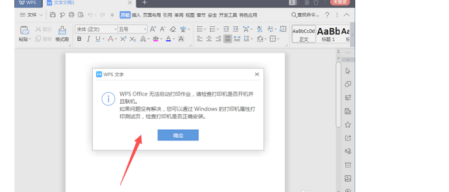 What causes WPS Office to be unable to start a print job?
Mar 20, 2024 am 09:52 AM
What causes WPS Office to be unable to start a print job?
Mar 20, 2024 am 09:52 AM
When connecting a printer to a local area network and starting a print job, some minor problems may occur. For example, the problem "wpsoffice cannot start the print job..." occasionally occurs, resulting in the inability to print out files, etc., delaying our work and study, and causing a bad impact. , let me tell you how to solve the problem that wpsoffice cannot start the print job? Of course, you can upgrade the software or upgrade the driver to solve the problem, but this will take you a long time. Below I will give you a solution that can be solved in minutes. First of all, I noticed that wpsoffice cannot start the print job, resulting in the inability to print. To solve this problem, we need to investigate one by one. Also, make sure the printer is powered on and connected. Generally, abnormal connection will cause
 Comprehensive Guide to PHP 500 Errors: Causes, Diagnosis and Fixes
Mar 22, 2024 pm 12:45 PM
Comprehensive Guide to PHP 500 Errors: Causes, Diagnosis and Fixes
Mar 22, 2024 pm 12:45 PM
A Comprehensive Guide to PHP 500 Errors: Causes, Diagnosis, and Fixes During PHP development, we often encounter errors with HTTP status code 500. This error is usually called "500InternalServerError", which means that some unknown errors occurred while processing the request on the server side. In this article, we will explore the common causes of PHP500 errors, how to diagnose them, and how to fix them, and provide specific code examples for reference. Common causes of 1.500 errors 1.
 An effective solution to solve the problem of garbled characters caused by Oracle character set modification
Mar 03, 2024 am 09:57 AM
An effective solution to solve the problem of garbled characters caused by Oracle character set modification
Mar 03, 2024 am 09:57 AM
Title: An effective solution to solve the problem of garbled characters caused by Oracle character set modification. In Oracle database, when the character set is modified, the problem of garbled characters often occurs due to the presence of incompatible characters in the data. In order to solve this problem, we need to adopt some effective solutions. This article will introduce some specific solutions and code examples to solve the problem of garbled characters caused by Oracle character set modification. 1. Export data and reset the character set. First, we can export the data in the database by using the expdp command.
 Oracle NVL function common problems and solutions
Mar 10, 2024 am 08:42 AM
Oracle NVL function common problems and solutions
Mar 10, 2024 am 08:42 AM
Common problems and solutions for OracleNVL function Oracle database is a widely used relational database system, and it is often necessary to deal with null values during data processing. In order to deal with the problems caused by null values, Oracle provides the NVL function to handle null values. This article will introduce common problems and solutions of NVL functions, and provide specific code examples. Question 1: Improper usage of NVL function. The basic syntax of NVL function is: NVL(expr1,default_value).
 Methods to solve the problem of Chinese garbled characters in PHP Dompdf
Mar 05, 2024 pm 03:45 PM
Methods to solve the problem of Chinese garbled characters in PHP Dompdf
Mar 05, 2024 pm 03:45 PM
Methods to solve the Chinese garbled problem of PHPDompdf PHPDompdf is a tool for converting HTML documents to PDF files. It is powerful and easy to use. However, when processing Chinese content, you sometimes encounter the problem of garbled Chinese characters. This article will introduce some methods to solve the Chinese garbled problem of PHPDompdf and provide specific code examples. 1. When using font files to process Chinese content, a common problem is that Dompdf does not support Chinese content by default.
 Why is Apple mobile phone charging so slow?
Mar 08, 2024 pm 06:28 PM
Why is Apple mobile phone charging so slow?
Mar 08, 2024 pm 06:28 PM
Some users may encounter slow charging speeds when using Apple phones. There are many reasons for this problem. It may be caused by low power of the charging device, device failure, problems with the USB interface of the mobile phone, or even battery aging and other factors. Why does Apple mobile phone charge very slowly? Answer: charging equipment problem, mobile phone hardware problem, mobile phone system problem. 1. When users use charging equipment with relatively low power, the charging speed of the mobile phone will be very slow. 2. Using third-party inferior chargers or charging cables will also cause slow charging. 3. It is recommended that users use the official original charger, or replace it with a regular certified high-power charger. 4. There is a problem with the user’s mobile phone hardware. For example, the USB interface of the mobile phone cannot be contacted.
 Implementing Machine Learning Algorithms in C++: Common Challenges and Solutions
Jun 03, 2024 pm 01:25 PM
Implementing Machine Learning Algorithms in C++: Common Challenges and Solutions
Jun 03, 2024 pm 01:25 PM
Common challenges faced by machine learning algorithms in C++ include memory management, multi-threading, performance optimization, and maintainability. Solutions include using smart pointers, modern threading libraries, SIMD instructions and third-party libraries, as well as following coding style guidelines and using automation tools. Practical cases show how to use the Eigen library to implement linear regression algorithms, effectively manage memory and use high-performance matrix operations.



