 Web Front-end
Web Front-end
 JS Tutorial
JS Tutorial
 Learn the principles of click event bubbling and how to use it in web development
Learn the principles of click event bubbling and how to use it in web development
Learn the principles of click event bubbling and how to use it in web development
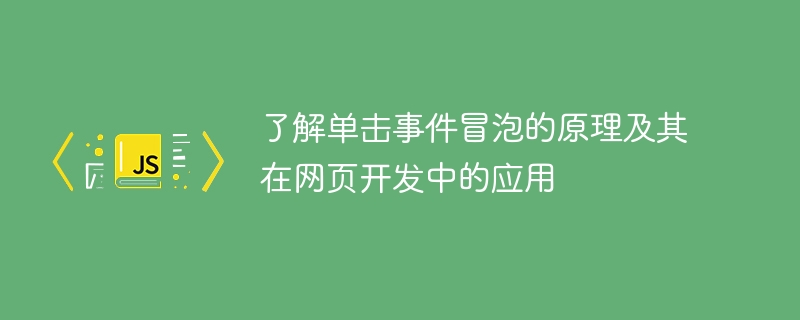
Understand the principle of click event bubbling and its application in web development
In web development, interaction with users is often involved. Among them, events are one of the important mechanisms to achieve this interactive effect. Among these events, click event is the most widely used one. Learning to understand the principle of click event bubbling and its application in web development can better grasp the event mechanism and achieve a richer user interaction experience.
1. The principle of click event bubbling
When an event occurs on an element, if the element has a parent element, and the parent element is also bound to the same type of event, Then the event will bubble up from the child elements to the top-level parent element. This process is called event bubbling.
For example, there is a web page with the following HTML structure:
<div id="box"> <button id="btn">点击</button> </div>
Assume that a click event listener is bound to this button:
document.getElementById("btn").addEventListener("click", function(){
console.log("按钮被点击了");
});When the button is clicked , the console will output "The button was clicked". This is because the button's click event triggered the listener.
If we bind an event listener of the same type to the parent element div:
document.getElementById("box").addEventListener("click", function(){
console.log("div被点击了");
});In this way, when the button is clicked, not only "the button was clicked" is output, but also "div was clicked" will be output. This is because after the click event is triggered on the button, it will continue to bubble up to the parent element div.
2. Application of click event bubbling
- Improve the maintainability and scalability of the code
By clicking event bubbling, we You can bind an event listener to the parent element without binding an event listener to each child element. This can greatly reduce the amount of code and facilitate maintenance and expansion.
For example, suppose there is a ul list with multiple li elements in it. To achieve when a li element is clicked, its background color is changed. We can write the code like this:
<ul id="list"> <li>选项1</li> <li>选项2</li> <li>选项3</li> </ul>
var lis = document.getElementById("list").getElementsByTagName("li");
for(var i=0; i<lis.length; i++){
lis[i].addEventListener("click", function(){
this.style.backgroundColor = "red";
});
}However, if we need to add new li elements later, we need to maintain it again in the JavaScript code. And if we use event bubbling, we only need to bind an event listener to the ul element:
document.getElementById("list").addEventListener("click", function(e){
if(e.target.tagName.toLowerCase() === "li"){
e.target.style.backgroundColor = "red";
}
});No matter how many li elements there are, we only need one listener and can use the event bubbling mechanism. Capture the event on the parent element, and then determine which child element was clicked based on the event source.
- Implement event delegation
By using event bubbling, we can realize the function of event delegation. Event delegation refers to handing over an element's events to its parent element or a higher-level element for processing. This reduces the number of listeners and facilitates dynamic binding.
For example, suppose we have a table, and when the mouse hovers over a cell, the background color of the cell changes. We can write the code like this:
<table id="table">
<tr>
<td>1</td>
<td>2</td>
<td>3</td>
</tr>
<tr>
<td>4</td>
<td>5</td>
<td>6</td>
</tr>
</table>var tds = document.getElementById("table").getElementsByTagName("td");
for(var i=0; i<tds.length; i++){
tds[i].addEventListener("mouseover", function(){
this.style.backgroundColor = "yellow";
});
tds[i].addEventListener("mouseout", function(){
this.style.backgroundColor = "white";
});
}However, if we need to add new cells later, we need to maintain it again in the JavaScript code. If we use event bubbling, we only need to bind an event listener to the table element:
document.getElementById("table").addEventListener("mouseover", function(e){
if(e.target.tagName.toLowerCase() === "td"){
e.target.style.backgroundColor = "yellow";
}
});
document.getElementById("table").addEventListener("mouseout", function(e){
if(e.target.tagName.toLowerCase() === "td"){
e.target.style.backgroundColor = "white";
}
});By judging the event source, we can avoid binding a listener to each cell. This reduces the number of listeners and facilitates dynamic binding.
In short, understanding the principle of click event bubbling and its application in web development can improve the maintainability and scalability of the code, and at the same time realize the function of event delegation. At the same time, event bubbling can also better control and handle user interactions. In actual web development, an in-depth understanding and flexible use of the click event bubbling mechanism will greatly improve development efficiency and user experience.
The above is the detailed content of Learn the principles of click event bubbling and how to use it in web development. For more information, please follow other related articles on the PHP Chinese website!

Hot AI Tools

Undresser.AI Undress
AI-powered app for creating realistic nude photos

AI Clothes Remover
Online AI tool for removing clothes from photos.

Undress AI Tool
Undress images for free

Clothoff.io
AI clothes remover

AI Hentai Generator
Generate AI Hentai for free.

Hot Article

Hot Tools

Notepad++7.3.1
Easy-to-use and free code editor

SublimeText3 Chinese version
Chinese version, very easy to use

Zend Studio 13.0.1
Powerful PHP integrated development environment

Dreamweaver CS6
Visual web development tools

SublimeText3 Mac version
God-level code editing software (SublimeText3)

Hot Topics
 1386
1386
 52
52
 How to use PHP to develop a scheduled refresh function for web pages
Aug 17, 2023 pm 04:25 PM
How to use PHP to develop a scheduled refresh function for web pages
Aug 17, 2023 pm 04:25 PM
How to use PHP to develop a scheduled refresh function for web pages. With the development of the Internet, more and more websites need to update display data in real time. Refreshing the page in real time is a common requirement, which allows users to obtain the latest data without refreshing the entire page. This article will introduce how to use PHP to develop a scheduled refresh function for web pages and provide code examples. The simplest way to implement scheduled refresh using Meta tag is to use HTML Meta tag to refresh the page regularly. In HTML<head>
 What are the main application areas of JavaScript?
Mar 23, 2024 pm 05:42 PM
What are the main application areas of JavaScript?
Mar 23, 2024 pm 05:42 PM
What are the main application areas of JavaScript? JavaScript is a scripting language widely used in web development to add interactivity and dynamic effects to web pages. In addition to being widely used in web development, JavaScript can also be used in various other fields. The main application areas of JavaScript and corresponding code examples will be introduced in detail below. 1. Web development The most common application field of JavaScript is in web development, through Java
 Master the common event bubbling mechanism in JavaScript
Feb 19, 2024 pm 04:43 PM
Master the common event bubbling mechanism in JavaScript
Feb 19, 2024 pm 04:43 PM
Common bubbling events in JavaScript: To master the bubbling characteristics of common events, specific code examples are required. Introduction: In JavaScript, event bubbling means that the event will start from the element with the deepest nesting level and propagate to the outer element until it propagates to The outermost parent element. Understanding and mastering common bubbling events can help us better handle user interaction and event handling. This article will introduce some common bubbling events and provide specific code examples to help readers better understand. 1. Click event (click
 Practical application scenarios of HTML global attributes: 5 tips to improve the efficiency of web development
Feb 18, 2024 pm 05:35 PM
Practical application scenarios of HTML global attributes: 5 tips to improve the efficiency of web development
Feb 18, 2024 pm 05:35 PM
Practical application cases of HTML global attributes: 5 tips to improve the efficiency of web page development. HTML, as a markup language for building web page structure, has many global attributes, which can be applied to different elements to achieve different functions and effects. In the process of web development, rational use of these global properties can greatly improve development efficiency. This article will introduce you to 5 practical application cases and attach corresponding code examples. Application of class attributes: batch modification of style class attributes can be assigned to HTML elements
 Which JS events are not propagated upward?
Feb 19, 2024 am 08:17 AM
Which JS events are not propagated upward?
Feb 19, 2024 am 08:17 AM
Which JS events will not bubble? In JavaScript, event bubbling means that when an element triggers an event, the event will bubble up to higher-level elements until it bubbles to the document root node. The event handlers are then executed in the order they bubble up. However, not all events bubble up. Some events will only execute the event handler on the target element after being triggered, without bubbling up to higher-level elements. Here are some common events that do not bubble: focus and blur events:
 Why does the same event trigger bubbling twice?
Feb 19, 2024 pm 10:34 PM
Why does the same event trigger bubbling twice?
Feb 19, 2024 pm 10:34 PM
Why does the same bubbling event happen twice? Event bubbling is a common event delivery mechanism in browsers. When an element triggers an event, the event will be passed from the triggered element to the upper elements in sequence until it is passed to the root element of the document. This process is like bubbles bubbling in water, so it is called event bubbling. However, sometimes we find that the same bubbling event occurs twice. Why is this? There are two main reasons: event registration and event processing. First, we need to make it clear that the event
 Application and practice of ChatGPT PHP in website development
Oct 27, 2023 pm 06:40 PM
Application and practice of ChatGPT PHP in website development
Oct 27, 2023 pm 06:40 PM
Application and practice of ChatGPTPHP in website development Introduction: With the continuous development of artificial intelligence technology, Chatbot has become a hot topic of concern to many website developers. Chatbot can have instant conversations with users, greatly improving user experience, and plays an important role in customer service, marketing, information interaction, etc. ChatGPT is a Chatbot toolkit based on the open AIGPT-3 model, which can help PHP developers quickly build intelligent dialogue systems.
 Revealing the importance of localStorage in web development
Jan 03, 2024 am 08:58 AM
Revealing the importance of localStorage in web development
Jan 03, 2024 am 08:58 AM
Revealing the importance of localStorage in web development In modern web development, localStorage is an important tool that is widely used. It allows developers to store and obtain data on the user's browser, and is used to save and read local data. This article will reveal the importance of localStorage in web development and provide some specific code examples to help readers better understand and apply localStorage. 1. localStorage



