 Backend Development
Backend Development
 Python Tutorial
Python Tutorial
 Explore data cleaning and preprocessing techniques using pandas
Explore data cleaning and preprocessing techniques using pandas
Explore data cleaning and preprocessing techniques using pandas
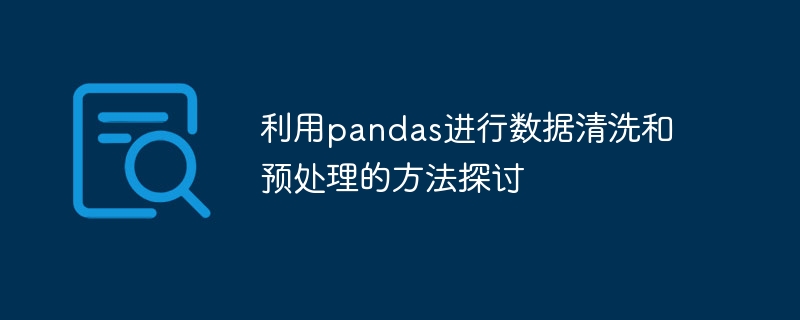
Discuss how to use pandas for data cleaning and preprocessing
Introduction:
In data analysis and machine learning, data cleaning and preprocessing are very important. Important steps. As a powerful data processing library in Python, pandas has rich functions and flexible operations, which can help us efficiently clean and preprocess data. This article will explore several commonly used pandas methods and provide corresponding code examples.
1. Data reading
First, we need to read the data file. pandas provides many functions to read data files in various formats, including csv, Excel, SQL database, etc. Taking reading a csv file as an example, you can use the read_csv() function.
import pandas as pd
# 读取csv文件
df = pd.read_csv('data.csv') 2. Data Observation
Before performing data cleaning and preprocessing, we need to observe the overall situation of the data. Pandas provides some methods to quickly view basic information about the data.
View the first few rows of data.
df.head()
Copy after loginView basic statistical information of the data.
df.describe()
Copy after loginView the column names of the data.
df.columns
Copy after login
3. Handling missing values
Handling missing values is an important step in data cleaning, and pandas provides some methods to handle missing values.
Determine missing values.
df.isnull()
Copy after loginDelete rows or columns that contain missing values.
# 删除包含缺失值的行 df.dropna(axis=0) # 删除包含缺失值的列 df.dropna(axis=1)
Copy after loginMissing value filling.
# 使用指定值填充缺失值 df.fillna(value) # 使用均值填充缺失值 df.fillna(df.mean())
Copy after login
4. Processing duplicate values
Duplicate values will interfere with data analysis and modeling, so we need to deal with duplicate values.
Determine duplicate values.
df.duplicated()
Copy after loginRemove duplicate values.
df.drop_duplicates()
Copy after login
5. Data conversion
Data conversion is an important part of preprocessing, and pandas provides many methods for data conversion.
Data sorting.
# 按某一列升序排序 df.sort_values(by='column_name') # 按多列升序排序 df.sort_values(by=['column1', 'column2'])
Copy after loginData normalization.
# 使用最小-最大缩放(Min-Max Scaling) df_scaled = (df - df.min()) / (df.max() - df.min())
Copy after loginData discretization.
# 使用等宽离散化(Equal Width Binning) df['bin'] = pd.cut(df['column'], bins=5)
Copy after login
6. Feature selection
According to the needs of the task, we need to select appropriate features for analysis and modeling. pandas provides some methods for feature selection.
Select features by column.
# 根据列名选择特征 df[['column1', 'column2']] # 根据列的位置选择特征 df.iloc[:, 2:4]
Copy after loginSelect features based on conditions.
# 根据条件选择特征 df[df['column'] > 0]
Copy after login
7. Data Merger
When we need to merge multiple data sets, we can use the method provided by pandas to merge.
Merge by row.
df1.append(df2)
Copy after loginMerge by columns.
pd.concat([df1, df2], axis=1)
Copy after login
8. Data Saving
Finally, when we have finished processing the data, we can save the processed data to a file.
# 保存到csv文件
df.to_csv('processed_data.csv', index=False)
# 保存到Excel文件
df.to_excel('processed_data.xlsx', index=False)Conclusion:
This article introduces some common methods of using pandas for data cleaning and preprocessing, including data reading, data observation, processing missing values, processing duplicate values, data transformation, feature selection, Data merging and data saving. Through the powerful functions and flexible operations of pandas, we can efficiently perform data cleaning and preprocessing, laying a solid foundation for subsequent data analysis and modeling. In practical applications, students can choose appropriate methods according to specific needs and use them in conjunction with actual code.
The above is the detailed content of Explore data cleaning and preprocessing techniques using pandas. For more information, please follow other related articles on the PHP Chinese website!

Hot AI Tools

Undresser.AI Undress
AI-powered app for creating realistic nude photos

AI Clothes Remover
Online AI tool for removing clothes from photos.

Undress AI Tool
Undress images for free

Clothoff.io
AI clothes remover

AI Hentai Generator
Generate AI Hentai for free.

Hot Article

Hot Tools

Notepad++7.3.1
Easy-to-use and free code editor

SublimeText3 Chinese version
Chinese version, very easy to use

Zend Studio 13.0.1
Powerful PHP integrated development environment

Dreamweaver CS6
Visual web development tools

SublimeText3 Mac version
God-level code editing software (SublimeText3)

Hot Topics
 Data cleaning function of PHP function
May 18, 2023 pm 04:21 PM
Data cleaning function of PHP function
May 18, 2023 pm 04:21 PM
As website and application development becomes more common, it becomes increasingly important to secure user-entered data. In PHP, many data cleaning and validation functions are available to ensure that user-supplied data is correct, safe, and legal. This article will introduce some commonly used PHP functions and how to use them to clean data to reduce security issues. filter_var() The filter_var() function can be used to verify and clean different types of data, such as email, URL, integer, float
 Explore data cleaning and preprocessing techniques using pandas
Jan 13, 2024 pm 12:49 PM
Explore data cleaning and preprocessing techniques using pandas
Jan 13, 2024 pm 12:49 PM
Discussion on methods of data cleaning and preprocessing using pandas Introduction: In data analysis and machine learning, data cleaning and preprocessing are very important steps. As a powerful data processing library in Python, pandas has rich functions and flexible operations, which can help us efficiently clean and preprocess data. This article will explore several commonly used pandas methods and provide corresponding code examples. 1. Data reading First, we need to read the data file. pandas provides many functions
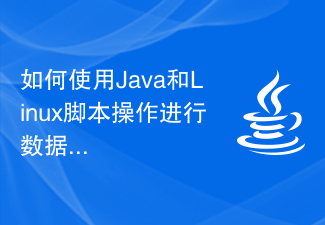 How to use Java and Linux script operations for data cleaning
Oct 05, 2023 am 11:57 AM
How to use Java and Linux script operations for data cleaning
Oct 05, 2023 am 11:57 AM
How to use Java and Linux script operations for data cleaning requires specific code examples. Data cleaning is a very important step in the data analysis process. It involves operations such as filtering data, clearing invalid data, and processing missing values. In this article, we will introduce how to use Java and Linux scripts for data cleaning, and provide specific code examples. 1. Use Java for data cleaning. Java is a high-level programming language widely used in software development. It provides a rich class library and powerful functions, which is very suitable for
 Discussion on project experience of using MySQL to develop data cleaning and ETL
Nov 03, 2023 pm 05:33 PM
Discussion on project experience of using MySQL to develop data cleaning and ETL
Nov 03, 2023 pm 05:33 PM
Discussion on the project experience of using MySQL to develop data cleaning and ETL 1. Introduction In today's big data era, data cleaning and ETL (Extract, Transform, Load) are indispensable links in data processing. Data cleaning refers to cleaning, repairing and converting original data to improve data quality and accuracy; ETL is the process of extracting, converting and loading the cleaned data into the target database. This article will explore how to use MySQL to develop data cleaning and ETL experience.
 How to use PHP to write an employee attendance data cleaning tool?
Sep 25, 2023 pm 01:43 PM
How to use PHP to write an employee attendance data cleaning tool?
Sep 25, 2023 pm 01:43 PM
How to use PHP to write an employee attendance data cleaning tool? In modern enterprises, the accuracy and completeness of attendance data are crucial for both management and salary payment. However, attendance data may contain erroneous, missing or inconsistent information for a variety of reasons. Therefore, developing an employee attendance data cleaning tool has become one of the necessary tasks. This article will describe how to write such a tool using PHP and provide some specific code examples. First, let us clarify the functional requirements that employee attendance data cleaning tools need to meet: Cleaning
 Data cleaning and preprocessing technology implemented using Java
Jun 18, 2023 pm 01:45 PM
Data cleaning and preprocessing technology implemented using Java
Jun 18, 2023 pm 01:45 PM
With the popularity and use of data, data quality issues have also received increasing attention. Data cleaning and preprocessing are one of the key technologies to improve data quality. Data cleaning and preprocessing technology implemented using Java can effectively improve data quality and make data analysis results more accurate and reliable. 1. Data Cleaning Technology Data cleaning refers to processing errors, incomplete, duplicate or invalid data in the data, so as to better conduct subsequent data analysis and mining. Java provides a wealth of tools and libraries that can help us implement data
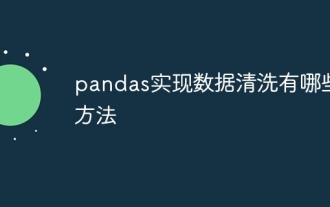 What are the methods to implement data cleaning in pandas?
Nov 22, 2023 am 11:19 AM
What are the methods to implement data cleaning in pandas?
Nov 22, 2023 am 11:19 AM
The methods used by pandas to implement data cleaning include: 1. Missing value processing; 2. Duplicate value processing; 3. Data type conversion; 4. Outlier processing; 5. Data normalization; 6. Data filtering; 7. Data aggregation and grouping; 8 , Pivot table, etc. Detailed introduction: 1. Missing value processing, Pandas provides a variety of methods for processing missing values. For missing values, you can use the "fillna()" method to fill in specific values, such as mean, median, etc.; 2. Repeat Value processing, in data cleaning, removing duplicate values is a very common step and so on.
 XML data cleaning technology in Python
Aug 07, 2023 pm 03:57 PM
XML data cleaning technology in Python
Aug 07, 2023 pm 03:57 PM
Introduction to XML data cleaning technology in Python: With the rapid development of the Internet, data is generated faster and faster. As a widely used data exchange format, XML (Extensible Markup Language) plays an important role in various fields. However, due to the complexity and diversity of XML data, effective cleaning and processing of large amounts of XML data has become a very challenging task. Fortunately, Python provides some powerful libraries and tools that allow us to easily perform XML data processing.





