 Computer Tutorials
Computer Tutorials
 System Installation
System Installation
 USB flash drive formatting guide: an efficient and easy quick solution
USB flash drive formatting guide: an efficient and easy quick solution
USB flash drive formatting guide: an efficient and easy quick solution
Formatting a USB flash drive is a common operation, but many people encounter various problems during the operation, such as formatting taking too long, formatting failure, etc. This article will introduce you to a quick, simple and efficient USB flash drive formatting guide to help you solve these problems.

Computer brand and model: Dell XPS 15
Operating system version: Windows 10
Software Version: DiskGenius 5.4.0
1. Choose a suitable formatting tool
1. First, we need to choose a suitable formatting tool. Here, I recommend using the software DiskGenius. It has powerful functions and a friendly user interface, which can help us quickly format the USB flash drive.
2. After opening the DiskGenius software, we can see the detailed information of the U disk, including capacity, file system, etc. Here, we can choose to format the file system of the USB disk, such as FAT32, NTFS, etc. Choose the appropriate file system based on actual needs.
2. Quick format U disk
1. In DiskGenius software, we can select the quick format option, which can greatly shorten the formatting time. Quick format will only clear the file table of the USB flash drive, but will not completely erase the data on the USB flash drive, so it is sufficient under normal circumstances.
2. Click the Start button and DiskGenius will start to quickly format the USB flash drive. During this process, we can see the changes in the progress bar and the time taken for formatting. Typically, a quick format only takes a few seconds to a few minutes.
3. Efficiently manage U disks
1. In addition to formatting, DiskGenius also provides other powerful functions, such as partitioning and data recovery. By properly managing the USB flash drive, we can make better use of its storage space.
2. In DiskGenius, we can create multiple partitions and divide the USB disk into different logical drives. This can better organize and manage the files and data in the USB flash drive.
Summary:
By using the software DiskGenius, we can format the USB flash drive quickly, simply and efficiently. Choosing the appropriate formatting tool, performing quick formatting, and efficiently managing the USB flash drive can help us make better use of the storage space of the USB flash drive and improve work efficiency.
The above is the detailed content of USB flash drive formatting guide: an efficient and easy quick solution. For more information, please follow other related articles on the PHP Chinese website!

Hot AI Tools

Undresser.AI Undress
AI-powered app for creating realistic nude photos

AI Clothes Remover
Online AI tool for removing clothes from photos.

Undress AI Tool
Undress images for free

Clothoff.io
AI clothes remover

Video Face Swap
Swap faces in any video effortlessly with our completely free AI face swap tool!

Hot Article

Hot Tools

Notepad++7.3.1
Easy-to-use and free code editor

SublimeText3 Chinese version
Chinese version, very easy to use

Zend Studio 13.0.1
Powerful PHP integrated development environment

Dreamweaver CS6
Visual web development tools

SublimeText3 Mac version
God-level code editing software (SublimeText3)

Hot Topics
 1387
1387
 52
52
 Solving USB flash drive usage problems: an easy way to format a USB flash drive
Apr 09, 2024 pm 12:50 PM
Solving USB flash drive usage problems: an easy way to format a USB flash drive
Apr 09, 2024 pm 12:50 PM
Have you ever encountered problems with using a USB flash drive, such as being unable to read data, unable to format, etc.? Don't worry, this article will introduce you to an easy way to solve these problems: format the USB flash drive. By formatting, you can easily clear all data in the USB flash drive and reset the file system to return it to normal use. Now, let’s learn about this simple method. Tools and raw materials: Before formatting the U disk, we need to prepare the following tools and raw materials: Computer brand and model: Any brand of computer can be used Operating system version: Windows 10 Software version: DiskGenius5.4.2 1. Choose the appropriate formatting tool 1. First, we need to choose a suitable formatting tool. Here I recommend using
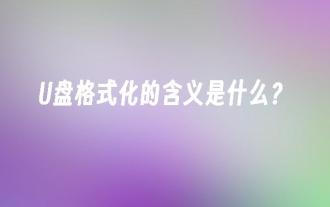 What is the purpose of formatting a USB flash drive?
Jan 23, 2024 am 10:00 AM
What is the purpose of formatting a USB flash drive?
Jan 23, 2024 am 10:00 AM
Formatting a USB flash drive refers to the process of clearing all the data in the USB flash drive and re-partitioning and establishing a file system on the USB flash drive. In daily use, we often encounter situations where we need to format a USB flash drive, such as a USB flash drive failure, virus infection, or the need to clear the data in the USB flash drive. This article will introduce the meaning and operation method of U disk formatting from the aspects of tool materials, operating steps and precautions. Tool materials: Computer brand model: Dell , to avoid data loss. 2. Open the disk management tool
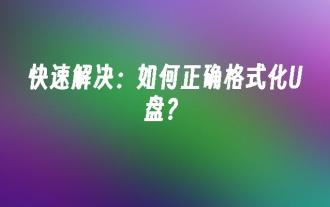 Quick Solution: How to properly format a USB flash drive?
Apr 11, 2024 am 09:30 AM
Quick Solution: How to properly format a USB flash drive?
Apr 11, 2024 am 09:30 AM
Have you ever encountered a situation where a USB flash drive cannot be used normally? Formatting is one of the common ways to solve USB flash drive problems, but not everyone knows the correct formatting method. This article will introduce you how to quickly solve the USB flash drive formatting problem and make your USB flash drive rejuvenate. Tool materials: Computer brand model: Dell Here, I recommend using the software DiskGenius, which is powerful and easy to operate. 2. After opening the DiskGenius software, insert the U disk. The software will automatically recognize and display the U disk.
 How to recover data after formatting
Feb 02, 2024 am 11:27 AM
How to recover data after formatting
Feb 02, 2024 am 11:27 AM
Recovery methods: 1. Enter the recycle bin to view; 2. Use historical file recovery; 3. Use professional data recovery software, such as HiFormat Data Recovery Master; 4. Use command prompt; 5. Computer-free system registry recovery.
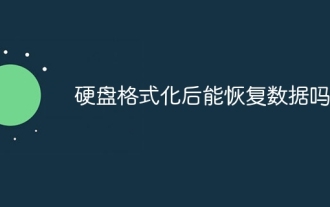 Can data be recovered after hard drive formatting?
Feb 02, 2024 am 11:12 AM
Can data be recovered after hard drive formatting?
Feb 02, 2024 am 11:12 AM
able. The method is: 1. Use data recovery software to recover data. For example Hi format data recovery software. However, if the computer is formatted and then the system, software, or other data is stored, the success rate of data recovery will be greatly reduced.
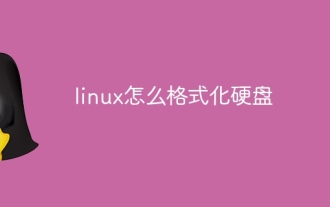 How to format hard drive in linux
Jan 29, 2024 am 10:38 AM
How to format hard drive in linux
Jan 29, 2024 am 10:38 AM
To format a hard disk in Linux, you first need to check the disk partition status in the current system. You can use the command lsblk or fdisk -l to check. The steps are: 1. Use the fdisk command to delete all partitions on the hard disk; 2. Use the fdisk command to create a new partition; 3. Use the mkfs command to format the partition; 4. Mount the newly formatted partition.
 What should I do if Windows cannot complete formatting the hard drive?
Mar 07, 2024 pm 04:40 PM
What should I do if Windows cannot complete formatting the hard drive?
Mar 07, 2024 pm 04:40 PM
Solution: 1. Check the hard disk connection to ensure that the hard disk connection is normal and the plug is not loose; 2. Use the disk management tool and follow the prompts to format the operation; 3. Use the command prompt to format; 4. Use third-party tools, etc. .
 Beginner's Guide: Easily reinstall your computer system using a USB flash drive
Apr 05, 2024 pm 12:43 PM
Beginner's Guide: Easily reinstall your computer system using a USB flash drive
Apr 05, 2024 pm 12:43 PM
This article will introduce to the target audience such as technology enthusiasts and novice computer and mobile phone users how to use a USB flash drive to easily reinstall the computer system. Help readers better understand and master this technique by providing tool materials, detailed operating instructions and practical suggestions. Tool materials: Computer brand and model: Dell 2. Download the latest version of the target operating system image file and ensure that it is complete and intact. 3. Insert the U disk into the USB interface of the computer and back up all the data in the U disk, because the entire U disk will be formatted. 2. Use Rufus to create



