 Backend Development
Backend Development
 Python Tutorial
Python Tutorial
 Learn more about Matplotlib: improve your data visualization capabilities
Learn more about Matplotlib: improve your data visualization capabilities
Learn more about Matplotlib: improve your data visualization capabilities
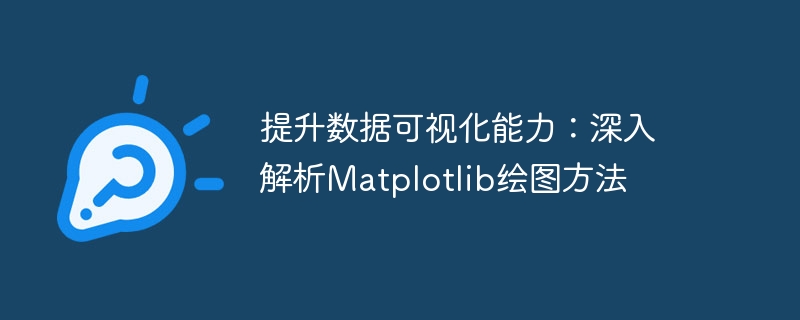
Improve data visualization capabilities: in-depth analysis of Matplotlib drawing methods
Introduction:
In the field of data analysis and data science, data visualization is a key tool. It displays data through intuitive charts and images, helping us better understand the characteristics and trends of the data. In Python, Matplotlib is a widely used plotting library that provides a rich set of functions and methods that allow us to flexibly create various types of charts. In this article, we will analyze the Matplotlib drawing method in depth and provide specific code examples to help readers improve their data visualization capabilities.
- Preparing data
First, we need to prepare the data for plotting. Suppose we have a set of sales data, including product name and sales volume: data. The following is a sample code for creating a bar chart:
import numpy as np # 定义商品名称和销售额 products = ['A', 'B', 'C', 'D', 'E'] sales = [100, 200, 150, 300, 250]
- In the above code, we first created a histogram using the
- plt.bar
function and passed in the product name and sales amount as a parameter. Then, we set the title and label of the chart using plt.title
plt.xlabel, and plt.ylabel. Finally, we displayed the chart using the plt.show function. Create a line chartLine charts can be used to display data that changes over time. Suppose we have a set of time series data including sales and dates:
import matplotlib.pyplot as plt
# 创建柱状图
plt.bar(products, sales)
# 添加标题和标签
plt.title('Sales by Product')
plt.xlabel('Product')
plt.ylabel('Sales')
# 显示图表
plt.show()- Here is the sample code to create a line chart:
# 定义日期序列和销售额 dates = ['2021-01-01', '2021-01-02', '2021-01-03', '2021-01-04', '2021-01-05'] sales = [100, 120, 150, 130, 160]
Copy after login
In the above code, we use The plt.plot
plt.title
,plt.xlabel, and plt.ylabel. Finally, we displayed the chart using the plt.show function. Create a pie chartA pie chart can be used to show the proportion of different categories in the total. Suppose we have a set of sales data, including the sales and proportions of each item:
# 创建折线图
plt.plot(dates, sales)
# 添加标题和标签
plt.title('Sales over Time')
plt.xlabel('Date')
plt.ylabel('Sales')
# 显示图表
plt.show()- Here is the sample code to create a pie chart:
# 定义商品销售额和比例 sales = [100, 200, 150, 300, 250] labels = ['A', 'B', 'C', 'D', 'E']
Copy after login
In the above code, we use plt.pieThe function creates a pie chart and passes in sales volume and product name as parameters. We also set the labels for each category in the pie chart using thelabels
parameter. Then, we set the title of the chart using theplt.title
function. Finally, we displayed the chart using theplt.showfunction.Summary:This article provides an in-depth analysis of the Matplotlib drawing method and provides specific code examples. By learning and practicing these drawing methods, we can further improve our data visualization capabilities and better understand and analyze data. In addition to bar charts, line charts, and pie charts, Matplotlib also provides many other types of charts, such as scatter plots, box plots, etc., which readers can further explore and apply. I hope this article can be helpful to readers in their learning and practice of data visualization.The above is the detailed content of Learn more about Matplotlib: improve your data visualization capabilities. For more information, please follow other related articles on the PHP Chinese website!

Hot AI Tools

Undresser.AI Undress
AI-powered app for creating realistic nude photos

AI Clothes Remover
Online AI tool for removing clothes from photos.

Undress AI Tool
Undress images for free

Clothoff.io
AI clothes remover

AI Hentai Generator
Generate AI Hentai for free.

Hot Article

Hot Tools

Notepad++7.3.1
Easy-to-use and free code editor

SublimeText3 Chinese version
Chinese version, very easy to use

Zend Studio 13.0.1
Powerful PHP integrated development environment

Dreamweaver CS6
Visual web development tools

SublimeText3 Mac version
God-level code editing software (SublimeText3)

Hot Topics
 1382
1382
 52
52
 How to implement statistical charts of massive data under the Vue framework
Aug 25, 2023 pm 04:20 PM
How to implement statistical charts of massive data under the Vue framework
Aug 25, 2023 pm 04:20 PM
How to implement statistical charts of massive data under the Vue framework Introduction: In recent years, data analysis and visualization have played an increasingly important role in all walks of life. In front-end development, charts are one of the most common and intuitive ways of displaying data. The Vue framework is a progressive JavaScript framework for building user interfaces. It provides many powerful tools and libraries that can help us quickly build charts and display massive data. This article will introduce how to implement statistical charts of massive data under the Vue framework, and attach
 How to use Layui to implement drag-and-drop data visualization dashboard function
Oct 26, 2023 am 11:27 AM
How to use Layui to implement drag-and-drop data visualization dashboard function
Oct 26, 2023 am 11:27 AM
How to use Layui to implement drag-and-drop data visualization dashboard function Introduction: Data visualization is increasingly used in modern life, and the development of dashboards is an important part of it. This article mainly introduces how to use the Layui framework to implement a drag-and-drop data visualization dashboard function, allowing users to flexibly customize their own data display modules. 1. Preparation to download the Layui framework. First, we need to download and configure the Layui framework. You can download it on Layui’s official website (https://www
 Some tips for developing data visualization applications using Vue.js and Python
Jul 31, 2023 pm 07:53 PM
Some tips for developing data visualization applications using Vue.js and Python
Jul 31, 2023 pm 07:53 PM
Some tips for developing data visualization applications using Vue.js and Python Introduction: With the advent of the big data era, data visualization has become an important solution. In the development of data visualization applications, the combination of Vue.js and Python can provide flexibility and powerful functions. This article will share some tips for developing data visualization applications using Vue.js and Python, and attach corresponding code examples. 1. Introduction to Vue.js Vue.js is a lightweight JavaScript
 How to use C++ for efficient data visualization?
Aug 25, 2023 pm 08:57 PM
How to use C++ for efficient data visualization?
Aug 25, 2023 pm 08:57 PM
How to use C++ for efficient data visualization? Data visualization is to display abstract data through visual means such as charts and graphs, making it easier for people to understand and analyze the data. In the era of big data, data visualization has become an essential skill for workers in various industries. Although many commonly used data visualization tools are mainly developed based on scripting languages such as Python and R, C++, as a powerful programming language, has high operating efficiency and flexible memory management, which also plays an important role in data visualization. . This article will
 ECharts histogram (horizontal): how to display data ranking
Dec 17, 2023 pm 01:54 PM
ECharts histogram (horizontal): how to display data ranking
Dec 17, 2023 pm 01:54 PM
ECharts histogram (horizontal): How to display data rankings requires specific code examples. In data visualization, histogram is a commonly used chart type, which can visually display the size and relative relationship of data. ECharts is an excellent data visualization tool that provides developers with rich chart types and powerful configuration options. This article will introduce how to use the histogram (horizontal) in ECharts to display data rankings, and give specific code examples. First, we need to prepare a data containing ranking data
 Graphviz Tutorial: Create Intuitive Data Visualizations
Apr 07, 2024 pm 10:00 PM
Graphviz Tutorial: Create Intuitive Data Visualizations
Apr 07, 2024 pm 10:00 PM
Graphviz is an open source toolkit that can be used to draw charts and graphs. It uses the DOT language to specify the chart structure. After installing Graphviz, you can use the DOT language to create charts, such as drawing knowledge graphs. After you generate your graph, you can use Graphviz's powerful features to visualize your data and improve its understandability.
 Quick Start: Use Go language functions to implement simple data visualization functions
Aug 02, 2023 pm 04:25 PM
Quick Start: Use Go language functions to implement simple data visualization functions
Aug 02, 2023 pm 04:25 PM
Quick Start: Use Go language functions to implement simple data visualization functions. With the rapid growth and complexity of data, data visualization has become an important means of data analysis and data expression. In data visualization, we need to use appropriate tools and techniques to transform data into charts or graphs that are readable and understandable. As an efficient and easy-to-use programming language, Go language is also widely used in the field of data science. This article will introduce how to use Go language functions to implement simple data visualization functions. We will use Go
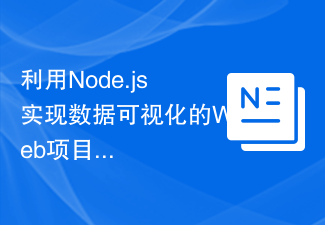 Web project for data visualization using Node.js
Nov 08, 2023 pm 03:32 PM
Web project for data visualization using Node.js
Nov 08, 2023 pm 03:32 PM
Web projects that use Node.js to implement data visualization require specific code examples. With the advent of the big data era, data visualization has become a very important way of displaying data. By converting data into charts, graphs, maps and other forms, it can visually display the trends, correlations and distribution of data, helping people better understand and analyze the data. As an efficient and flexible server-side JavaScript environment, Node.js can well implement data visualization web projects. in the text,



