 Backend Development
Backend Development
 Python Tutorial
Python Tutorial
 Commonly used software tools to help you master Python learning
Commonly used software tools to help you master Python learning
Commonly used software tools to help you master Python learning
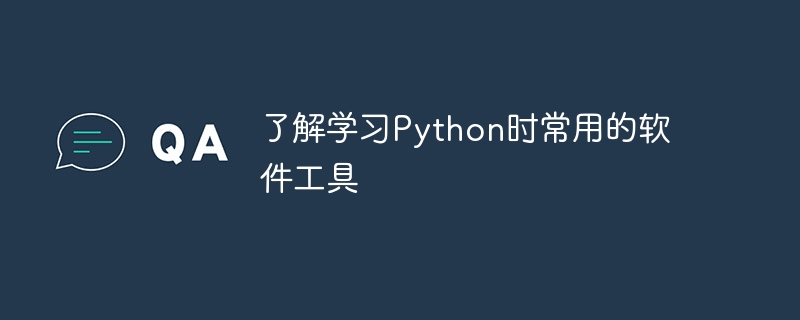
To understand the software tools commonly used when learning Python, specific code examples are required
As a high-level programming language, Python has been widely used in various fields. Its concise, easy-to-read syntax, and powerful functions make Python the language of choice for many developers. In the process of learning Python, there are several commonly used software tools that are essential. This article introduces these software tools and provides specific code examples.
- Python interpreter
The Python interpreter is the core tool for running Python code. There are several different interpreters available for Python, the most commonly used of which is CPython. CPython is the official version of the Python interpreter, which is written in C language and has efficient execution performance. In addition to CPython, there are other interpreters, such as Jython (Python interpreter implemented in Java) and IronPython (Python interpreter implemented in C#), which are mainly used in specific development environments.
The following is a simple example run using the Python interpreter:
print("Hello, World!")The above code will output "Hello, World!". You can save it as a .py file and run it using the Python interpreter from the command line.
- Anaconda
Anaconda is a widely used Python distribution in the fields of data science and machine learning. It contains many commonly used scientific computing packages and tools, such as Numpy, Pandas, Scikit-learn, etc. Through Anaconda, you can easily install, manage and update these packages, and you can also create independent Python environments to use different versions of packages in different projects.
The following is an example of using Anaconda to create a Python environment:
conda create --name myenv python=3.8
The above command will create a Python environment named myenv and use Python 3.8 as the default version.
- Jupyter Notebook
Jupyter Notebook is an interactive development environment where you can write and run Python code and display code, charts, and text in the browser. It supports Markdown syntax, making it easy to write documents and comments. Jupyter Notebook also features code modularity, which allows you to separate code into multiple units and run each unit independently.
The following is a code example running in Jupyter Notebook:
import numpy as np
import matplotlib.pyplot as plt
# 生成一维数组
x = np.linspace(0, 2*np.pi, 100)
y = np.sin(x)
# 绘制图表
plt.plot(x, y)
plt.xlabel('x')
plt.ylabel('y')
plt.title('Sinusoidal Curve')
plt.show()The above code uses NumPy to generate a one-dimensional array of 100 elements, which is then plotted using Matplotlib A sinusoidal plot.
- PyCharm
PyCharm is a powerful Python integrated development environment (IDE) that provides a wealth of functions and tools to improve development efficiency. It has code auto-completion, syntax checking, debugger and other functions, which can help developers write, debug and test Python code more easily.
The following is an example of creating and running a Python project using PyCharm:
- Create a new Python project in PyCharm.
- Create a new Python file in the project.
- Write the code and save the file.
- Click the "Run" button to run the code.
Developing Python code in PyCharm makes it easier to debug and test the code and improve development efficiency.
To sum up, commonly used software tools when learning Python include Python interpreter, Anaconda, Jupyter Notebook and PyCharm. These tools provide rich functions and convenient development environments, helping developers learn and apply Python more easily. In the actual learning process, through specific code examples, you can better understand the usage methods and techniques of these tools. I hope this article will help you learn Python!
The above is the detailed content of Commonly used software tools to help you master Python learning. For more information, please follow other related articles on the PHP Chinese website!

Hot AI Tools

Undresser.AI Undress
AI-powered app for creating realistic nude photos

AI Clothes Remover
Online AI tool for removing clothes from photos.

Undress AI Tool
Undress images for free

Clothoff.io
AI clothes remover

Video Face Swap
Swap faces in any video effortlessly with our completely free AI face swap tool!

Hot Article

Hot Tools

Notepad++7.3.1
Easy-to-use and free code editor

SublimeText3 Chinese version
Chinese version, very easy to use

Zend Studio 13.0.1
Powerful PHP integrated development environment

Dreamweaver CS6
Visual web development tools

SublimeText3 Mac version
God-level code editing software (SublimeText3)

Hot Topics
 1387
1387
 52
52
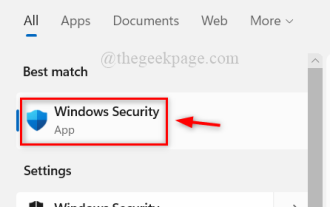 How to turn off Windows Defender Smart Screen in Windows 11, 10?
Apr 26, 2023 am 11:46 AM
How to turn off Windows Defender Smart Screen in Windows 11, 10?
Apr 26, 2023 am 11:46 AM
Many Windows users have recently reported that they were annoyed when Windows Defender SmartScreen warned users not to launch applications that were not recognized by Microsoft Windows and they had to click on the "Run anyway" option every time. Windows users are unsure what they can currently do to avoid or disable it. After researching the issue, we found that Windows Defender functionality on the system can be disabled through the Settings application or the Local Group Policy Editor or by adjusting the registry files. By doing this, users will no longer have to face the defender SmartScreen. If your system also encounters
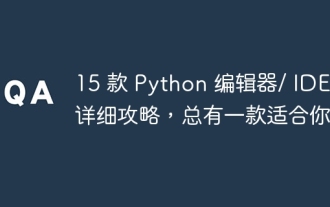 Detailed guide to 15 Python editors/IDEs, there is always one that suits you!
Aug 09, 2023 pm 05:44 PM
Detailed guide to 15 Python editors/IDEs, there is always one that suits you!
Aug 09, 2023 pm 05:44 PM
There is no better way to write Python code than using an integrated development environment (IDE). Not only can they make your work simpler and more logical, they can also improve programming experience and efficiency. Everyone knows this. The question is, how to choose the best Python development environment among the many options.
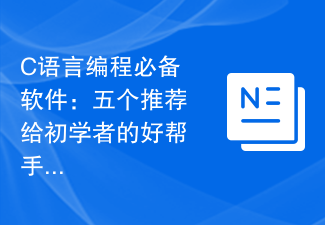 Essential software for C language programming: five good helpers recommended for beginners
Feb 20, 2024 pm 08:18 PM
Essential software for C language programming: five good helpers recommended for beginners
Feb 20, 2024 pm 08:18 PM
C language is a basic and important programming language. For beginners, it is very important to choose appropriate programming software. There are many different C programming software options on the market, but for beginners, it can be a bit confusing to choose which one is right for you. This article will recommend five C language programming software to beginners to help them get started quickly and improve their programming skills. Dev-C++Dev-C++ is a free and open source integrated development environment (IDE), especially suitable for beginners. It is simple and easy to use, integrating editor,
 Multiple Ways to Verify Python Installation Windows 11
Nov 18, 2023 am 11:05 AM
Multiple Ways to Verify Python Installation Windows 11
Nov 18, 2023 am 11:05 AM
Different ways to check if Python is installed in Windows 11 If Python is not installed on your system yet, then you can check out our article which shows a single command to get Python and PIP package manager on Windows 11. 1. Using Command Prompt The first method is to use the command line, for this we use CMD of Windows. This is the best way to find out the Python version installed on your laptop or PC. python--version2.PowerShell Similar to Command Prompt, PowerShell is Microsoft's command line shell and scripting tool available on the Windows platform
 Fix the issue where Windows 11/10 login options are disabled
May 07, 2023 pm 01:10 PM
Fix the issue where Windows 11/10 login options are disabled
May 07, 2023 pm 01:10 PM
Many Windows users have encountered the problem of being unable to log in to Windows 11/10 systems due to failed login attempts or multiple system shutdowns. Users are frustrated because there is nothing they can do about it. Users may forget their PIN code to log into the system, or experience lags when using or installing software, and the system may be forced to shut down multiple times. Therefore, we have compiled a list of the best available solutions that will undoubtedly help consumers solve this problem. To learn more, continue reading this article. Note: Before doing this, make sure you have your system's administrator credentials and Microsoft account password to reset your PIN. If not, wait an hour or so and try with the correct PIN
 Introduction to Go language development tools: a list of essential tools
Mar 29, 2024 pm 01:06 PM
Introduction to Go language development tools: a list of essential tools
Mar 29, 2024 pm 01:06 PM
Title: Introduction to Go language development tools: List of essential tools In the development process of Go language, using appropriate development tools can improve development efficiency and code quality. This article will introduce several essential tools commonly used in Go language development, and attach specific code examples to allow readers to understand their usage and functions more intuitively. 1.VisualStudioCodeVisualStudioCode is a lightweight and powerful cross-platform development tool with rich plug-ins and functions.
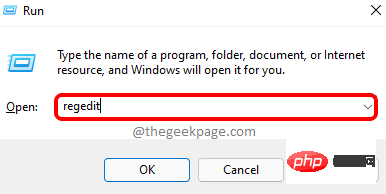 How to disable USB interface in Windows 11?
May 08, 2023 am 08:07 AM
How to disable USB interface in Windows 11?
May 08, 2023 am 08:07 AM
USB port is one of the very useful connectivity options in your computer that helps you connect your pen drive or USB drive to your PC and get your work done within minutes. This is one of the best ways to transfer data back and forth without requiring an active internet connection. However, sometimes you may realize that the USB ports on your system are being misused. For example, anyone can gain unauthorized access to your PC, connect a pen drive and steal data. This is the whole reason why, you may have noticed that in some organizations and educational institutions, the use of USB ports is prohibited. In this case, the administrator blocks access to the USB port so anyone trying to use the USB drive cannot do so. So if you want to disable Win
 Golang editor recommendations: five choices suitable for development
Jan 19, 2024 am 09:00 AM
Golang editor recommendations: five choices suitable for development
Jan 19, 2024 am 09:00 AM
With the popularity and popularity of Golang, more and more developers are beginning to use this programming language. However, like other popular programming languages, Golang development requires choosing a suitable editor to improve development efficiency. In this article, we will introduce five editors suitable for Golang development. VisualStudioCodeVisualStudioCode (VSCode for short) is a free cross-platform editor developed by Microsoft. It is based on Elect



