 Web Front-end
Web Front-end
 HTML Tutorial
HTML Tutorial
 Why should we choose localStorage to store data? Explore its benefits and how it works
Why should we choose localStorage to store data? Explore its benefits and how it works
Why should we choose localStorage to store data? Explore its benefits and how it works
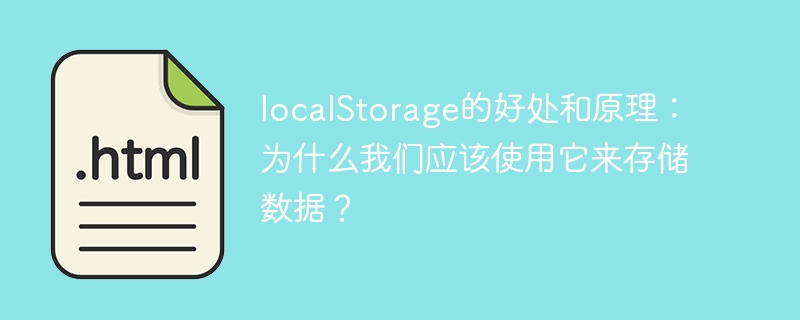
Benefits and principles of localStorage: Why should we use it to store data?
With the rise of Web applications, storing data has become an essential requirement. The traditional method is to store data through a back-end server, which requires interaction with the server, increasing the overhead and latency of network requests. Now, we can use localStorage to store data on the browser side, which provides a quick and easy solution.
LocalStorage is one of the APIs introduced in HTML5, which allows us to store data in the browser in the form of key-value pairs. Its benefits are many:
- Persistent storage: Unlike session storage, the data in localStorage remains after the browser is closed and can be accessed across pages and browser sessions. This is very important for many applications, as they need to save the user's personalization settings, shopping cart contents, etc. for a long time.
- Fast access: Interaction with the server requires network requests, and localStorage can quickly access data locally, reducing network overhead and latency. This is very useful for scenarios where data is frequently read, such as saving user history, caching frequently used data, etc.
- Less server load: Storing part of the data in localStorage can reduce server load. For example, we can store frequently used static resources (such as CSS, JavaScript files) in localStorage, so that these files do not need to be requested from the server again every time the page is loaded.
- Simple and easy to use: The API of localStorage is very simple. You only need to use setItem, getItem and other methods to achieve data access operations. This allows developers to get started quickly and the code is easier to maintain.
So what is the principle of localStorage? In fact, localStorage is a special JavaScript object created by the browser for each domain name. It stores data based on key-value pairs, where keys and values are both string types. We can use the setItem method to store data into localStorage and the getItem method to get the data.
The following is a simple example of using localStorage to store and retrieve data:
// Storing data
localStorage.setItem('name', 'John');
localStorage. setItem('age', '25');
// Get data
const name = localStorage.getItem('name');
const age = localStorage.getItem('age') ;
console.log(name); // Output "John"
console.log(age); // Output "25"
In this example, we use setItem Method stores data with keys "name" and "age" into localStorage. Then, use the getItem method to obtain the stored data respectively and output it to the console.
It should be noted that localStorage can only store string type data. If you want to store other types of data (such as objects, arrays, etc.), you need to convert them to JSON strings first and then store them in localStorage. When obtaining, the JSON string needs to be converted back to the original type.
localStorage is a very useful tool that can help us store data efficiently on the browser side. By using localStorage properly, we can improve the performance and user experience of web applications. Whether it's caching data, saving user settings, or localizing storage, localStorage is a powerful tool worth using.
The above is the detailed content of Why should we choose localStorage to store data? Explore its benefits and how it works. For more information, please follow other related articles on the PHP Chinese website!

Hot AI Tools

Undresser.AI Undress
AI-powered app for creating realistic nude photos

AI Clothes Remover
Online AI tool for removing clothes from photos.

Undress AI Tool
Undress images for free

Clothoff.io
AI clothes remover

Video Face Swap
Swap faces in any video effortlessly with our completely free AI face swap tool!

Hot Article

Hot Tools

Notepad++7.3.1
Easy-to-use and free code editor

SublimeText3 Chinese version
Chinese version, very easy to use

Zend Studio 13.0.1
Powerful PHP integrated development environment

Dreamweaver CS6
Visual web development tools

SublimeText3 Mac version
God-level code editing software (SublimeText3)

Hot Topics
 1389
1389
 52
52
 Analysis of the function and principle of nohup
Mar 25, 2024 pm 03:24 PM
Analysis of the function and principle of nohup
Mar 25, 2024 pm 03:24 PM
Analysis of the role and principle of nohup In Unix and Unix-like operating systems, nohup is a commonly used command that is used to run commands in the background. Even if the user exits the current session or closes the terminal window, the command can still continue to be executed. In this article, we will analyze the function and principle of the nohup command in detail. 1. The role of nohup: Running commands in the background: Through the nohup command, we can let long-running commands continue to execute in the background without being affected by the user exiting the terminal session. This needs to be run
 In-depth discussion of the principles and practices of the Struts framework
Feb 18, 2024 pm 06:10 PM
In-depth discussion of the principles and practices of the Struts framework
Feb 18, 2024 pm 06:10 PM
Principle analysis and practical exploration of the Struts framework. As a commonly used MVC framework in JavaWeb development, the Struts framework has good design patterns and scalability and is widely used in enterprise-level application development. This article will analyze the principles of the Struts framework and explore it with actual code examples to help readers better understand and apply the framework. 1. Analysis of the principles of the Struts framework 1. MVC architecture The Struts framework is based on MVC (Model-View-Con
 In-depth understanding of the batch Insert implementation principle in MyBatis
Feb 21, 2024 pm 04:42 PM
In-depth understanding of the batch Insert implementation principle in MyBatis
Feb 21, 2024 pm 04:42 PM
MyBatis is a popular Java persistence layer framework that is widely used in various Java projects. Among them, batch insertion is a common operation that can effectively improve the performance of database operations. This article will deeply explore the implementation principle of batch Insert in MyBatis, and analyze it in detail with specific code examples. Batch Insert in MyBatis In MyBatis, batch Insert operations are usually implemented using dynamic SQL. By constructing a line S containing multiple inserted values
 An in-depth discussion of the functions and principles of Linux RPM tools
Feb 23, 2024 pm 03:00 PM
An in-depth discussion of the functions and principles of Linux RPM tools
Feb 23, 2024 pm 03:00 PM
The RPM (RedHatPackageManager) tool in Linux systems is a powerful tool for installing, upgrading, uninstalling and managing system software packages. It is a commonly used software package management tool in RedHatLinux systems and is also used by many other Linux distributions. The role of the RPM tool is very important. It allows system administrators and users to easily manage software packages on the system. Through RPM, users can easily install new software packages and upgrade existing software
 Detailed explanation of the principle of MyBatis paging plug-in
Feb 22, 2024 pm 03:42 PM
Detailed explanation of the principle of MyBatis paging plug-in
Feb 22, 2024 pm 03:42 PM
MyBatis is an excellent persistence layer framework. It supports database operations based on XML and annotations. It is simple and easy to use. It also provides a rich plug-in mechanism. Among them, the paging plug-in is one of the more frequently used plug-ins. This article will delve into the principles of the MyBatis paging plug-in and illustrate it with specific code examples. 1. Paging plug-in principle MyBatis itself does not provide native paging function, but you can use plug-ins to implement paging queries. The principle of paging plug-in is mainly to intercept MyBatis
 What are the benefits of Douyin account matrix? What is the purpose of making a Douyin account matrix?
Mar 27, 2024 pm 02:31 PM
What are the benefits of Douyin account matrix? What is the purpose of making a Douyin account matrix?
Mar 27, 2024 pm 02:31 PM
With the popularity of Douyin, more and more individuals and companies have begun to pay attention to the Douyin account matrix. The Douyin account matrix refers to the creation of multiple related accounts to form an organic whole to achieve the purpose of expanding brand influence and improving user stickiness. So, what are the benefits of Douyin account matrix? What is the purpose of making a Douyin account matrix? This article explores these issues in detail. 1. What are the benefits of Douyin account matrix? Increase brand exposure: By creating multiple Douyin accounts, brand information can reach more potential users, helping to increase the brand's visibility and reputation. Improve content exposure: Using Douyin’s recommendation algorithm to publish content through multiple accounts can increase the exposure opportunities of brands and products and improve their visibility on the platform. 3. Achieve precision
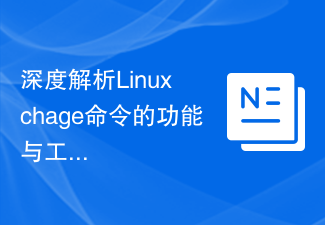 An in-depth analysis of the functions and working principles of the Linux chage command
Feb 24, 2024 pm 03:48 PM
An in-depth analysis of the functions and working principles of the Linux chage command
Feb 24, 2024 pm 03:48 PM
The chage command in the Linux system is a command used to modify the password expiration date of a user account. It can also be used to modify the longest and shortest usable date of the account. This command plays a very important role in managing user account security. It can effectively control the usage period of user passwords and enhance system security. How to use the chage command: The basic syntax of the chage command is: chage [option] user name. For example, to modify the password expiration date of user "testuser", you can use the following command
 The basic principles and methods of implementing inheritance methods in Golang
Jan 20, 2024 am 09:11 AM
The basic principles and methods of implementing inheritance methods in Golang
Jan 20, 2024 am 09:11 AM
The basic principles and implementation methods of Golang inheritance methods In Golang, inheritance is one of the important features of object-oriented programming. Through inheritance, we can use the properties and methods of the parent class to achieve code reuse and extensibility. This article will introduce the basic principles and implementation methods of Golang inheritance methods, and provide specific code examples. The basic principle of inheritance methods In Golang, inheritance is implemented by embedding structures. When a structure is embedded in another structure, the embedded structure has embedded



