 Web Front-end
Web Front-end
 HTML Tutorial
HTML Tutorial
 Explore Vue selectors in depth: familiarize yourself with commonly used selector types
Explore Vue selectors in depth: familiarize yourself with commonly used selector types
Explore Vue selectors in depth: familiarize yourself with commonly used selector types
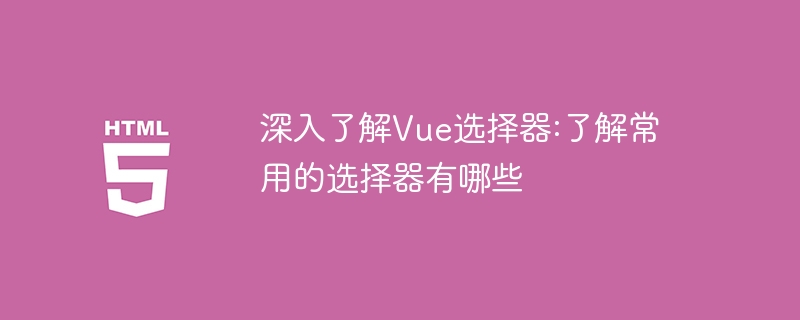
In-depth understanding of Vue selectors: Understand what commonly used selectors are
When using Vue.js to develop web applications, we often need to operate DOM elements, such as Get, modify and delete elements. In order to facilitate the manipulation of DOM, Vue provides a set of selectors that can help us find and locate elements in the DOM. This article will take an in-depth look at the commonly used selectors in Vue and introduce their usage and characteristics.
- ID Selector (#id)
The ID selector is one of the simplest and most commonly used selectors. It selects elements by their unique ID. When using this selector, we need to add a unique ID attribute to the element and start the selector with # followed by the name of the ID. For example, to select an element with the ID "myElement", you can use the selector "#myElement". - Class selector (.class)
The class selector is used to select a group of elements with the same class name. In HTML, you can add the same class name to multiple elements and then use a class selector to select this group of elements. Class selectors start with . followed by the class name. For example, to select all elements with the class name "myClass", you can use the selector ".myClass". - Element selector (element)
Element selector is used to select specific HTML elements. It selects elements by their tag names. For example, to select allelements, use the selector "p". Element selectors do not require any prefix symbols.
- Attribute selector ([attribute])
Attribute selector is used to select elements with specific attributes. When using attribute selectors, we can select elements with a specific attribute, regardless of the attribute's value. For example, to select all elements with the "data-id" attribute, you can use the selector "[data-id]". - Attribute value selector ([attribute=value])
The attribute value selector is used to select elements with specific attribute values. When using attribute value selectors, we can select elements with specific attribute values. The selector appears as a combination of attribute name and attribute value, connected with = in the middle. For example, to select all elements that have a "class" attribute with a value of "myClass", you would use the selector "[class=myClass]". - Descendant selector (parent descendant)
The descendant selector is used to select the traditional hierarchical relationship of elements. It selects elements by selecting their parent element and specifying its child elements. Descendant selectors use spaces to separate parent and child elements. For example, to select all child elementswhose parent is
, use the selector "div p". - Child element selector (parent > child)
The child element selector is used to select direct child elements of the parent element. It differs from the descendant selector in that the child element selector selects only the direct children of the parent element, while the descendant selector selects all child elements of the parent element. The child element selector uses > to separate parent and child elements. For example, to select all elementsthat are direct children of
, use the selector "div > p". - Sibling selector (previous ~ siblings)
Sibling selector is used to select sibling elements of an element. It selects elements by selecting the preceding element and specifying its following sibling element. The sibling selector uses ~ to separate the previous sibling element from the following sibling element. For example, to select all sibling elements whose preceding element is, you can use the selector "p ~ span".
These are commonly used selectors in Vue. With the help of these selectors, we can easily and conveniently select DOM elements and operate on them. In actual development, we can choose the appropriate selector according to specific needs. At the same time, understanding the different types of selectors can help improve the readability and efficiency of your code.
To sum up, ID selectors are very suitable for selecting unique elements; class selectors are suitable for selecting a group of elements that share the same characteristics; element selectors can select elements of a specific type; attribute selectors can be based on attributes to select elements; descendant selectors and child element selectors can select elements based on their hierarchical relationships; sibling selectors can select elements based on their sibling relationships. Understanding the usage and characteristics of these selectors allows us to better use Vue to operate DOM elements and improve development efficiency and user experience.
I hope this article will help you gain a deeper understanding of Vue selectors and choose the appropriate selector. In actual development, you can choose the appropriate selector according to specific needs and apply it flexibly to improve development efficiency.
The above is the detailed content of Explore Vue selectors in depth: familiarize yourself with commonly used selector types. For more information, please follow other related articles on the PHP Chinese website!

Hot AI Tools

Undresser.AI Undress
AI-powered app for creating realistic nude photos

AI Clothes Remover
Online AI tool for removing clothes from photos.

Undress AI Tool
Undress images for free

Clothoff.io
AI clothes remover

Video Face Swap
Swap faces in any video effortlessly with our completely free AI face swap tool!

Hot Article

Hot Tools

Notepad++7.3.1
Easy-to-use and free code editor

SublimeText3 Chinese version
Chinese version, very easy to use

Zend Studio 13.0.1
Powerful PHP integrated development environment

Dreamweaver CS6
Visual web development tools

SublimeText3 Mac version
God-level code editing software (SublimeText3)

Hot Topics
 1386
1386
 52
52
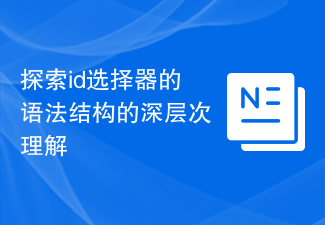 Explore a deep understanding of the syntactic structure of the id selector
Jan 03, 2024 am 09:26 AM
Explore a deep understanding of the syntactic structure of the id selector
Jan 03, 2024 am 09:26 AM
To understand the syntax structure of the id selector in depth, you need specific code examples. In CSS, the id selector is a common selector that selects the corresponding element based on the id attribute of the HTML element. A deep understanding of the syntactic structure of the id selector can help us better use CSS to select and style specific elements. The syntactic structure of the id selector is very simple. It uses the pound sign (#) plus the value of the id attribute to specify the selected element. For example, if we have an HTML element with an id attribute value of "myElemen
 Exploring Cookies in Java: Uncovering Their Reality
Jan 03, 2024 am 09:35 AM
Exploring Cookies in Java: Uncovering Their Reality
Jan 03, 2024 am 09:35 AM
A closer look at cookies in Java: What exactly are they? In computer networks, a cookie is a small text file stored on the user's computer. It is sent by the web server to the web browser and then saved on the user's local hard drive. Whenever the user visits the same website again, the web browser will send the cookie to the server to provide personalized services. The Cookie class is also provided in Java to handle and manage Cookies. A common example is a shopping website,
 Uncovering localstorage: exploring its true nature
Jan 03, 2024 pm 02:47 PM
Uncovering localstorage: exploring its true nature
Jan 03, 2024 pm 02:47 PM
A closer look at localstorage: what exactly is it? , if you need specific code examples, this article will delve into what file localstorage is and provide specific code examples to help readers better understand and apply localstorage. Localstorage is a mechanism for storing data in web browsers. It creates a local file in the user's browser that stores key-value data. This file is persistent even after the browser is closed.
 Understand the five caching mechanism implementation methods of JavaScript
Jan 23, 2024 am 09:24 AM
Understand the five caching mechanism implementation methods of JavaScript
Jan 23, 2024 am 09:24 AM
In-depth understanding: Five implementation methods of JS caching mechanism, specific code examples are required Introduction: In front-end development, caching mechanism is one of the important means to optimize web page performance. Through reasonable caching strategies, requests to the server can be reduced and user experience improved. This article will introduce the implementation of five common JS caching mechanisms, with specific code examples so that readers can better understand and apply them. 1. Variable caching Variable caching is the most basic and simplest caching method. Avoid duplication by storing the results of one-time calculations in variables
 Understanding Canvas: What programming languages are supported?
Jan 17, 2024 am 10:16 AM
Understanding Canvas: What programming languages are supported?
Jan 17, 2024 am 10:16 AM
Learn more about Canvas: What languages are supported? Canvas is a powerful HTML5 element that provides a way to draw graphics using JavaScript. As a cross-platform drawing API, Canvas not only supports drawing static images, but can also be used in animation effects, game development, data visualization and other fields. Before using Canvas, it is very important to understand which languages Canvas supports. This article will take an in-depth look at the languages supported by Canvas. JavaScript
 Deeply master the application of Canvas technology
Jan 17, 2024 am 09:14 AM
Deeply master the application of Canvas technology
Jan 17, 2024 am 09:14 AM
Canvas technology is a very important part of web development. Canvas can be used to draw graphics and animations on web pages. If you want to add graphics, animation and other elements to your web application, you must not miss Canvas technology. In this article, we'll take a deeper look at Canvas technology and provide some concrete code examples. Introduction to Canvas Canvas is one of the elements of HTML5, which provides a way to dynamically draw graphics and animations on web pages. Canvas provides
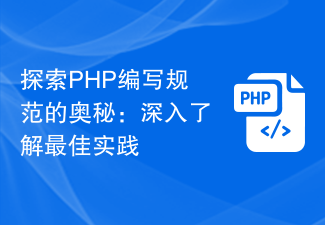 Discover the secrets of PHP writing standards: a deep dive into best practices
Aug 13, 2023 am 08:37 AM
Discover the secrets of PHP writing standards: a deep dive into best practices
Aug 13, 2023 am 08:37 AM
Explore the secrets of PHP writing specifications: In-depth understanding of best practices Introduction: PHP is a programming language widely used in web development. Its flexibility and convenience allow developers to use it widely in projects. However, due to the characteristics of the PHP language and the diversity of programming styles, the readability and maintainability of the code are inconsistent. In order to solve this problem, it is crucial to develop PHP writing standards. This article will delve into the mysteries of PHP writing disciplines and provide some best practice code examples. 1. Naming conventions compiled in PHP
 In-depth analysis of Vue selectors: Master common Vue selectors
Jan 13, 2024 am 08:24 AM
In-depth analysis of Vue selectors: Master common Vue selectors
Jan 13, 2024 am 08:24 AM
Detailed explanation of Vue selectors: Master the commonly used selectors in Vue Introduction: Vue.js is a lightweight JavaScript framework that is widely used in front-end development. Vue provides a rich set of selectors to select and manipulate DOM elements. This article will introduce in detail the commonly used selectors in Vue to help readers better master Vue's selector functions. 1. Overview of Selectors 1.1 What is a selector? A selector is a tool used to select and manipulate DOM elements. In Vue, selectors act as



