 Web Front-end
Web Front-end
 JS Tutorial
JS Tutorial
 The bubbling mechanism of click events and its impact on web page interaction
The bubbling mechanism of click events and its impact on web page interaction
The bubbling mechanism of click events and its impact on web page interaction
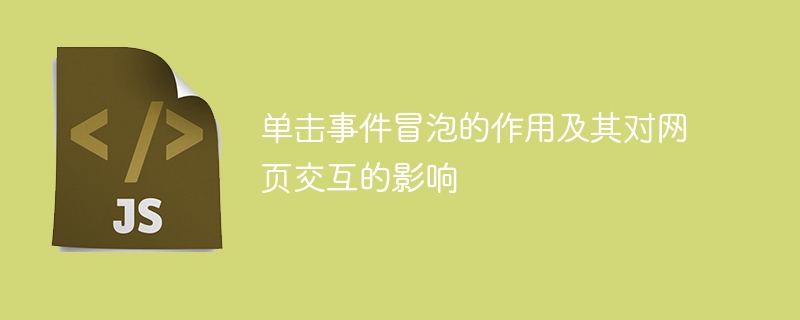
The role of click event bubbling and its impact on web page interaction
In web development, events are the key to interaction and responding to user operations. Among them, event bubbling is a common event mechanism that allows events in a nested element hierarchy to be responded to by multiple elements at the same time. This article will explain in detail the role of click event bubbling, its impact on web page interaction, and provide some specific code examples.
1. The concept of click event bubbling
Click event bubbling (Click Event Bubbling) refers to when an element is clicked, not only the element will trigger the corresponding event , the event is also propagated (bubbled) to its ancestor elements, up to the document root element (the HTML element).
In the DOM (Document Object Model) hierarchy, each element has an event handler that handles specific events. When a user clicks a button on a web page, the button itself first fires a click event, which then bubbles up and fires click events for each parent element, all the way to the document root element.
2. The role of click event bubbling
- Simplifying event processing
The biggest role of click event bubbling is to simplify event processing. When we need to bind the same event handler to multiple elements, we only need to bind the event once to the ancestor element to handle the events of all elements at the same time. This not only reduces the amount of code, but also facilitates unified management and maintenance.
- Dynamicly adding elements
Click event bubbling also makes dynamically adding elements more convenient. When elements are added dynamically via JavaScript, the newly added elements automatically inherit the event handlers of the ancestor elements, eliminating the need to bind separate events to each new element.
3. The impact of click event bubbling on web page interaction
- Event delegation
By using click event bubbling, we can implement events Delegate, that is, bind the event handler to the ancestor element, and then perform the corresponding operation by determining the element that triggered the event. This approach is more efficient when processing large numbers of elements, while reducing memory consumption and the amount of code required for event binding.
For example, the following code displays a list whose background color can be changed by clicking on the li element:
HTML code:
<ul id="list"> <li>选项1</li> <li>选项2</li> <li>选项3</li> <li>选项4</li> </ul>
JavaScript code:
document.getElementById("list").addEventListener("click", function(event) {
if (event.target.tagName === "LI") {
event.target.style.backgroundColor = "yellow";
}
});In this example, we bind the handler of the click event to the parent element ul of the list, and then change the background color by determining whether the element that triggered the event is a li element. In this way, no matter how many li elements are added, only one event binding needs to be modified, which improves the maintainability and performance of the code.
- Prevent event bubbling
Sometimes, we want to prevent events from bubbling to prevent events from continuing to propagate to upper elements. This can be achieved using the event.stopPropagation() method.
The following code shows the nested structure of a button and the parent container. Clicking the button will pop up a prompt box and prevent the event from bubbling up:
HTML code:
<div id="container"> <button id="btn">点击按钮</button> </div>
JavaScript code:
document.getElementById("container").addEventListener("click", function() {
alert("父容器被单击");
});
document.getElementById("btn").addEventListener("click", function(event) {
alert("按钮被单击");
event.stopPropagation();
});In this example, clicking the button will first trigger the click event of the button, and then prevent the event from continuing to propagate to the upper element, so the click event of the parent container will not be triggered.
To sum up, click event bubbling plays an important role in web page interaction. Through event bubbling, we can simplify event processing and improve code maintainability and performance. At the same time, techniques such as event delegation and preventing event bubbling can achieve more flexible and efficient web page interaction effects. I hope the explanations and examples in this article can help readers better understand and apply the click event bubbling mechanism.
The above is the detailed content of The bubbling mechanism of click events and its impact on web page interaction. For more information, please follow other related articles on the PHP Chinese website!

Hot AI Tools

Undresser.AI Undress
AI-powered app for creating realistic nude photos

AI Clothes Remover
Online AI tool for removing clothes from photos.

Undress AI Tool
Undress images for free

Clothoff.io
AI clothes remover

AI Hentai Generator
Generate AI Hentai for free.

Hot Article

Hot Tools

Notepad++7.3.1
Easy-to-use and free code editor

SublimeText3 Chinese version
Chinese version, very easy to use

Zend Studio 13.0.1
Powerful PHP integrated development environment

Dreamweaver CS6
Visual web development tools

SublimeText3 Mac version
God-level code editing software (SublimeText3)

Hot Topics
 Master the common event bubbling mechanism in JavaScript
Feb 19, 2024 pm 04:43 PM
Master the common event bubbling mechanism in JavaScript
Feb 19, 2024 pm 04:43 PM
Common bubbling events in JavaScript: To master the bubbling characteristics of common events, specific code examples are required. Introduction: In JavaScript, event bubbling means that the event will start from the element with the deepest nesting level and propagate to the outer element until it propagates to The outermost parent element. Understanding and mastering common bubbling events can help us better handle user interaction and event handling. This article will introduce some common bubbling events and provide specific code examples to help readers better understand. 1. Click event (click
 Explore click event bubbling and master the key principles of front-end development
Jan 13, 2024 am 10:56 AM
Explore click event bubbling and master the key principles of front-end development
Jan 13, 2024 am 10:56 AM
Learn click event bubbling and master key concepts in front-end development. Specific code examples are required. Front-end development is an important field in today's Internet era, and event bubbling is one of the key concepts in front-end development. Understanding and mastering event bubbling is critical to writing efficient front-end code. This article will introduce what event bubbling is and how to use the concept of event bubbling in front-end development. 1. What is event bubbling? Event bubbling means that when an event on an element is triggered, it will start from the innermost element first, and then proceed to the parent element step by step.
 Which JS events are not propagated upward?
Feb 19, 2024 am 08:17 AM
Which JS events are not propagated upward?
Feb 19, 2024 am 08:17 AM
Which JS events will not bubble? In JavaScript, event bubbling means that when an element triggers an event, the event will bubble up to higher-level elements until it bubbles to the document root node. The event handlers are then executed in the order they bubble up. However, not all events bubble up. Some events will only execute the event handler on the target element after being triggered, without bubbling up to higher-level elements. Here are some common events that do not bubble: focus and blur events:
 How to enhance web page interaction experience by utilizing click event bubbling
Jan 13, 2024 pm 02:23 PM
How to enhance web page interaction experience by utilizing click event bubbling
Jan 13, 2024 pm 02:23 PM
How to use click event bubbling to achieve a more flexible web page interaction experience Introduction: In front-end development, we often encounter situations where we need to add click events to some elements of the web page. However, if there are many elements in the page, adding click events to each element will become very tedious and inefficient. Click event bubbling can help us solve this problem by adding click events to public parent elements to achieve a more flexible web page interaction experience. 1. The principle of click event bubbling. Click event bubbling refers to when a click event on an element is triggered.
 Capture first or bubble first? Analyze the advantages and disadvantages of event processes
Feb 21, 2024 pm 02:36 PM
Capture first or bubble first? Analyze the advantages and disadvantages of event processes
Feb 21, 2024 pm 02:36 PM
Capture first or bubble first? Analyzing the advantages and disadvantages of event process Event process is an important concept in web development. It describes the process of events from occurrence to processing. There are two main process models when handling events: capture then bubble and bubble then capture. These two models have their own advantages and disadvantages in different scenarios, and you need to choose the appropriate model based on the actual situation. Capturing first and then bubbling means that the event capturing phase is executed before the event bubbling phase. The event capture phase starts from the root node of the event target and passes down step by step until it reaches the target element.
 Learn event bubbling to easily achieve complex interactive effects
Jan 13, 2024 am 08:01 AM
Learn event bubbling to easily achieve complex interactive effects
Jan 13, 2024 am 08:01 AM
Master event bubbling and easily achieve complex interactive effects. Specific code examples are required. Event bubbling (Event Bubbling) is an important concept in front-end development. It means that when an event on an element is triggered, the event will automatically report to the parent. level elements until it reaches the document root element. By mastering the principles and applications of event bubbling, we can easily implement complex interactive effects and improve user experience. The following will use specific code examples to help readers better understand and apply event bubbling. Code example 1: Click to expand
 The bubbling mechanism of click events and its impact on web page interaction
Jan 13, 2024 pm 02:34 PM
The bubbling mechanism of click events and its impact on web page interaction
Jan 13, 2024 pm 02:34 PM
The role of click event bubbling and its impact on web page interaction In web development, events are the key to realizing interaction and responding to user operations. Among them, event bubbling is a common event mechanism that allows events in a nested element hierarchy to be responded to by multiple elements at the same time. This article will explain in detail the role of click event bubbling, its impact on web page interaction, and provide some specific code examples. 1. The concept of click event bubbling Click event bubbling (ClickEvent Bubbling) refers to when an element
 Learn the principles of click event bubbling and how to use it in web development
Jan 13, 2024 pm 12:47 PM
Learn the principles of click event bubbling and how to use it in web development
Jan 13, 2024 pm 12:47 PM
Understand the principle of click event bubbling and its application in web development. Web development often involves interaction with users. Among them, events are one of the important mechanisms to achieve this interactive effect. Among these events, click event (clickevent) is the most widely used one. Learning to understand the principle of click event bubbling and its application in web development can better grasp the event mechanism and achieve a richer user interaction experience. 1. The principle of click event bubbling. When an event occurs on an element, if this





