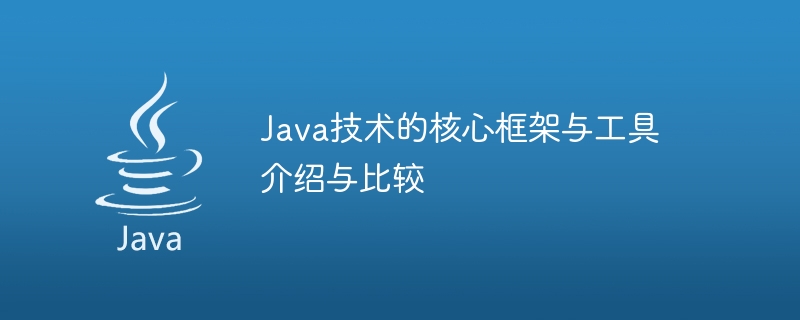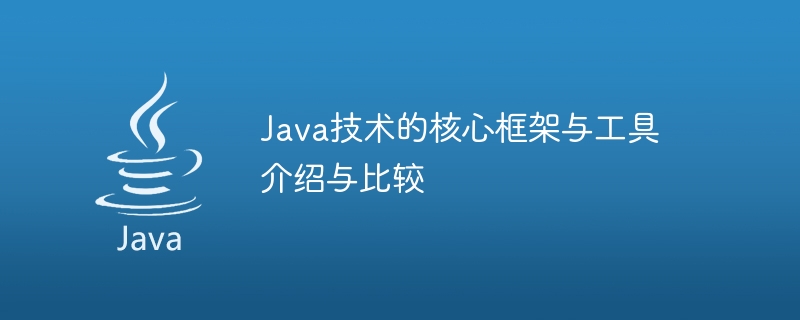
Introduction and comparison of core frameworks and tools of Java technology
Abstract: In today's Internet era, Java technology has become one of the first choices for developing applications. However, Java has a wide range of core frameworks and tools, and different developers often feel confused when choosing the appropriate framework and tools. This article will introduce several core frameworks and tools of Java technology, and help developers choose the most suitable tool for them by comparing their characteristics and usage scenarios.
1. Introduction to the core framework
- Java SE (Java Standard Edition): Java SE is the foundation of Java technology, provides core APIs and development environments, and is widely used in development Desktop applications, embedded systems, and some server-side applications. It includes Java language, Java Virtual Machine (JVM), class libraries, etc.
- Java EE (Java Enterprise Edition): Java EE is a set of technical specifications and APIs for developing enterprise-level applications. It provides enterprise-level development models, component models, and supports distributed computing and transaction processing functions. Java EE includes Servlet, JSP, EJB, JMS, etc.
- Spring Framework: Spring is a lightweight open source Java framework that simplifies the process of developing applications by providing a flexible component model. The core of the Spring framework is IoC (Inversion of Control) and AOP (Aspect-Oriented Programming). It is widely used in web development and enterprise-level application development.
- Hibernate framework: Hibernate is an open source object-oriented relational database mapping framework, which simplifies the data interaction process between Java programs and databases. Developers can simplify database operations and improve development efficiency through Hibernate.
2. Introduction to core tools
- Maven: Maven is a tool for building and managing Java projects. It can automate the build process, dependency management, version control, As well as testing and deployment, etc. Maven uses the configuration file (pom.xml) to define the structure and dependencies of the project, simplifying the complexity of project management.
- Gradle: Gradle is another tool for building and managing Java projects that is flexible, extensible, and supports multiple programming languages. Gradle uses Groovy or Kotlin to define the project's build script, supports plug-ins and task orchestration, and can easily customize the build process.
- Eclipse: Eclipse is an open source integrated development environment (IDE) for developing Java applications and other languages. It provides a wealth of plug-ins and tools to support a variety of development tasks such as code writing, debugging, testing and deployment. Eclipse is one of the preferred tools for Java developers.
- IntelliJ IDEA: IntelliJ IDEA is a powerful commercial Java integrated development environment that is also widely used for Java development. It provides rich functions and an intelligent code editor, supports rapid development and debugging, and improves development efficiency.
3. Comparison of frameworks and tools
- Java SE and Java EE: Java SE is suitable for developing desktop applications and some smaller-scale applications, while Java EE Suitable for developing complex, distributed enterprise-level applications. Developers can choose the appropriate technology based on their needs.
- Spring and Hibernate: The Spring framework is a widely used lightweight framework that provides a more flexible component model and integration solutions. The Hibernate framework focuses more on database operations and simplifies the data interaction process through an object-oriented approach. Developers can choose the appropriate framework or use a combination of both based on their project needs.
- Maven and Gradle: Maven and Gradle are both good project management tools. They both provide automated build, dependency management and other functions. Maven is more mature and stable, with a more complete ecosystem; while Gradle is more flexible, scalable, and supports multiple languages. Developers can choose to use it based on their project needs and personal preferences.
- Eclipse and IntelliJ IDEA: Eclipse is a powerful and open source IDE with extensive user and plug-in support. IntelliJ IDEA is a very powerful and intelligent commercial IDE with better user experience and development efficiency. Developers can choose to use it based on personal preferences and project needs.
Conclusion: Choosing appropriate Java technology frameworks and tools is crucial to developer work efficiency and project quality. When choosing, developers should choose appropriate frameworks and tools based on the size of the project, needs, and personal technical level. At the same time, different frameworks and tools can also be used in conjunction with each other to meet more complex development needs.
References:
[1] https://www.oracle.com/java/technologies/java-se-glance.html
[2] https://www.oracle. com/java/technologies/java-ee-glance.html
[3] https://spring.io/
[4] http://hibernate.org/
[5] https:/ /maven.apache.org/
[6] https://gradle.org/
[7] https://www.eclipse.org/
[8] https://www.jetbrains .com/idea/
The above is the detailed content of Introduce and compare Java's core frameworks and tools. For more information, please follow other related articles on the PHP Chinese website!