 Web Front-end
Web Front-end
 CSS Tutorial
CSS Tutorial
 Learn about common web standards controls: Explore common web page elements
Learn about common web standards controls: Explore common web page elements
Learn about common web standards controls: Explore common web page elements
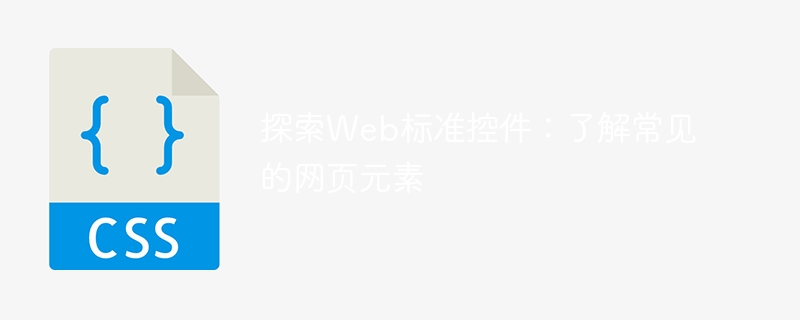
Explore Web Standard Controls: Understand Common Web Page Elements
With the development of the Internet, web design has become an important field. In web design, web elements are a very important part. Common web page elements are usually implemented through Web standard controls. Let's explore some common Web standard controls and understand their characteristics and uses.
1. Button control
Button control is one of the common elements in web design. It is used to trigger specific operations. Buttons are typically used to submit forms, open links, or perform other functions. In HTML, buttons can be created using the `` tag. Through CSS styles, we can customize the appearance of buttons to match the style of web design.
2. Input box control
The input box control is used to allow users to enter text or other data on the web page. The `` tag in HTML can be used to create input boxes. Input boxes can accept different types of data, such as text, numbers, dates, etc. We can also adjust and beautify the input box through CSS styles.
3. Selection box control
The selection box control is used to select from a set of options. Common selection boxes include radio buttons and check boxes. The tag in HTML can be used to create radio buttons, and the tag can be used to create check boxes. By setting different properties and values, we can create different selection boxes.
4. Drop-down box control
The drop-down box control is used to provide a drop-down list from which the user can select an option. The tag in HTML can be used to create drop-down boxes. By setting the `` attribute of the tag, we can define the options of the drop-down box.
5. Text field control
The text field control is used to accept multi-line text input. The tag in HTML can be used to create text fields. We can define the size and other styles of the text field by setting the `` attribute of the tag.
6. Image Control
Image control is used to insert images into web pages. The tag in HTML can be used to create image controls. By setting the `` attribute of the tag, we can specify the image file to be inserted as well as its width and height.
7. Hyperlink Control
The hyperlink control is used to create clickable links on web pages. The tag in HTML can be used to create hyperlinks. By setting the `` attribute of the tag, we can specify the link address and displayed text.
The above introduces some common Web standard controls, which are widely used in web design. By using these controls appropriately, we can create feature-rich, user-friendly web pages. Of course, in addition to these common controls, there are many other controls that can be used to meet more complex needs. Through continuous learning and exploration, we can better use Web standard controls to improve the quality and user experience of web design.
To sum up, web page elements are the basic units for building web pages. Web standard controls provide us with many common elements, such as buttons, input boxes, selection boxes, drop-down boxes, text fields, images and hyperlinks. By skillfully using these controls, we can create beautiful, easy-to-use web pages that meet the needs of users.
The above is the detailed content of Learn about common web standards controls: Explore common web page elements. For more information, please follow other related articles on the PHP Chinese website!

Hot AI Tools

Undresser.AI Undress
AI-powered app for creating realistic nude photos

AI Clothes Remover
Online AI tool for removing clothes from photos.

Undress AI Tool
Undress images for free

Clothoff.io
AI clothes remover

Video Face Swap
Swap faces in any video effortlessly with our completely free AI face swap tool!

Hot Article

Hot Tools

Notepad++7.3.1
Easy-to-use and free code editor

SublimeText3 Chinese version
Chinese version, very easy to use

Zend Studio 13.0.1
Powerful PHP integrated development environment

Dreamweaver CS6
Visual web development tools

SublimeText3 Mac version
God-level code editing software (SublimeText3)

Hot Topics
 1655
1655
 14
14
 1414
1414
 52
52
 1307
1307
 25
25
 1254
1254
 29
29
 1228
1228
 24
24
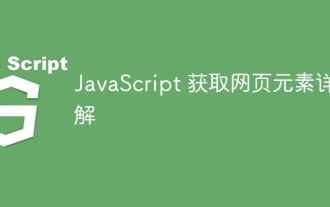 Detailed explanation of JavaScript obtaining web page elements
Apr 09, 2024 pm 12:45 PM
Detailed explanation of JavaScript obtaining web page elements
Apr 09, 2024 pm 12:45 PM
Answer: JavaScript provides a variety of methods for obtaining web page elements, including using ids, tag names, class names, and CSS selectors. Detailed description: getElementById(id): Get elements based on unique id. getElementsByTagName(tag): Gets the element group with the specified tag name. getElementsByClassName(class): Gets the element group with the specified class name. querySelector(selector): Use CSS selector to get the first matching element. querySelectorAll(selector): Get all matches using CSS selector
 JavaScript reads text and attributes in web page elements
Apr 09, 2024 pm 12:33 PM
JavaScript reads text and attributes in web page elements
Apr 09, 2024 pm 12:33 PM
JavaScript provides methods for reading the text and attributes of web page elements, including: reading text: innerText, textContent, value and obtaining attributes: getAttribute, dataset, style
 The Building Blocks of H5 Code: Key Elements and Their Purpose
Apr 23, 2025 am 12:09 AM
The Building Blocks of H5 Code: Key Elements and Their Purpose
Apr 23, 2025 am 12:09 AM
Key elements of HTML5 include,,,,,, etc., which are used to build modern web pages. 1. Define the head content, 2. Used to navigate the link, 3. Represent the content of independent articles, 4. Organize the page content, 5. Display the sidebar content, 6. Define the footer, these elements enhance the structure and functionality of the web page.
 Master fixed positioning techniques to make your web page elements as stable as a mountain
Jan 20, 2024 am 08:17 AM
Master fixed positioning techniques to make your web page elements as stable as a mountain
Jan 20, 2024 am 08:17 AM
Learn how to fix positioning to make your web page elements rock solid. Specific code examples are required. When designing a web page, there are often elements that need to be fixed on the page, such as navigation bars, sidebars, or advertising banners. These elements need to remain in a fixed position on the page and not move as the page scrolls. Fixed positioning is a common way to achieve this effect. 1. The basic principle of fixed positioning The principle of fixed positioning is very simple, which is to set the positioning method of the element to fi through css style
 Use PHP and WebDriver extensions to hide and show web page elements
Jul 07, 2023 pm 10:36 PM
Use PHP and WebDriver extensions to hide and show web page elements
Jul 07, 2023 pm 10:36 PM
Title: Hide and show web page elements using PHP and WebDriver extensions Introduction: In web development, it is sometimes necessary to dynamically hide or show specific elements on a web page based on different conditions. In PHP, we can use the WebDriver extension to achieve this functionality. This article explains how to use PHP and the WebDriver extension to hide and show web page elements, and provides code examples. 1. Preparation Before starting, we need to install and configure the PHP running environment and install WebD
 What software are available for web standard controls?
Nov 30, 2023 am 09:52 AM
What software are available for web standard controls?
Nov 30, 2023 am 09:52 AM
Web standard controls usually refer to HTML elements and form controls natively supported by browsers: 1. input input box, used to accept user input of text, numbers and other data; 2. textarea text area, used to accept multi-line text input; 3. select drop-down list, used to provide a drop-down selection box, which can contain multiple options; 4. button button, used to create buttons, which can be used to trigger events or submit forms; 5. form form, used to create forms containing form controls , used to submit data to the server, etc.
 Improving the interactive experience on web pages: Tips and strategies for using web standard controls
Jan 13, 2024 am 08:48 AM
Improving the interactive experience on web pages: Tips and strategies for using web standard controls
Jan 13, 2024 am 08:48 AM
Improving web page interactive experience: Tips and methods for using Web standard controls With the rapid development of the Internet, web page interactive experience has become increasingly important to users. A good web page interactive experience can make users more willing to stay on the website and improve user retention and conversion rates. The use of Web standard controls is one of the important means to achieve a good web page interaction experience. This article will introduce some techniques and methods for using web standard controls to help developers improve the web page interaction experience. First of all, choosing appropriate web standard controls is to improve the interactive experience of web pages.
 Learn and apply web standard controls to build impeccable web designs
Jan 13, 2024 pm 01:36 PM
Learn and apply web standard controls to build impeccable web designs
Jan 13, 2024 pm 01:36 PM
Build a perfect web page: Learn and apply Web standard controls With the rapid development of the Internet, web design is paying more and more attention to user experience and expressiveness. In the past, many web pages were built from simple HTML code, and the content and layout were relatively simple. Today, we can add more functionality and beauty to our web pages by learning and applying Web standard controls. What are Web standards controls? Simply put, web standard controls are predefined UI elements that developers can use directly to display and collect information on web pages.



