 Backend Development
Backend Development
 Python Tutorial
Python Tutorial
 matplotlib method to solve the problem of Chinese garbled characters
matplotlib method to solve the problem of Chinese garbled characters
matplotlib method to solve the problem of Chinese garbled characters
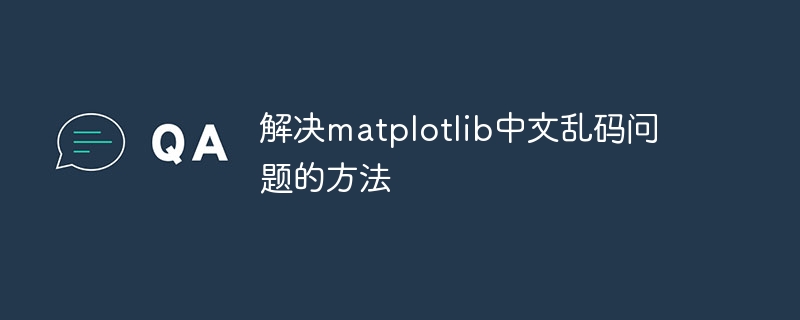
The method to solve the Chinese garbled problem of matplotlib requires specific code examples
Matplotlib is a commonly used Python library for data visualization, which can generate various charts and graphs . However, for Chinese users, a problem they often encounter is that the Chinese characters in the generated charts are garbled. This problem can be solved with some simple methods. This article will introduce some common solutions and attach relevant code examples to help readers solve this annoying problem.
Method 1: Set the font
One of the most common solutions is to set a suitable font to display Chinese characters. Matplotlib uses English fonts by default, so you need to manually specify a Chinese font. It can be set through the following code example:
import matplotlib.pyplot as plt
import matplotlib.font_manager as fm
# 查找并加载中文字体
font_path = 'path/to/your/font.ttf'
font_name = fm.FontProperties(fname=font_path).get_name()
plt.rcParams['font.family'] = font_name
# 以下是绘制图表的代码
fig, ax = plt.subplots()
ax.plot([1, 2, 3, 4], [1, 4, 2, 3])
ax.set_xlabel('横坐标')
ax.set_ylabel('纵坐标')
plt.show()In the above code, you first need to find and load the specified Chinese font file through the font_manager module. The font_path variable refers to The path of the Chinese font file. Then get the font name through the FontProperties class and set it as the global default font, which is font.family. The following code is an example of drawing a simple chart, which can be modified according to your own needs.
Method 2: Use font caching
In addition to setting the font directly, Matplotlib also provides a font caching mechanism, which can place the font file in the default cache directory so that it can be automatically loaded. And render Chinese characters. This can be set via the following code example:
import matplotlib.pyplot as plt
import matplotlib.font_manager as fm
# 将字体文件放入字体缓存目录
font_path = 'path/to/your/font.ttf'
fm.findfont(font_path)
plt.rcParams['font.family'] = fm.FontProperties(fname=font_path).get_name()
# 以下是绘制图表的代码
fig, ax = plt.subplots()
ax.plot([1, 2, 3, 4], [1, 4, 2, 3])
ax.set_xlabel('横坐标')
ax.set_ylabel('纵坐标')
plt.show() In the above code, the font file is placed into the font cache directory via the findfont function and its path is passed to FontPropertiesClass gets the font name and sets it as the global default font. The following code is an example of drawing a simple chart, which can be modified according to your own needs.
Method 3: Use the system default font
If you do not have a specific Chinese font file, you can also use the system default font to display Chinese characters. Matplotlib provides a function for obtaining the system default font path, which can be set directly using this path. The following is a relevant code example:
import matplotlib.pyplot as plt
import matplotlib.font_manager as fm
# 获取系统默认字体路径
font_path = fm.findfont(fm.FontProperties())
plt.rcParams['font.family'] = fm.FontProperties(fname=font_path).get_name()
# 以下是绘制图表的代码
fig, ax = plt.subplots()
ax.plot([1, 2, 3, 4], [1, 4, 2, 3])
ax.set_xlabel('横坐标')
ax.set_ylabel('纵坐标')
plt.show() In the above code, the system default font path is obtained through the findfont function and passed to the FontProperties class to obtain the font name, and set it as global default font. The following code is an example of drawing a simple chart, which can be modified according to your own needs.
The above are three common methods to solve the problem of Chinese garbled characters in Matplotlib. You can choose the method that suits you according to the specific situation and set it up. I hope the content of this article will be helpful to readers.
The above is the detailed content of matplotlib method to solve the problem of Chinese garbled characters. For more information, please follow other related articles on the PHP Chinese website!

Hot AI Tools

Undresser.AI Undress
AI-powered app for creating realistic nude photos

AI Clothes Remover
Online AI tool for removing clothes from photos.

Undress AI Tool
Undress images for free

Clothoff.io
AI clothes remover

AI Hentai Generator
Generate AI Hentai for free.

Hot Article

Hot Tools

Notepad++7.3.1
Easy-to-use and free code editor

SublimeText3 Chinese version
Chinese version, very easy to use

Zend Studio 13.0.1
Powerful PHP integrated development environment

Dreamweaver CS6
Visual web development tools

SublimeText3 Mac version
God-level code editing software (SublimeText3)

Hot Topics
 1378
1378
 52
52
 How to set Chinese in Call of Duty: Warzone mobile game
Mar 22, 2024 am 08:41 AM
How to set Chinese in Call of Duty: Warzone mobile game
Mar 22, 2024 am 08:41 AM
Call of Duty Warzone is a newly launched mobile game. Many players are very curious about how to set the language of this game to Chinese. In fact, it is very simple. Players only need to download the Chinese language pack, and then You can modify it after using it. The detailed content can be learned in this Chinese setting method introduction. Let us take a look together. How to set the Chinese language for the mobile game Call of Duty: Warzone 1. First enter the game and click the settings icon in the upper right corner of the interface. 2. In the menu bar that appears, find the [Download] option and click it. 3. Select [SIMPLIFIEDCHINESE] (Simplified Chinese) on this page to download the Simplified Chinese installation package. 4. Return to the settings
 Setting up Chinese with VSCode: The Complete Guide
Mar 25, 2024 am 11:18 AM
Setting up Chinese with VSCode: The Complete Guide
Mar 25, 2024 am 11:18 AM
VSCode Setup in Chinese: A Complete Guide In software development, Visual Studio Code (VSCode for short) is a commonly used integrated development environment. For developers who use Chinese, setting VSCode to the Chinese interface can improve work efficiency. This article will provide you with a complete guide, detailing how to set VSCode to a Chinese interface and providing specific code examples. Step 1: Download and install the language pack. After opening VSCode, click on the left
 How to set Excel table to display Chinese? Excel switching Chinese operation tutorial
Mar 14, 2024 pm 03:28 PM
How to set Excel table to display Chinese? Excel switching Chinese operation tutorial
Mar 14, 2024 pm 03:28 PM
Excel spreadsheet is one of the office software that many people are using now. Some users, because their computer is Win11 system, so the English interface is displayed. They want to switch to the Chinese interface, but they don’t know how to operate it. To solve this problem, this issue The editor is here to answer the questions for all users. Let’s take a look at the content shared in today’s software tutorial. Tutorial for switching Excel to Chinese: 1. Enter the software and click the "File" option on the left side of the toolbar at the top of the page. 2. Select "options" from the options given below. 3. After entering the new interface, click the “language” option on the left
 How to display Chinese characters correctly in PHP Dompdf
Mar 05, 2024 pm 01:03 PM
How to display Chinese characters correctly in PHP Dompdf
Mar 05, 2024 pm 01:03 PM
How to display Chinese characters correctly in PHPDompdf When using PHPDompdf to generate PDF files, it is a common challenge to encounter the problem of garbled Chinese characters. This is because the font library used by Dompdf by default does not contain Chinese character sets. In order to display Chinese characters correctly, we need to manually set the font of Dompdf and make sure to select a font that supports Chinese characters. Here are some specific steps and code examples to solve this problem: Step 1: Download the Chinese font file First, we need
 An effective way to fix Chinese garbled characters in PHP Dompdf
Mar 05, 2024 pm 04:45 PM
An effective way to fix Chinese garbled characters in PHP Dompdf
Mar 05, 2024 pm 04:45 PM
Title: An effective way to repair Chinese garbled characters in PHPDompdf. When using PHPDompdf to generate PDF documents, garbled Chinese characters are a common problem. This problem usually stems from the fact that Dompdf does not support Chinese character sets by default, resulting in Chinese content not being displayed correctly. In order to solve this problem, we need to take some effective ways to fix the Chinese garbled problem of PHPDompdf. 1. Use custom font files. An effective way to solve the problem of Chinese garbled characters in Dompdf is to use
 Will wwe2k24 have Chinese?
Mar 13, 2024 pm 04:40 PM
Will wwe2k24 have Chinese?
Mar 13, 2024 pm 04:40 PM
"WWE2K24" is a racing sports game created by Visual Concepts and was officially released on March 9, 2024. This game has been highly praised, and many players are eagerly interested in whether it will have a Chinese version. Unfortunately, so far, "WWE2K24" has not yet launched a Chinese language version. Will wwe2k24 be in Chinese? Answer: Chinese is not currently supported. The standard version of WWE2K24 in the Steam Chinese region is priced at 199 yuan, the deluxe version is 329 yuan, and the commemorative edition is 395 yuan. The game has relatively high configuration requirements, and there are certain standards in terms of processor, graphics card, or running memory. Official recommended configuration and minimum configuration introduction:
 Tips for solving Chinese garbled characters when writing txt files with PHP
Mar 27, 2024 pm 01:18 PM
Tips for solving Chinese garbled characters when writing txt files with PHP
Mar 27, 2024 pm 01:18 PM
Tips for solving Chinese garbled characters written by PHP into txt files. With the rapid development of the Internet, PHP, as a widely used programming language, is used by more and more developers. In PHP development, it is often necessary to read and write text files, including txt files that write Chinese content. However, due to encoding format problems, sometimes the written Chinese will appear garbled. This article will introduce some techniques to solve the problem of Chinese garbled characters written into txt files by PHP, and provide specific code examples. Problem analysis in PHP, text
 How to change Google Chrome to Chinese mode?
Mar 13, 2024 pm 07:31 PM
How to change Google Chrome to Chinese mode?
Mar 13, 2024 pm 07:31 PM
How to change Chinese to English in Google Chrome? Some friends want to set Google Chrome to English so that they can continuously improve their English during use. So how to set it to English? Google Chrome is Chinese by default. Below, I will show you how to set the language of Google Chrome to English. Let’s take a look. Setting steps: 1. Open [Google Chrome], as shown in the figure below. 2. Click the [three dots] menu in the upper right corner of the Google Chrome interface, as shown in the figure below. 3. After entering the menu page, find [Settings], as shown in the figure below. 4. After entering the settings page, click the [Language] option, as shown in the figure below. 5. Select [Add Language] in the language interface, as shown in the figure below.



