
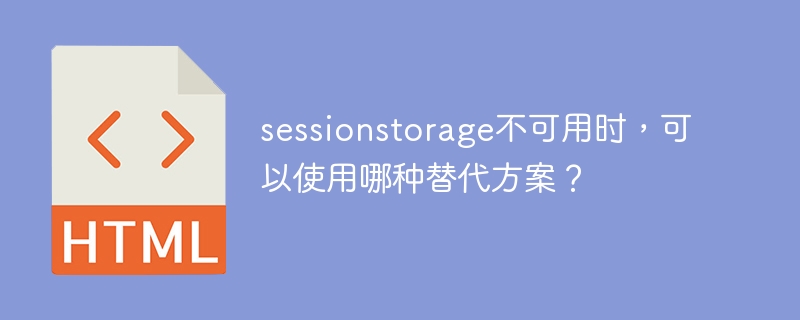
sessionStorage is a mechanism provided by HTML5 for storing data on the client side. However, in some cases, sessionStorage may not be available, which may cause some problems. In this article, we'll explore some alternatives for storing data when sessionstorage is unavailable, and provide corresponding code examples.
1. Cookies
Cookies are one of the most commonly used alternatives, they can store data on the client and automatically send it to the server with every request. Although cookies have some limitations, such as size limit and limited number per domain, they are very efficient for storing small amounts of data.
The following is a sample code that uses JavaScript to set and get cookies:
// 设置一个 cookie
document.cookie = "name=John Doe; expires=Thu, 18 Dec 2025 12:00:00 UTC; path=/";
// 获取一个 cookie
const cookies = document.cookie.split("; ");
for (let i = 0; i < cookies.length; i++) {
const cookie = cookies[i].split("=");
const name = cookie[0];
const value = cookie[1];
if (name === "name") {
console.log(value); // 输出 "John Doe"
break;
}
}2. Local Storage
Local Storage is another alternative, which can be persisted on the client side. Store data locally. When sessionstorage is not available, we can use localstorage instead.
The following is a sample code that uses JavaScript to set and obtain local storage:
// 设置 local storage
localStorage.setItem("name", "John Doe");
// 获取 local storage
const name = localStorage.getItem("name");
console.log(name); // 输出 "John Doe"3. IndexedDB
IndexedDB is an advanced solution for storing data on the client. It provides a database-like way to store and retrieve data. IndexedDB can be used to store large amounts of data and support complex queries and transaction processing.
The following is a sample code that uses IndexedDB to store and retrieve data:
// 打开或创建 IndexedDB 数据库
const request = window.indexedDB.open("myDatabase", 1);
request.onerror = function(event) {
console.log("打开/创建数据库失败");
};
request.onsuccess = function(event) {
const db = event.target.result;
// 创建一个事务
const transaction = db.transaction(["myObjectStore"], "readwrite");
// 获取一个对象存储空间
const objectStore = transaction.objectStore("myObjectStore");
// 存储数据
objectStore.add({ name: "John Doe" });
// 检索数据
const request = objectStore.get(1);
request.onsuccess = function(event) {
console.log(event.target.result.name); // 输出 "John Doe"
};
};
request.onupgradeneeded = function(event) {
const db = event.target.result;
// 创建一个对象存储空间
const objectStore = db.createObjectStore("myObjectStore", { keyPath: "id", autoIncrement: true });
// 创建索引
objectStore.createIndex("name", "name", { unique: false });
};To sum up, when sessionstorage is not available, we can try to use cookies, local storage or IndexedDB as alternatives. Each solution has its own advantages, disadvantages and usage scenarios, and developers can choose the appropriate solution according to the specific situation. In actual use, you should also pay attention to data security and storage limitations.
The above is the detailed content of What alternatives can be used when sessionstorage is unavailable?. For more information, please follow other related articles on the PHP Chinese website!




