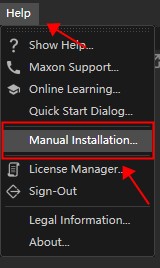C4D R25 has been released. C4D is a very practical and powerful software. There are many functions worth learning and applying. The editor below will introduce how to download the C4D R25 installation tutorial and activate the Chinese version. installation steps.
C4D R25 Installation Tutorial
1. Download the software compressed package file to get the C4D R25 installation program, Chinese package and crack patch file;

2. Select Setup.exe to enter the installation wizard. Start the installation;

3. Select the installation path and install by default;

4. Wait for a while, the software is being installed;

5. After successfully installing the software, run the software directly first;

6. The license manager pops up and it shows that it is not activated. Just turn off the software here (be sure to run it first, do not register) ;

7. Then copy the files in the Crack folder and replace them in the following directory;
Default directory: C:\Program Files\Maxon Cinema 4D R25\corelibs

8. Open the software and find that it still has an English interface. Here you can drag the Chinese package to the software, or click "Help" - "Manual Installation";

9. After the installation is completed, Restart the software to complete the Chineseization, OK
The above is the detailed content of Cinema 4D R25 Installation Guide. For more information, please follow other related articles on the PHP Chinese website!