
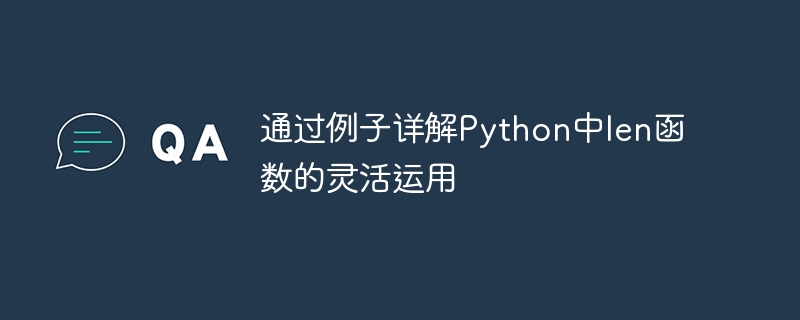
Explain the flexible use of the len function in Python through examples
Python is a simple and easy-to-learn programming language. With its rich libraries and powerful functions, it is becoming more and more popular. The more favored it is by developers. One of the important functions is the len() function, which can be used to return the number of elements of a given data object. In this article, we will discuss the use of the len() function in detail and demonstrate its flexible use through some examples.
First, let’s look at some basic usage. The len() function can be used for a variety of data types, including strings, lists, dictionaries, tuples, etc. The following is a simple example for calculating the length of a string:
1 2 3 |
|
The output is:
1 |
|
In the above example, we calculated the string variable through the len() function The length of "string" and assigns the result to the variable "length". Then, use the print() function to print out the length of the string.
In addition to strings, the len() function can also be used for other types of sequences, such as lists. The following is an example of calculating the length of a list:
1 2 3 |
|
The output result is:
1 |
|
Through this example, we can see that the len() function returns the number of elements in the sequence.
In addition to calculating the length of the basic sequence, the len() function can also be used in other more complex scenarios. For example, we can use the len() function to check whether a string is empty:
1 2 3 4 5 |
|
The output result is:
1 |
|
In this example, we use the len() function to determine whether a string is empty. Whether the string is empty. If the length of the string is 0, the string is empty; otherwise, it is not empty.
In addition, the len() function can also be used with other functions to provide us with more flexibility. For example, we can use the len() function to get the index of the last element in the list:
1 2 3 4 |
|
The output result is:
1 |
|
In this example, we first use the len() function to calculate The length of the list and decrement the result by 1 to get the index of the last element. Then, get the last element by index and print it out.
In addition to lists, the len() function can also be used with dictionaries. The following is an example for counting the number of keys in a dictionary:
1 2 3 |
|
The output is:
1 |
|
In this example, we use the len() function to count the keys in the dictionary "my_dict" quantity and print the result.
Finally, let’s look at a slightly more complex example for processing user-entered data. The following code will ask the user to enter a string and check whether the length of the string meets the requirements:
1 2 3 4 5 6 7 8 |
|
In this example, we first use the input() function to ask the user to enter a string and enter The string is assigned to the variable "user_input". Then, use a while loop to check whether the length of the string meets the requirements. If the requirements are not met, the user is asked to re-enter the string. Only when the length of the input string is equal to "desired_length", the loop will exit and the prompt information will be printed.
Through the above examples, we can see the flexible use of the len() function in Python. Whether it is calculating the length of a sequence, determining whether a string is empty, or using it with other functions, the len() function can help us achieve more functions. I hope this article will help you master the use of len() function!
The above is the detailed content of Use examples to illustrate the various application methods of Python's len function. For more information, please follow other related articles on the PHP Chinese website!




