Understand the common list of JSP built-in objects
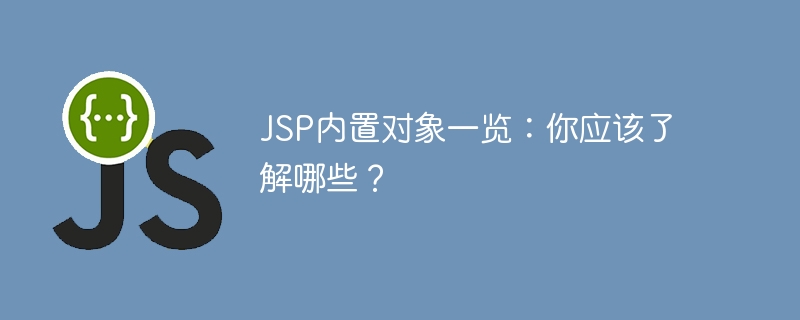
JSP built-in objects overview: What should you know?
In JSP (Java Server Pages) development, there are many built-in objects available for developers to use. These built-in objects are automatically created by the JSP container when executing the JSP file, and developers do not need to manually create or initialize them. Correct understanding and use of these built-in objects can improve the development efficiency and quality of JSP pages. This article will introduce several commonly used JSP built-in objects and give specific code examples.
-
request object (javax.servlet.http.HttpServletRequest):
The request object is an instance of the HttpServletRequest type, representing an HTTP request. It provides methods for accessing HTTP requests, including obtaining request parameters, obtaining request header information, obtaining the requested URL, etc. The following is a sample code using the request object:<% String username = request.getParameter("username"); String password = request.getParameter("password"); %>Copy after login response object (javax.servlet.http.HttpServletResponse):
The response object is an instance of the HttpServletResponse type, representing the HTTP response . It provides methods to access HTTP responses, including setting response status codes, setting response types, sending redirects, etc. The following is a sample code using the response object:<% response.sendRedirect("https://www.example.com"); %>Copy after loginsession object (javax.servlet.http.HttpSession):
session object is an instance of the HttpSession type, representing the relationship with the client conversations between clients. It provides methods to access the session, including getting and setting session properties, destroying the session, etc. The following is a sample code using the session object:<% session.setAttribute("username", "Alice"); String username = session.getAttribute("username"); %>Copy after loginout object (javax.servlet.jsp.JspWriter):
out object is an instance of the JspWriter type, representing the client The output stream output from the terminal. It provides methods for outputting text, HTML tags, etc. The following is a sample code using the out object:<% out.println("Hello, World!"); %>Copy after loginapplication object (javax.servlet.ServletContext):
The application object is an instance of the ServletContext type and represents the entire Web application. It provides methods to access global variables of Web applications and obtain initialization parameters of Web applications. The following is a sample code using the application object:<% application.setAttribute("count", 0); int count = (int)application.getAttribute("count"); count++; application.setAttribute("count", count); %>Copy after login
The above are several commonly used JSP built-in objects. By using these built-in objects correctly, HTTP requests and responses can be processed more conveniently. Manage session state and output page content. In actual development, there are other built-in objects, such as pageContext objects, config objects, etc., which are also worthy of further understanding and mastery by developers.
I hope this article can help readers have a deeper understanding and application of JSP built-in objects. By skillfully using these built-in objects, you can improve the development efficiency and maintainability of web applications and provide users with a better experience.
The above is the detailed content of Understand the common list of JSP built-in objects. For more information, please follow other related articles on the PHP Chinese website!

Hot AI Tools

Undresser.AI Undress
AI-powered app for creating realistic nude photos

AI Clothes Remover
Online AI tool for removing clothes from photos.

Undress AI Tool
Undress images for free

Clothoff.io
AI clothes remover

Video Face Swap
Swap faces in any video effortlessly with our completely free AI face swap tool!

Hot Article

Hot Tools

Notepad++7.3.1
Easy-to-use and free code editor

SublimeText3 Chinese version
Chinese version, very easy to use

Zend Studio 13.0.1
Powerful PHP integrated development environment

Dreamweaver CS6
Visual web development tools

SublimeText3 Mac version
God-level code editing software (SublimeText3)

Hot Topics
 Learn about TRedis caching technology
Jun 19, 2023 pm 08:01 PM
Learn about TRedis caching technology
Jun 19, 2023 pm 08:01 PM
TRedis caching technology is a high-performance memory caching technology that can improve the performance and response speed of a website or application. In this article, we will introduce the basic concepts of TRedis caching technology and how to use it in your applications. What is TRedis caching technology? TRedis is a memory caching technology that stores frequently used data in memory, thereby increasing the speed of accessing this data. The main idea of this technique is to reduce the load on the database or disk by using in-memory caching
 Learn about ECache caching technology
Jun 20, 2023 am 08:10 AM
Learn about ECache caching technology
Jun 20, 2023 am 08:10 AM
ECache is a Java caching framework that provides a simple yet powerful way to reduce the response time of computer applications. It enables applications to respond to client requests faster and improves system throughput by storing data in memory. In this article, we will introduce some basic knowledge of ECache caching technology, including its advantages, installation and usage, etc. 1. Advantages of ECache Improve system performance: ECache stores cache data in memory, which means that applications
 Learn about Redisson caching technology
Jun 21, 2023 am 09:54 AM
Learn about Redisson caching technology
Jun 21, 2023 am 09:54 AM
Redisson is a Redis-based caching solution for Java applications. It provides many useful features that make using Redis as a cache in Java applications more convenient and efficient. The caching functions provided by Redisson include: 1. Distributed mapping (Map): Redisson provides some APIs for creating distributed maps. These maps can contain key-value pairs, hash entries, or objects, and they can support sharing among multiple nodes.
 At a glance: A quick overview of how to open JSP files
Jan 31, 2024 pm 09:28 PM
At a glance: A quick overview of how to open JSP files
Jan 31, 2024 pm 09:28 PM
JSP file opening method JSP (JavaServerPages) is a dynamic web page technology that allows programmers to embed Java code in HTML pages. JSP files are text files that contain HTML code, XML tags, and Java code. When a JSP file is requested, it is compiled into a JavaServlet and then executed by the web server. Methods of Opening JSP Files There are several ways to open JSP files. The easiest way is to use a text editor,
 Differences between Go language and Golang: Do you know it?
Feb 24, 2024 pm 06:06 PM
Differences between Go language and Golang: Do you know it?
Feb 24, 2024 pm 06:06 PM
Go and Golang are the same programming language and there is no substantial difference between them. Go is the official name of the programming language, and Golang is the abbreviation commonly used by Go language developers in the Internet field. In this article, we will explore the characteristics, uses, and some specific code examples of the Go language to help readers better understand this powerful programming language. Go language is a statically compiled programming language developed by Google. It has the characteristics of efficiency, simplicity, and strong concurrency, and is designed to improve programmers' work efficiency.
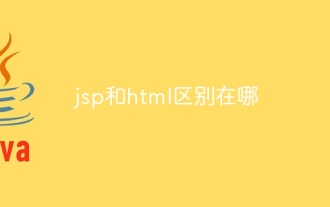 What is the difference between jsp and html
Jan 09, 2024 am 10:46 AM
What is the difference between jsp and html
Jan 09, 2024 am 10:46 AM
The difference between jsp and html: 1. Operating mechanism; 2. Purpose; 3. Relationship with Java; 4. Function; 5. Relationship with back-end; 6. Speed; 7. Maintainability and scalability; 8. Learning and use Difficulty; 9. File suffixes and identification tools; 10. Community and support; 11. Security. Detailed introduction: 1. Operating mechanism. HTML is a markup language, mainly used to describe and define the content of web pages. It runs on the client and is interpreted and executed by the browser. JSP is a dynamic web page technology that runs on the server side, etc. wait.
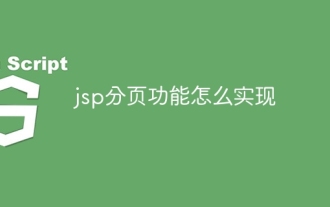 How to implement jsp paging function
Mar 04, 2024 pm 04:40 PM
How to implement jsp paging function
Mar 04, 2024 pm 04:40 PM
Implementation steps: 1. Introduce the JSTL tag library into the JSP page; 2. Obtain data from the database; 3. Paging the data; 4. Display the paging navigation bar in the page; 5. Display the number according to the current page number and each page. , just get the corresponding data from the paging data and display it on the page.
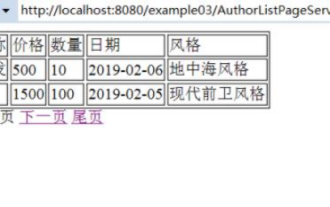 How to use jsp+mysql to implement paging query on web pages
May 30, 2023 pm 03:58 PM
How to use jsp+mysql to implement paging query on web pages
May 30, 2023 pm 03:58 PM
1. The core sql statement to implement paging query (1) The sql statement to query the total number of records in the database: selectcount(*)from+(table name); (2) The sql statement to query the number of records for each query: where: 0 is searched Index, 2 is the number of items searched each time. select*from table name limit0,2; 2. Code implementation* I wrote these two classes in the previous article, DBconnection class: used to obtain database connections, Author object class. Click on the link to view the code for these two classes. Click the link to view the DBconnection class and Author object class (1) Login page: index.jsp. Inserttitlehere user column






