Improve the search and memory speed of CSS selectors
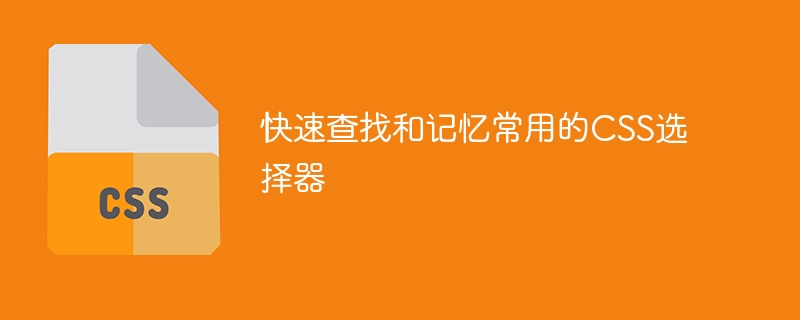
Quickly find and remember commonly used CSS selectors
CSS selectors are a very important part of web development. They allow us to select elements on web pages. Styling and manipulation. In daily development, mastering commonly used CSS selectors is very important for writing efficient CSS code. The following will introduce some commonly used CSS selectors and provide specific code examples to help you quickly find and remember them.
- Element selector (element selector)
The element selector is the most common type of CSS selector, which applies styles by selecting the tag name of the element. For example, the following code will set the text color of all paragraphs to red:
p {
color: red;
}- Class selector (class selector)
The class selector starts with a period (.) and is selected by Specify the class attribute of the element to apply the style. For example, the following code will set the background color of all elements with class "box" to yellow:
.box {
background-color: yellow;
}- id selector (id selector)
id selector starts with a pound sign (#), apply the style by selecting the element with the specified id attribute. Note that the id selector should be unique within the same page. For example, the following code will set the font of the element with the id "header" to 20px:
#header {
font-size: 20px;
}- Descendant selector (descendant selector)
The descendant selector selects the Descendant elements to apply styles to. Descendant selectors use spaces to separate elements. For example, the following code will set the paragraph text color inside all div elements to blue:
div p {
color: blue;
}- Child element selector (child selector)
The child element selector selects a certain The element's direct child elements to apply the style to. Child element selectors use a greater than sign (>) to separate elements. For example, the following code will set the font size of all direct child elements of div elements with class "container" to 18px:
div > .container {
font-size: 18px;
}- adjacent sibling selector (adjacent sibling selector)
Adjacent sibling selector applies styles by selecting adjacent sibling elements of an element. Adjacent sibling selectors use a plus sign ( ) to separate elements. For example, the following code will set the background color of all adjacent sibling elements to gray:
div + div {
background-color: gray;
}- pseudo-class selector (pseudo-class selector)
pseudo-class selector uses Used to select elements in a specific state, for example:hover is used to select elements in the mouse hover state. For example, the following code will set the text color when the mouse is hovering over a link to red:
a:hover {
color: red;
}- pseudo-element selector (pseudo-element selector)
The pseudo-element selector is used Select a specific part of an element, for example::before is used to add content before the element. For example, the following code will add a text block in front of the p element:
p::before {
content: "前面有一个文本块";
}The above are some commonly used CSS selectors and corresponding code examples, which are often used in web development. By mastering these selectors, you can write CSS code more flexibly and efficiently. When you encounter a problem that requires styling, you can quickly find and remember these selectors to solve the problem more quickly. I hope this article will be helpful to everyone’s CSS development.
The above is the detailed content of Improve the search and memory speed of CSS selectors. For more information, please follow other related articles on the PHP Chinese website!

Hot AI Tools

Undresser.AI Undress
AI-powered app for creating realistic nude photos

AI Clothes Remover
Online AI tool for removing clothes from photos.

Undress AI Tool
Undress images for free

Clothoff.io
AI clothes remover

Video Face Swap
Swap faces in any video effortlessly with our completely free AI face swap tool!

Hot Article

Hot Tools

Notepad++7.3.1
Easy-to-use and free code editor

SublimeText3 Chinese version
Chinese version, very easy to use

Zend Studio 13.0.1
Powerful PHP integrated development environment

Dreamweaver CS6
Visual web development tools

SublimeText3 Mac version
God-level code editing software (SublimeText3)

Hot Topics
 1386
1386
 52
52
 How to resize HTML textbox
Feb 20, 2024 am 10:03 AM
How to resize HTML textbox
Feb 20, 2024 am 10:03 AM
Setting the size of HTML text boxes is a very common operation in front-end development. This article explains how to set the size of a text box and provides specific code examples. In HTML, you can use CSS to set the size of a text box. The specific code is as follows: input[type="text"
 4 Ways to Turn Off Find My on iPhone
Feb 02, 2024 pm 04:15 PM
4 Ways to Turn Off Find My on iPhone
Feb 02, 2024 pm 04:15 PM
Apple's Find My app allows you to locate your iPhone or other device to prevent it from being lost or forgotten. While Find My is a useful tool for tracking devices, you may want to disable it if you're concerned about privacy issues, don't want to drain your battery, or for other reasons. Fortunately, there are several ways to turn off Find My on iPhone, all of which we will explain in this article. How to Turn off Find My on iPhone [4 Methods] You can turn off Find My on iPhone in four ways. If you used Method 1 to turn off Find, you can do this from the device you want to disable it on. To proceed with methods 2, 3, and 4, the iPhone that you want to turn off Find Finder should be powered off or
 How to check the hard disk serial number and mac address
Feb 18, 2024 pm 07:45 PM
How to check the hard disk serial number and mac address
Feb 18, 2024 pm 07:45 PM
Hard drive serial numbers and MAC addresses are important identifiers in computer hardware and are very useful in managing and maintaining computer systems. This article will introduce how to find the hard disk serial number and MAC address. 1. Find the hard drive serial number. The hard drive serial number is a unique identifier used by the hard drive manufacturer to identify and track the hard drive. In different operating systems, the method of finding the hard drive serial number is slightly different. Windows: Open Command Prompt (search for "cmd" in the Start menu) and enter the following command and press Enter: wmicdisk
 How to adjust a WordPress theme to avoid misaligned display
Mar 05, 2024 pm 02:03 PM
How to adjust a WordPress theme to avoid misaligned display
Mar 05, 2024 pm 02:03 PM
How to adjust WordPress themes to avoid misaligned display requires specific code examples. As a powerful CMS system, WordPress is loved by many website developers and webmasters. However, when using WordPress to create a website, you often encounter the problem of theme misalignment, which affects the user experience and page beauty. Therefore, it is very important to properly adjust your WordPress theme to avoid misaligned display. This article will introduce how to adjust the theme through specific code examples.
 How to find the serial number of your computer hard drive
Feb 20, 2024 am 10:33 AM
How to find the serial number of your computer hard drive
Feb 20, 2024 am 10:33 AM
How to Check the Serial Number of a Computer Hard Drive With the development of computer technology, computer hard drives have become an indispensable part of our lives. Whether it is storing important files or installing operating systems and software, you need to rely on the hard disk to complete it. Understanding some basic information about the computer hard drive, such as the hard drive's serial number, can help us better manage and maintain the computer system. So, how to check the serial number of a computer hard drive? This article will introduce several common methods. Method 1: Use the command line tool that comes with Windows system Windows system
 How to find cookies in your browser
Jan 19, 2024 am 09:46 AM
How to find cookies in your browser
Jan 19, 2024 am 09:46 AM
In our daily use of computers and the Internet, we are often exposed to cookies. A cookie is a small text file that saves records of our visits to the website, preferences and other information. This information may be used by the website to better serve us. But sometimes, we need to find cookie information to find the content we want. So how do we find cookies in the browser? First, we need to understand where the cookie exists. in browser
 How to find Zhihu Butler on Zhihu_Tutorial on finding Zhihu Butler on Zhihu
Mar 22, 2024 pm 01:51 PM
How to find Zhihu Butler on Zhihu_Tutorial on finding Zhihu Butler on Zhihu
Mar 22, 2024 pm 01:51 PM
1. First, enter my Zhihu page and click [Help and Customer Service]. 2. Then enter the help and customer service page and click [Contact Butler]. 3. Finally, you can enter Zhihu Butler to view and query questions.
 How to find other people on Momo ID
Mar 02, 2024 pm 03:40 PM
How to find other people on Momo ID
Mar 02, 2024 pm 03:40 PM
How to find other people with Momo ID? In Momo APP, you can find users by ID, but most users don’t know how to query and add Momo ID. Next is the picture of how to find other people with Momo ID brought by the editor. Text tutorial, interested users come and take a look! Momo usage tutorial: How to find others with Momo ID 1. First open Momo APP and enter the main page, click the [Message] function at the bottom; 2. Then challenge to the message function page, click the [Portrait] icon in the upper right corner; 3. Then On the friend page, click the button in the upper right corner as shown by the arrow in the figure below; 4. Then challenge to the added interface, enter the ID account in the border to find others.




