How do novices use U disk to install the system?
As a newbie, you may feel a little confused if you want to use a USB flash drive to install the system. However, this process is actually not difficult as long as you have the right methods and tools. This article will introduce how to use a USB flash drive to install the system, and provide some practical tips and suggestions.

Before using the U disk to install the system, we need to prepare the following tools and materials:
Computer brand and model: Any computer that supports USB booting can use this method to install the system.
Operating system version: Choose the appropriate operating system version according to personal needs, such as Windows 10, macOS, etc.
Software version: We need to download a U disk boot production tool, such as Rufus, UNetbootin, etc.
1. Choose a suitable U disk boot making tool
Before officially starting to install the system, we need to choose a suitable U disk boot making tool. These tools can help us write the system installation files to a USB flash drive and make it a bootable installation media.
It is recommended to use the Rufus tool, which is a powerful and easy-to-use USB boot creation tool. You can download and install it on the official website.
2. Prepare the U disk and system installation files
Before using the U disk to install the system, we need to prepare a U disk with a large enough capacity and ensure that there is no important data in it. At the same time, we also need to download the system installation file.
For Windows systems, you can download the ISO image file from Microsoft’s official website. For macOS systems, you can download the installation file from the App Store.
3. Use the U disk boot creation tool to create a boot disk
Open the Rufus tool and insert the U disk into the computer. In the tool interface, select the USB disk as the target device and the system installation file as the boot disk image.
Click the "Start" button and Rufus will start writing the system installation files to the USB flash drive and format it into a bootable installation media. This process may take some time, please be patient.
4. Use U disk to install the system
After the U disk is made, we can insert it into the computer where the system needs to be installed. Then, restart the computer and enter the BIOS setup interface.
In the BIOS setting interface, set the U disk as the preferred boot device and save the settings. Then, the computer will boot from the USB flash drive and enter the system installation interface.
Follow the prompts on the installation interface, select the installation language, partitioning method and other options, and start installing the system. The entire installation process may take some time, please be patient.
Summary:
Through the introduction of this article, we have learned how to use a U disk to install the system. First, select the appropriate USB boot creation tool and prepare the USB flash drive and system installation files. Then, use the tool to create a boot disk and insert it into the computer where the system needs to be installed. Finally, follow the prompts on the installation interface to successfully install the system.
I hope this article will be helpful to novice friends, and I wish everyone a smooth installation of the system!
The above is the detailed content of How do novices use U disk to install the system?. For more information, please follow other related articles on the PHP Chinese website!

Hot AI Tools

Undresser.AI Undress
AI-powered app for creating realistic nude photos

AI Clothes Remover
Online AI tool for removing clothes from photos.

Undress AI Tool
Undress images for free

Clothoff.io
AI clothes remover

AI Hentai Generator
Generate AI Hentai for free.

Hot Article

Hot Tools

Notepad++7.3.1
Easy-to-use and free code editor

SublimeText3 Chinese version
Chinese version, very easy to use

Zend Studio 13.0.1
Powerful PHP integrated development environment

Dreamweaver CS6
Visual web development tools

SublimeText3 Mac version
God-level code editing software (SublimeText3)

Hot Topics
 1385
1385
 52
52
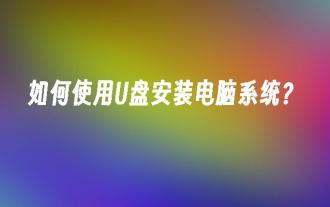 How to use USB flash drive to install computer system?
Apr 04, 2024 pm 12:50 PM
How to use USB flash drive to install computer system?
Apr 04, 2024 pm 12:50 PM
A USB flash drive is a portable storage device that can be used to install a computer system, making it easy to install and reinstall the system on different computers. The following will introduce how to use a USB flash drive to install the computer system. Tool materials: System version: Windows 10 Brand model: ASUS laptop X550Z Software version: The latest version of Windows 10 installation image file 1. Prepare the U disk and image file 1. First, you need a computer with the system installed to prepare the U disk and download system image files. 2. Use a USB flash drive with a capacity of 8GB or above and back up the data in it, because the USB flash drive will be formatted. 2. Create a startup disk 1. Download the Windows 10 system image file from the Microsoft official website or other reliable channels.
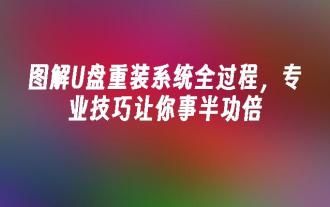 Illustrated illustration of the entire process of reinstalling the system using a USB flash drive. Professional skills will help you get twice the result with half the effort.
Jun 12, 2024 am 10:44 AM
Illustrated illustration of the entire process of reinstalling the system using a USB flash drive. Professional skills will help you get twice the result with half the effort.
Jun 12, 2024 am 10:44 AM
With the popularity of computers, reinstalling the system has become a skill that many users must master. Whether the system is malfunctioning, infected, or you want to upgrade the system, reinstalling is the most effective solution. This article will explain in detail the entire process of reinstalling the system from a USB flash drive through pictures and texts, and share some professional tips to help you get twice the result with half the effort. Tool materials: System version: Windows1020H2 Brand model: Lenovo Xiaoxin Air14 Software version: Magic Pig Installation Master v2.0 1. Make a U disk boot disk 1. Prepare a U disk of more than 8G, insert it into the computer, and format it in FAT32 format. 2. Download the Magic Pig Installation Master software, install and open the software, and select the "U disk boot disk creation" function. 3. Choose to
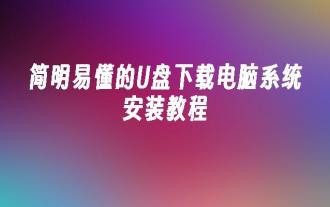 Simple and easy to understand U disk download computer system installation tutorial
Apr 09, 2024 am 08:13 AM
Simple and easy to understand U disk download computer system installation tutorial
Apr 09, 2024 am 08:13 AM
Reinstalling the computer system is a solution that many users use when their computer has problems or slows down. It can help clear system junk files, restore system stability, and improve system performance. However, for many users, reinstalling the system has a certain threshold and requires some operating steps and skills. This tutorial will introduce you to the steps and precautions for downloading and installing the computer system from a USB flash drive in a concise and easy-to-understand manner. Tool materials: System version: Windows10 Brand model: Dell XPS13 Software version: The latest version of Windows10 system image file 1. Preparation 1. First, make sure your computer supports booting from a USB flash drive. Enter the BIOS settings and set the USB disk as the first boot item in the startup items. 2. Back up important data. Reinstalling
 Super simple USB disk system installation guide: concise and easy-to-understand tutorial
Jan 17, 2024 pm 04:06 PM
Super simple USB disk system installation guide: concise and easy-to-understand tutorial
Jan 17, 2024 pm 04:06 PM
In modern society, computers have become an indispensable part of people's lives. However, sometimes we need to reinstall the operating system to improve the performance of the computer or solve some problems. Using a USB flash drive to install the system is a simple and easy-to-understand method. This article will introduce you to the detailed steps of installing the system from a USB flash drive to help you complete the installation easily. Tool materials: Computer model: LenovoThinkPad Make sure that the USB flash drive does not contain important data, because during the system installation process, the data on the USB flash drive will
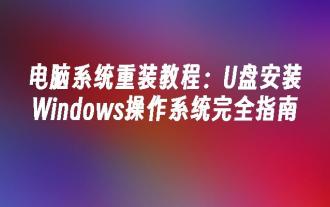 Computer system reinstallation tutorial: Complete guide to installing Windows operating system from USB flash drive
Mar 26, 2024 am 09:40 AM
Computer system reinstallation tutorial: Complete guide to installing Windows operating system from USB flash drive
Mar 26, 2024 am 09:40 AM
Reinstalling the operating system is a problem that every computer user may encounter. Whether the system is malfunctioning, infected, or you want to replace it with a new operating system, reinstalling is a good choice. However, for many users, reinstalling the system seems to be a very complicated process that requires professional technical knowledge. In fact, as long as you master the correct method and use a USB flash drive to install the Windows operating system, anyone can easily complete system reinstallation. This article will provide you with a detailed and complete guide to installing the Windows operating system on a USB flash drive, so that you no longer have to worry about reinstalling the system. Tool materials: System version: Windows1020H2 Brand model: Lenovo Xiaoxin Air142021 Software version: Micro PE toolbox v2.1 1.
 Computer U disk installation system tutorial: concise and easy-to-understand operating guide
Feb 26, 2024 pm 05:19 PM
Computer U disk installation system tutorial: concise and easy-to-understand operating guide
Feb 26, 2024 pm 05:19 PM
Computer U disk installation system is a simple and fast way to help users reinstall the operating system on their computers or mobile phones. This article will introduce you to a concise and easy-to-understand operation guide to help you easily complete system installation. Through actual cases, we will elaborate on the steps and precautions for using a USB flash drive to install the system, as well as recommend several system reinstallation software, hoping to help everyone. Tool materials: Computer brand and model: Dell XPS13 Operating system version: Windows 10 Text: 1. Preparation work Before starting to install the system, we need to do some preparation work. First, back up important files and data to avoid losing them during the installation process. Secondly, ensure that the power supply of the computer or mobile phone is sufficient to avoid interrupting the conduction during the installation process.
 How to install the operating system by yourself using a USB flash drive
Apr 03, 2024 pm 12:40 PM
How to install the operating system by yourself using a USB flash drive
Apr 03, 2024 pm 12:40 PM
Today, with the rapid development of technology, many users hope to install their own operating systems through USB flash drives to meet their personalized customization needs. This article will introduce in detail how to use a USB flash drive to install the operating system by yourself, helping users better master this skill. Tool materials: Computer brand and model: ASUS X570 Operating system version: Windows10 U disk capacity: 16GB or above 1. Preparation 1. First confirm the computer's BIOS settings and set the startup mode to U disk boot. 2. Download the operating system image file of the corresponding version and prepare a blank USB flash drive. 2. Make a bootable U disk 1. Open the "Rufus" software, select the U disk, and select the operating system image file you just downloaded. 2. Click the "Start" button and wait for the production to be completed.
 U disk installation system tutorial: Easily learn how to use a U disk to install the operating system on your computer
Feb 26, 2024 pm 04:50 PM
U disk installation system tutorial: Easily learn how to use a U disk to install the operating system on your computer
Feb 26, 2024 pm 04:50 PM
In modern society, computers have become an indispensable tool in people's lives and work. However, sometimes we may need to reinstall the operating system to solve some problems or improve computer performance. Using a USB flash drive to install the system is a convenient and fast method. This article will introduce how to use a USB flash drive to install the operating system, allowing you to easily learn this technique. Tool materials: Computer brand and model: Dell The following are several commonly used reinstallation system software: 1. Magic Pig Installation Master Software 2. Xiaoyu One-click Reinstallation System Software 3. Pocket Installation One-click Reinstallation System Software 4. Xiaobai One




