
How to log out of Google account in Google Chrome? Logging in to a Google Chrome account can synchronize all the user's data with remote devices, making it more convenient to use. However, when users log in to their accounts on other devices, it is recommended to log out of their accounts when not in use, so as to protect their privacy. So how to log out of your Google Chrome account? Below, the editor will share the steps to quickly log out of your Google Chrome account, let’s learn about it together.

1. Open "Google Chrome" on the computer, as shown in the picture.

#2. After opening Google Chrome, click the "avatar icon" in the upper right corner, and then click "Exit", as shown in the picture.

#3. Or click the "three dots" icon in the upper right corner, as shown in the picture.
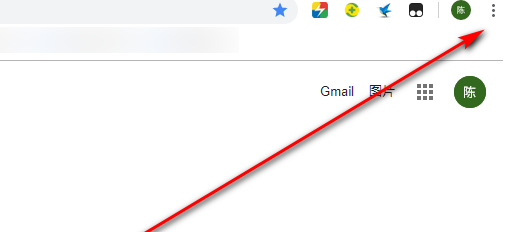
#4. After clicking the icon, click the "Settings" option, as shown in the picture.
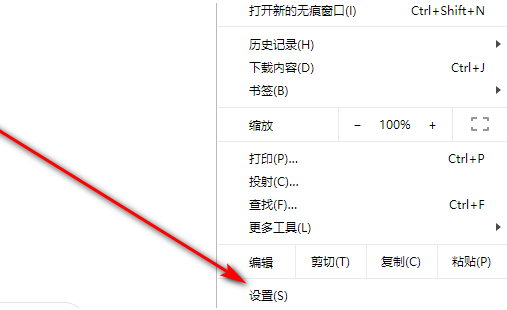
#5. Enter the settings page and click the drop-down icon behind the account, as shown in the picture.
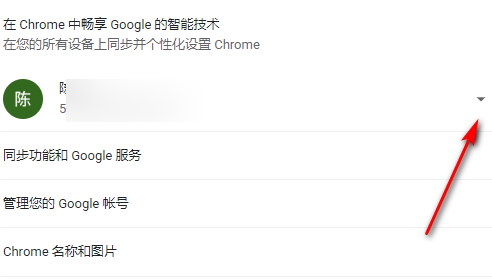
#6. Then click "Exit", as shown in the picture.
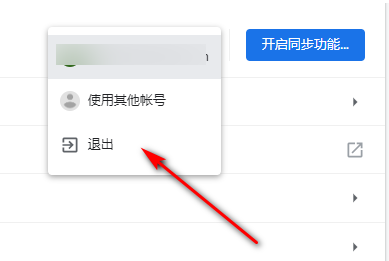
The above is the detailed content of How to log out of your Google account in Google Chrome. For more information, please follow other related articles on the PHP Chinese website!




