 Mobile Tutorial
Mobile Tutorial
 iPhone
iPhone
 Choosing a mobile phone in September: iPhone15 or Huawei Mate60, which one should you choose?
Choosing a mobile phone in September: iPhone15 or Huawei Mate60, which one should you choose?
Choosing a mobile phone in September: iPhone15 or Huawei Mate60, which one should you choose?
According to known information, both Apple and Huawei will release their annual flagships in September.
#Should I buy Apple iPhone 15 or Huawei Mate 60? Let’s take a look at the parameter comparison between iPhone 15 and Mate 60.
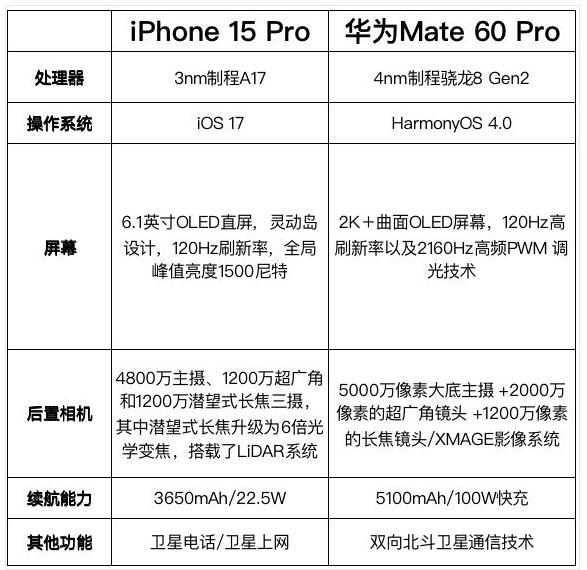
Apple’s autumn launch conference is known as the “Technology Spring Festival Gala”, which explains why Mate60 dares to confront iPhone15 head-on The strength is certainly not ordinary. Judging from the parameters on paper, the iPhone 15 and Mate 60 are in a back-and-forth battle.
In terms of performance, compared to 3nm A17 and 4nm Snapdragon 8Gen2, A17 is definitely stronger, but in fact, there is really no need for mobile phone performance to be so strong, unless it is Apple can come up with some "sky-breaking" technology to eat CPU and GPU, otherwise the "epic" gap between 3nm A17 and Snapdragon 8Gen2 will not be widened. Judging from the current information exposed by various parties, Apple A17 will appear in two versions.
In terms of operating system, HarmonyOS 4 will undergo major changes to the UI and will add more functions related to smart car interconnection, which is very worth looking forward to. This year’s iOS 17 has been released. After using it for the first time, I found that the update is not big.
In terms of screens, there is not much difference between the two flagships in terms of paper parameters. They both use top-level screens. Perhaps the biggest difference between the two is that one has a curved screen and the other has a straight screen. Of course, it is not ruled out that the two flagships will use some non-Samsung top screens.
In terms of imaging, the unflattering color optimization of the iPhone is definitely uncomfortable to the senses. On the other hand, Huawei’s years of deep cultivation of imaging technology, combined with the super-concentrated XMAGE imaging system, can Variable aperture technology and better hardware levels can provide a more comprehensive photography experience. Apple is even better in photography capabilities with its exclusive ProRes technology. In the future mobile imaging system, photography and photography are both very important, and Huawei and Apple are the leaders in these two different tracks.
In terms of battery life, Huawei and Apple are also following two different routes. The former uses fast charging and large batteries, while the latter uses long battery life and slow charging. However, there is actually not much difference between the two in terms of which one saves more power. Judging from the previous generation's heavy battery life model, the difference is only about 20%. But in terms of charging speed, it's all over the place. Apple's "no fast charging for a thousand years" thing is really enough. Even if it is equipped with a 50W, it will not be like this. Huawei has said that Mate60 will be updated to 100W charging, and it is quite reliable that it can be fully charged in less than half an hour.
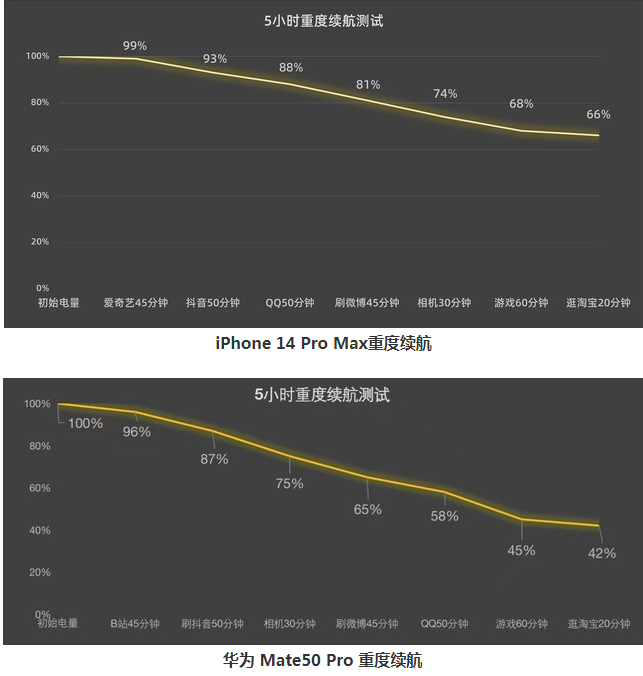
iOS and Harmony have their own ecosystems. In fact, it is impossible to say who is better and who is worse. If the prices of the two are similar, would you buy Apple iPhone 15 or Huawei Mate 60?
The above is the detailed content of Choosing a mobile phone in September: iPhone15 or Huawei Mate60, which one should you choose?. For more information, please follow other related articles on the PHP Chinese website!

Hot AI Tools

Undresser.AI Undress
AI-powered app for creating realistic nude photos

AI Clothes Remover
Online AI tool for removing clothes from photos.

Undress AI Tool
Undress images for free

Clothoff.io
AI clothes remover

Video Face Swap
Swap faces in any video effortlessly with our completely free AI face swap tool!

Hot Article

Hot Tools

Notepad++7.3.1
Easy-to-use and free code editor

SublimeText3 Chinese version
Chinese version, very easy to use

Zend Studio 13.0.1
Powerful PHP integrated development environment

Dreamweaver CS6
Visual web development tools

SublimeText3 Mac version
God-level code editing software (SublimeText3)

Hot Topics
 1390
1390
 52
52
 How to set up automatic app update on Xiaomi Mi 14?
Mar 18, 2024 pm 01:50 PM
How to set up automatic app update on Xiaomi Mi 14?
Mar 18, 2024 pm 01:50 PM
On Xiaomi Mi 14 mobile phones, enabling automatic application update is an extremely convenient feature, which helps keep your mobile applications always up to date. By turning on the auto-update option, you can save yourself the hassle of manually updating each app and the phone will do the process automatically in the background. Let’s take a look at how to set up the automatic update function of apps on Xiaomi Mi 14. How to set up automatic app update on Xiaomi Mi 14? 1. Open your phone’s Settings app. 2. Scroll to find and tap "App Store" or "App Management". 3. On the "App Store" or "App Management" page, find and click the "Automatic Update" option. 4. On the "Automatic Updates" page, you can select "Automatically update on Wi-Fi networks only."
 How to flash Xiaomi 14Pro?
Mar 18, 2024 am 10:46 AM
How to flash Xiaomi 14Pro?
Mar 18, 2024 am 10:46 AM
The release of Xiaomi 14Pro further demonstrates the rich functions of the modern mobile phone market. Whether it is functions that users need or do not need, the mobile phone provides comprehensive support. Despite this, sometimes users still need to flash their phones to complete some operations. Therefore, for many users, knowing how to flash Xiaomi Mi 14Pro is still a matter of great concern. In this regard, our editor has compiled relevant solutions, hoping to help users operate better. How to flash Xiaomi 14Pro? Introduction to flashing method of Xiaomi 14Pro (Flashing is risky, we do not recommend you to flash it yourself!) 1. First, make sure that the ADB (AndroidDebugBridge) tool and corresponding driver are installed on your computer
 How to set panoramic weather wallpaper on Huawei Mate60RS Extraordinary Master?
Feb 11, 2024 pm 08:33 PM
How to set panoramic weather wallpaper on Huawei Mate60RS Extraordinary Master?
Feb 11, 2024 pm 08:33 PM
Huawei Mate60RS Extraordinary Master is a high-profile smartphone, and its panoramic weather wallpaper function is even more amazing. Users can set different panoramic weather wallpapers according to their own preferences and needs, making the mobile phone interface more beautiful and vivid. So how does the extraordinary master of Huawei Mate60RS set the panoramic weather wallpaper? How to set panoramic weather wallpaper on Huawei Mate60RS Extraordinary Master? Panoramic weather wallpaper is a new feature of Hongmeng 4.0, and Huawei Mate60RS Master comes with Hongmeng 4.0 from the factory, so you don’t need to manually upgrade it. Specific steps: 1. Open the phone settings. 2. Click "Desktop and Personalization". 3. Click "Theme". 4. Select "Panorama Weather" in the personalized theme. 5. Click "Auto
 How to turn off split screen on Xiaomi 14Pro?
Mar 18, 2024 am 10:49 AM
How to turn off split screen on Xiaomi 14Pro?
Mar 18, 2024 am 10:49 AM
Xiaomi Mi 14 Pro is a brand new model released in the Xiaomi digital series. The performance configuration of this mobile phone is quite good, and it has very high performance. I believe that many users will buy it after its official release. This mobile phone has new There are many functions, but the most basic ones are often used, such as the split screen function. Today I will introduce to you how to turn off the split screen on Xiaomi 14Pro. How to turn off split screen on Xiaomi 14Pro? Introduction to how to turn off split screen on Xiaomi 14Pro 1. Open the application you want to turn off split screen. 2. At the bottom of the screen, swipe up to display the "Recent Apps" view. 3. In the "Recent Apps" view, you can see thumbnails of currently open applications. 4. Press and hold the thumbnail until a
 How to upgrade Xiaomi 14Pro to ThePaper OS?
Mar 18, 2024 pm 07:34 PM
How to upgrade Xiaomi 14Pro to ThePaper OS?
Mar 18, 2024 pm 07:34 PM
Mi 14 Pro is Xiaomi's latest flagship phone, and ThePaper OS is a new operating system independently developed by Xiaomi, dedicated to providing a smoother and smarter user experience. With the continuous development of technology, ThePaper OS is also constantly being updated and upgraded. So many users who are using Xiaomi mobile phones for the first time are asking Xiaomi 14Pro users how to upgrade ThePaper OS? How to upgrade Xiaomi Mi 14 Pro to Thermal OS? There is no need to update. The original factory comes with Thermal OS. How to update other models that support ThePaper OS: 1. Open the settings application of your phone and find the system update option. 2. The system will automatically detect the current system version and prompt when a new version is available for update. 3. Just click "Update Now" and the system will start downloading automatically.
 2024 Alipay Collection of Five Blessings Guide
Feb 27, 2024 pm 01:40 PM
2024 Alipay Collection of Five Blessings Guide
Feb 27, 2024 pm 01:40 PM
As the New Year is getting closer, Alipay’s Five Blessings event is coming as scheduled. As an annual traditional activity, gathering the Five Blessings has become an important ritual for everyone to welcome the New Year. In the 2024 Wufu Collection event, Alipay provides everyone with more ways to obtain Fu Cards, making collecting blessings easier and more interesting. In order to help everyone better participate in the event, the editor of this site has specially compiled this guide for the 2024 Alipay Five Blessings Activity to help you easily collect the Five Blessings and reap full blessings! 2024 Alipay Five Blessings Strategy 1. Gathering Five Blessings: Synthesize the Five Blessings before 22:00 on February 9, and you can draw the lottery. You can get the Blessing Card by watching the video, looking for the Blessing Card, shaking the Blessing Card, and finding energy. Defu Card and AR scanning Defu Card; 2. Every day
 How to install Google on Huawei Mate60RS Extraordinary Master?
Feb 10, 2024 pm 12:03 PM
How to install Google on Huawei Mate60RS Extraordinary Master?
Feb 10, 2024 pm 12:03 PM
Huawei Mate60RS Extraordinary Master is a high-end smartphone that has attracted much attention. It is equipped with a powerful processor and advanced technology, bringing users an excellent user experience. However, for some reasons, this model does not come pre-installed with Google services and applications, which makes some users slightly uneasy about purchasing this model. So how does Huawei Mate60RS Extraordinary Master install Google? How to install Google on Huawei Mate60RS Extraordinary Master? 1. Find "App Store" - "My" - "Settings" - "Country/Region" in our Huawei mobile phone. The default here is China. We change it to "Hong Kong, China" (change it to a non-mainland region) Either way, Hong Kong is recommended). 2. We return to the main interface of the app store. We
 How to set pure mode on Huawei Mate60?
Feb 13, 2024 pm 03:09 PM
How to set pure mode on Huawei Mate60?
Feb 13, 2024 pm 03:09 PM
Today, the editor of this site will introduce to you how to set the pure mode on Huawei Mate60. This is a special customized model just released by Huawei this year. It adopts a new appearance design and a unique rear camera design, giving this phone a Very high recognition, but many friends are worried about how to set the pure mode on Huawei Mate60. How to operate it? How to set pure mode on Huawei Mate60? 1. Open settings. 2. Select "Apps & Notifications". 3. Select "App permissions". 4. Can view and manage various permissions of applications. You can choose to turn off some permissions you don't need. 5. Return to the Apps & Notifications page and select Apps. 6. You can view all installed applications



