 System Tutorial
System Tutorial
 Windows Series
Windows Series
 Win10 encountered a crash problem when upgrading to 2004 when the progress reached 57%
Win10 encountered a crash problem when upgrading to 2004 when the progress reached 57%
Win10 encountered a crash problem when upgrading to 2004 when the progress reached 57%
After installing the win10 operating system on our computer, if we want to upgrade to the 2004 version of the system, but it gets stuck at 57% and freezes during the upgrade process, I think we can try updating the driver, etc. Please see below for details~

win10 upgrade 2004 to 57% crash
1. It is recommended that you check the relevant device drivers under the system and replace the driver Make updates (graphics card, chipset, etc.).
2. It is recommended that you temporarily uninstall all third-party security programs and optimization software that may exist in the system.
3. Confirm that the system disk has enough storage space, at least 30G (if it is a minor version upgrade, reserve 8G).
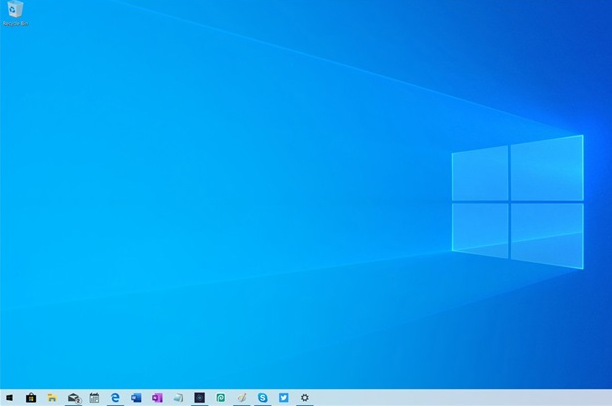
#4. Remove all external devices except the mouse, keyboard and monitor.
If you have problems using Windows Update, you can try the following steps:
1. "Windows X">>Computer Management>>Services and Applications>> Services,
Find the Windows Update and Background Intelligent Transfer Service services and close them.
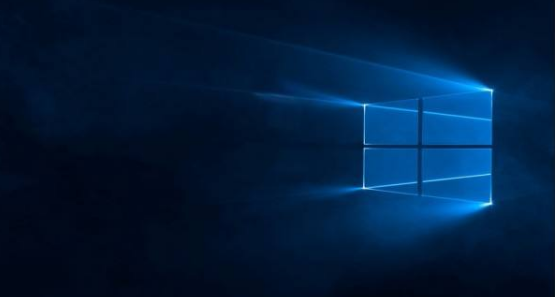
2. Delete all files under the path
C:\Windows\SoftwareDistribution\DataStore and C:\Windows\SoftwareDistribution\Download.
3. Restart Windows update and Background Intelligent Transfer Service.
4. Try the upgrade again.
The above is the detailed content of Win10 encountered a crash problem when upgrading to 2004 when the progress reached 57%. For more information, please follow other related articles on the PHP Chinese website!

Hot AI Tools

Undresser.AI Undress
AI-powered app for creating realistic nude photos

AI Clothes Remover
Online AI tool for removing clothes from photos.

Undress AI Tool
Undress images for free

Clothoff.io
AI clothes remover

Video Face Swap
Swap faces in any video effortlessly with our completely free AI face swap tool!

Hot Article

Hot Tools

Notepad++7.3.1
Easy-to-use and free code editor

SublimeText3 Chinese version
Chinese version, very easy to use

Zend Studio 13.0.1
Powerful PHP integrated development environment

Dreamweaver CS6
Visual web development tools

SublimeText3 Mac version
God-level code editing software (SublimeText3)

Hot Topics
 1386
1386
 52
52
 Which version of win11 is the smoothest and most stable?
Jan 06, 2024 pm 09:48 PM
Which version of win11 is the smoothest and most stable?
Jan 06, 2024 pm 09:48 PM
The overall operation feel of win11 is still very good, and there are many versions to choose and use. Here are a few very easy-to-use, stable and smooth system versions recommended for you. You can directly choose to download, install and use them. Which version of win11 is the smoothest and most stable? 1. The original win11 image supports one-click backup and recovery services, so there is no need to worry about accidental deletion of computer data! Faster system operation and usage features allow you to experience high-quality operation and gaming experience! 2. The Chinese version of the win11 system has simple and convenient operations and gameplay, making it easier to install the system! A variety of security maintenance tools are waiting for you to use to create better system security! 3. Win11 Russian Master Lite version has comprehensive functional gameplay to meet your various needs and provide a more complete experience.
 Solve the error code 0x80070643 that occurs when upgrading win10 version 1803 to 1903
Dec 28, 2023 pm 12:56 PM
Solve the error code 0x80070643 that occurs when upgrading win10 version 1803 to 1903
Dec 28, 2023 pm 12:56 PM
When we use a computer with the win10 version 1803 operating system installed, sometimes we may encounter errors when the system updates the new operating system version. So for the problem of win10 version 1803 update 1903 error code 0x80070643, the editor thinks it may be because there is internal damage to our computer when it is updated. We can roll back the system or reinstall the system. How to solve win10 version 1803 update 1903 error code 0x80070643 1. First, right-click Start in the lower left corner, and then select "Windows PowerShell (Administrator)" in the pop-up menu. 2. Then enter in the window: for/F"tokens=*"%F
 Detailed explanation of what is included in win101909 version
Jul 14, 2023 pm 07:57 PM
Detailed explanation of what is included in win101909 version
Jul 14, 2023 pm 07:57 PM
After Microsoft announced Windows 101909, many friends will be concerned about this matter. So what content has been upgraded in the new win101909 version? Let me take you to find out. I hope I can help you~ What is included in the win101909 version: 1. Windows containers must match the server and container versions. This limits customers and restricts Windows containers from supporting mixed-version container pod plans. This upgrade includes 5 hotfixes to address this issue and allow servers to perform process (Argon) protection on top while running next-level containers. 2. The patch process allows OEMs to reduce e-ink latency based on the hardware capabilities of their devices, rather than deeply
 FAQ: Why pip upgrade fails and how to fix it
Jan 27, 2024 am 08:33 AM
FAQ: Why pip upgrade fails and how to fix it
Jan 27, 2024 am 08:33 AM
How to deal with common problems with pip upgrade failure Introduction: Python's package management tool pip is widely used, and it can help us install and manage Python packages conveniently. However, sometimes we encounter some problems when trying to upgrade pip. This article will introduce some common pip upgrade failure problems and provide solutions and specific code examples. Problem 1: Insufficient permissions When using pip to upgrade, you may encounter the problem of insufficient permissions. This is due to insufficient permissions to modify the Python installation directory.
 Solve the 0x80004005 error code that fails to upgrade win101803 to 1903
Jan 08, 2024 pm 11:57 PM
Solve the 0x80004005 error code that fails to upgrade win101803 to 1903
Jan 08, 2024 pm 11:57 PM
If we want to upgrade the currently installed win101803 version system to the latest win101903 system, but during the update process we encounter a prompt that the operation failed, error code 0x80004005, if we don’t know how to solve it, I think we can Run the command prompt as an administrator and pass the SCconfigwuauservstart code to solve the problem. Let’s take a look at the detailed steps to see how the editor did it~How to solve the error code 0x80004005 when win101803 fails to upgrade to 1903 1. Start the start menu, enter "cmd", right-click to run as administrator, and then execute the following commands in sequence: SCconfigwuau
 Tutorial on returning win101903 to 1809 system version
Jan 11, 2024 pm 09:51 PM
Tutorial on returning win101903 to 1809 system version
Jan 11, 2024 pm 09:51 PM
After Microsoft launched the win101903 version, many users updated to the new version, but what should they do if they want to return to the previous version. Today, let me tell you how to roll back to version 1809. hope that it can help us. How to return win101903 to system version 1809: 1. Use the shortcut "Win+i" to open settings, find "Update and Security" and click to enter. 2. Then click "Restore" on the left, find "Return to the previous version of Windows 10" in the expanded window on the right, and click "Start". 3. Select a reason for the rollback and select "Next" repeatedly in the pop-up window, and then the system will restart. 4. Finally, restart the computer to complete the system rollback.
 Win10 encountered a crash problem when upgrading to 2004 when the progress reached 57%
Jan 13, 2024 pm 06:27 PM
Win10 encountered a crash problem when upgrading to 2004 when the progress reached 57%
Jan 13, 2024 pm 06:27 PM
After installing the win10 operating system on our computer, if we want to upgrade to the 2004 version of the system, but it gets stuck at 57% and freezes during the upgrade process, I think we can try updating the driver, etc. Please see below for details~win10 upgrade 2004 to 57% crash 1. It is recommended that you check the relevant device drivers under the system and update the drivers (graphics card, chipset, etc.). 2. It is recommended that you temporarily uninstall all third-party security programs and optimization software that may exist in the system. 3. Confirm that the system disk has enough storage space, at least 30G (if it is a minor version upgrade, reserve 8G). 4. Remove all external devices except the mouse, keyboard, and monitor. If you use Windows
 An effective way to solve the failure of upgrading Win7 Home Edition to Ultimate Edition
Jan 08, 2024 pm 06:29 PM
An effective way to solve the failure of upgrading Win7 Home Edition to Ultimate Edition
Jan 08, 2024 pm 06:29 PM
The home version of the win7 system cannot satisfy all users, so many people will need to upgrade it to the flagship version, but failures have always been easy to occur. Today I will bring you the solution to the failure of upgrading the win7 home version to the flagship version. Quickly Let’s take a look together. What should I do if the upgrade of Win7 Home Edition to Ultimate Edition fails? 1. You can directly download the Win7 Ultimate Edition system and install it. Download address >> 2. The upgrade may fail because some files or registry keys have been modified. 3. Run "Command Prompt" as the management page. 4. Enter the command sfc/scannow to try to repair system files. 5. Wait for the repair to be completed and then try to upgrade again.



