 Computer Tutorials
Computer Tutorials
 System Installation
System Installation
 How to solve the problem of USB flash drive that cannot be formatted?
How to solve the problem of USB flash drive that cannot be formatted?
How to solve the problem of USB flash drive that cannot be formatted?
Have you ever encountered the problem of being unable to format a USB flash drive? When you want to erase the USB flash drive or repartition it, you find that the computer cannot recognize or format the USB flash drive. This problem may give you a headache, but don’t worry, this article will introduce you to some solutions. By interspersing some real cases, we will explain in detail how to deal with the situation when the USB flash drive cannot be formatted.
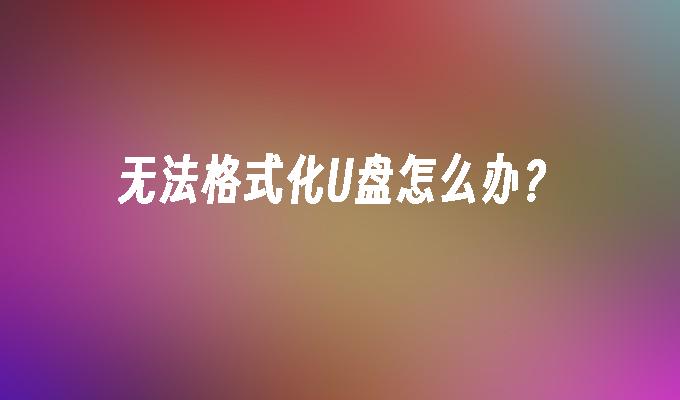
Tool materials:
Computer brand and model: Dell XPS 15
Operating system version: Windows 10
Software Version: DiskGenius 5.4.0
1. The U disk cannot be recognized
1. Check the U disk connection: First, make sure that the U disk is correctly connected to the USB interface of the computer. Sometimes, incorrect connection methods may cause the computer to fail to recognize the USB flash drive.
2. Change the USB interface: Try to connect the U disk to a different USB interface. Sometimes there may be a problem with a certain interface, causing the U disk to not be recognized.
3. Use the disk management tool: Open the disk management tool and check whether the U disk is displayed in the disk list. If it shows unallocated space, you can right-click the USB flash drive, select Initialize Disk, and then assign a new volume label and file system.
2. The U disk cannot be formatted
1. Check the write protection switch: Some U disks will have a physical switch for setting write protection. Make sure the switch is turned off, otherwise the USB flash drive will not be formatted.
2. Use disk management tools: If the USB flash drive still cannot be formatted, you can try using disk management tools. Open the disk management tool, find the disk where the USB flash drive is located, right-click and select Format, and then follow the prompts.
3. Use professional formatting tools: If the above methods still don’t work, you can try using professional formatting tools, such as DiskGenius. This software has powerful formatting functions that can help you solve various formatting problems.
Summary:
The failure to format the USB flash drive may be caused by a variety of reasons, including USB flash drive connection problems, write protection switches, disk management tools, etc. By checking the connection, changing the USB interface, using disk management tools or professional formatting tools, we can solve most of the problems of being unable to format the USB flash drive. If the problem persists, it is recommended to consult a professional or seek more advanced solutions.
The above is the detailed content of How to solve the problem of USB flash drive that cannot be formatted?. For more information, please follow other related articles on the PHP Chinese website!

Hot AI Tools

Undresser.AI Undress
AI-powered app for creating realistic nude photos

AI Clothes Remover
Online AI tool for removing clothes from photos.

Undress AI Tool
Undress images for free

Clothoff.io
AI clothes remover

AI Hentai Generator
Generate AI Hentai for free.

Hot Article

Hot Tools

Notepad++7.3.1
Easy-to-use and free code editor

SublimeText3 Chinese version
Chinese version, very easy to use

Zend Studio 13.0.1
Powerful PHP integrated development environment

Dreamweaver CS6
Visual web development tools

SublimeText3 Mac version
God-level code editing software (SublimeText3)

Hot Topics
 1377
1377
 52
52

