
Users of Apple iPhones all know that sometimes you just need to shake your hand to undo the current operation.
#But do you know in which scenarios this “Shake to Undo” feature can be used?
The Apple iPhone "Shake to Undo" function supports use in Apps such as Notes, Photos, Documents, etc. To use this function, we need to first go to iPhone Settings - Accessibility - During touch control, turn on the "Shake to Undo" function.

To undo a text edit, swipe left with three fingers at the same time. If you accidentally edit the wrong text in a memo, delete a photo, or want to restore the location of a moved file, you can shake your phone immediately to undo the operation. Here are a few examples of "shake to undo" scenarios:
Memo: Undo text typing.
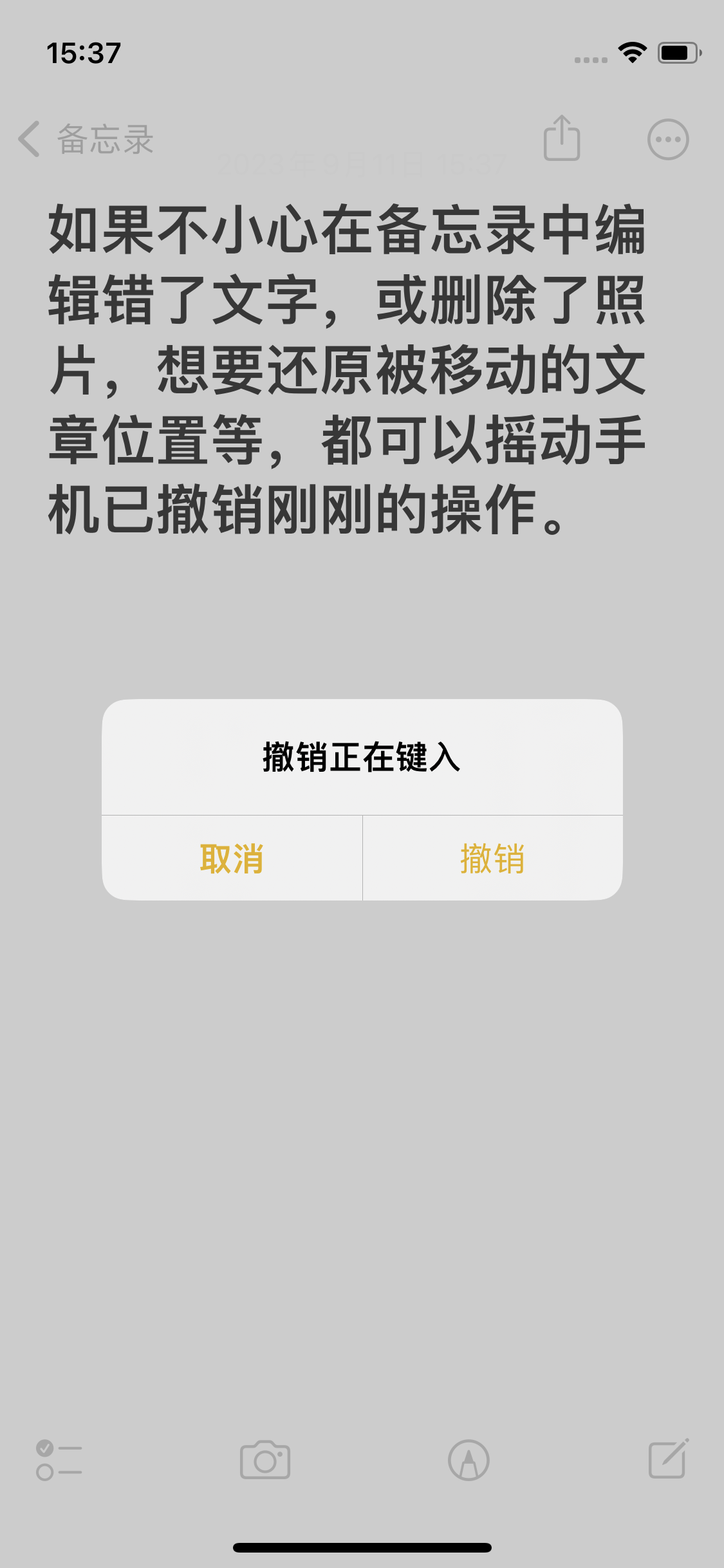
Photos: Undo photo deletion and quickly restore deleted content.
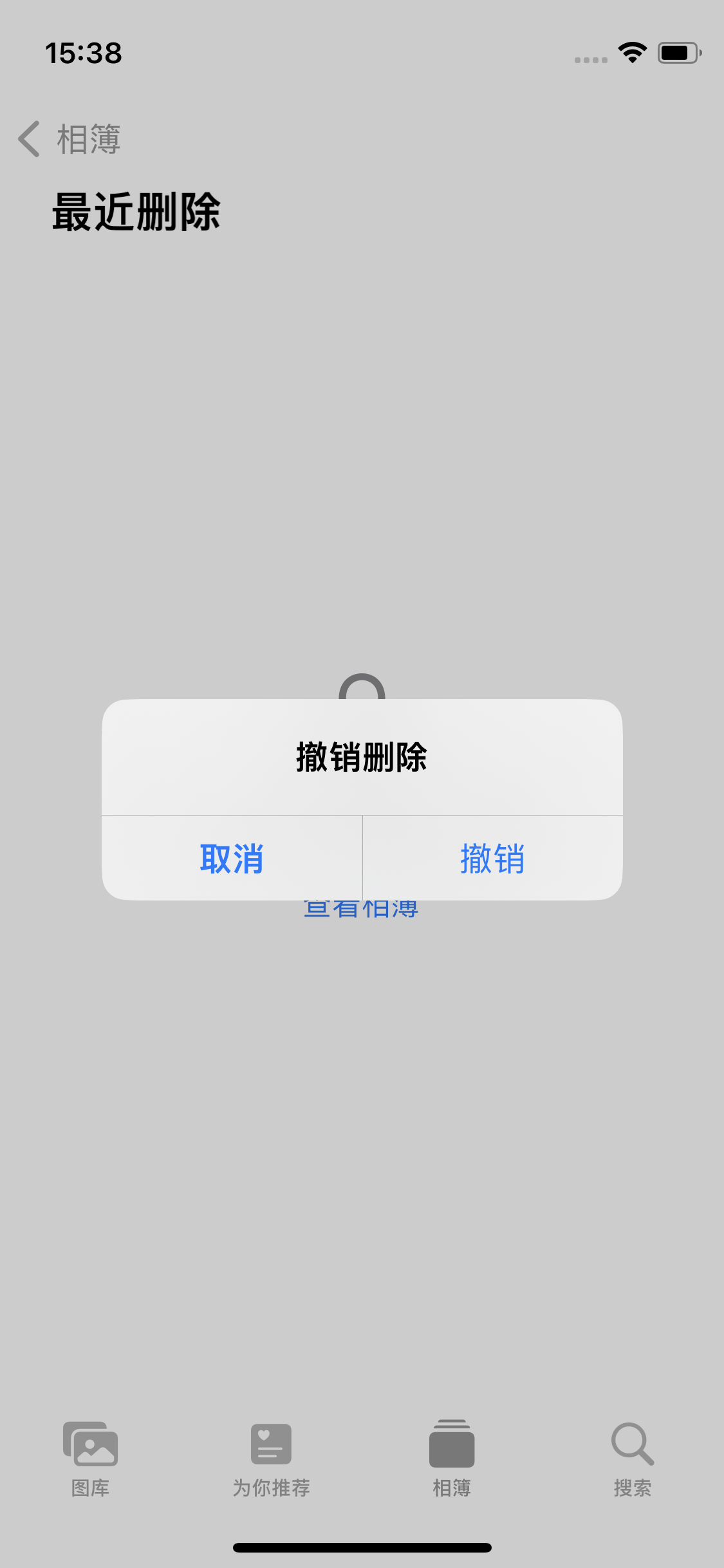
File: Undo the moved file and restore the location.
The "Shake to Undo" function can also undo other operations. You can try it on your mobile phone.
The above is the detailed content of Which iPhone operations can trigger the 'shake to undo' function?. For more information, please follow other related articles on the PHP Chinese website!




