 Computer Tutorials
Computer Tutorials
 Computer Knowledge
Computer Knowledge
 Teach you how to convert animated pictures into WeChat emoticons
Teach you how to convert animated pictures into WeChat emoticons
Teach you how to convert animated pictures into WeChat emoticons
How to turn animated pictures into WeChat emoticons on iPhone
1. First open "My Devices" of QQ on your computer.
2. Drag the dynamic expression you want to add into my device, or click the upload file button.
3. Animated expressions were uploaded successfully.
4. Next, go to QQ on your mobile phone, open "My Computer", see the uploaded dynamic expression, and click it.
Downloading the original file may consume more data, especially when a large number of expressions are added. Therefore, I recommend downloading while using a Wi-Fi network to avoid additional data usage charges. In addition, you can also choose to use a data cable to upload emoticons, which can complete the operation more quickly and stably.
After downloading, click the emoticon in the preview, then click the function button in the upper right corner and choose to save to your phone. In this way, the animated expression will be saved in your phone's photo album.
7. Next, return to WeChat and click "Emoji" under "Discover".
8. Find the function button in the upper right corner of the emoticon page.
9. Then click on my favorite expressions.
10. Then click Add to add dynamic expressions to the corresponding album.
11. After adding, click Use.
12. After completion, the added dynamic expressions will be stored in your favorite expressions.
13. Next, in the chat window with a friend, click the dynamic emoticon in the favorite emoticon icon under the emoticon.
14. Then send it normally, and the emoticon will still be dynamic.
How does Apple add custom dynamic emoticons to WeChat
1. Connect the mobile phone to the computer with a data cable and open the 360 Mobile Assistant. In this way, you can add some expressions to WeChat through the 360 Mobile Assistant.
2. Open it and enter QQ free emoticons. After entering, select the emoticons you like. Click to download to your computer.
3. Open 360 Mobile Assistant, click Add Picture to Mobile Phone, then select the picture you just downloaded and add it to your mobile phone.
4. After the addition is successful, you will see the added pictures during the day.
5. At this time, open WeChat on your phone, click Expression Management, and then click the settings button above to enter the settings interface.
6. After entering, select a custom expression. Then click, and a picture selection will appear.
7. Find the emoticon you just downloaded and added from your photo album. Open this picture and click Use. The picture will be added to your emoticon library. If you want to add more, continue adding in the same way.
8. Return to the chat interface, open a person's chat interface, and then you can see the free emoticons you added in the emoticons. This way you can get free emoticons without spending money at all. Isn’t it great?
9. Although this method is cumbersome, at least you don’t have to spend a ridiculous six dollars to buy that kind of expression. Therefore, saving money is just a waste of time. Have fun using these free emoticons.
ios12 How to add emoticons to iMessage but there are no emoticons
Step one: Enter the Message App, click the "A" icon on the left side of the message menu input box, then click on more options on the lower left, and then click "Store" so that we can enter the iMessage App Store. After entering, you can see various apps, click on them, and download them!
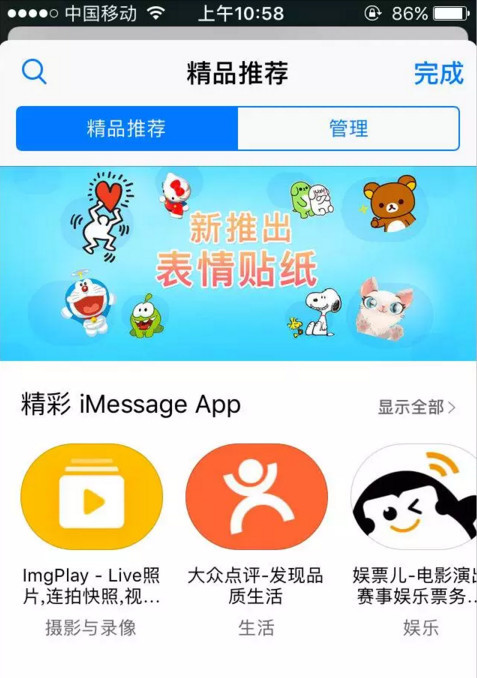
Step 2: Next, click on the iMessage App you downloaded, and you can see a variety of dynamic emoticons!
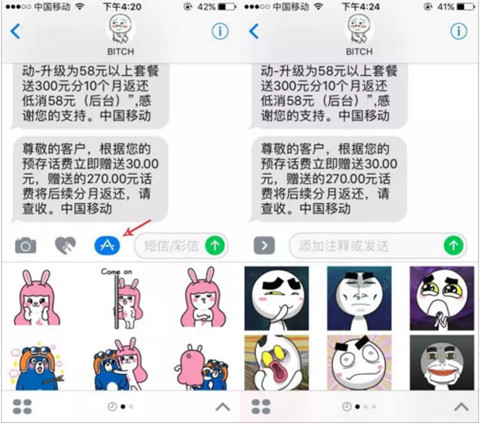
Step 3: Select one or more emoticons you want, add the text you want to express, and click Send. If you want to change the emoticon before sending, just select another emoticon to replace the previously selected one. Emoticons!
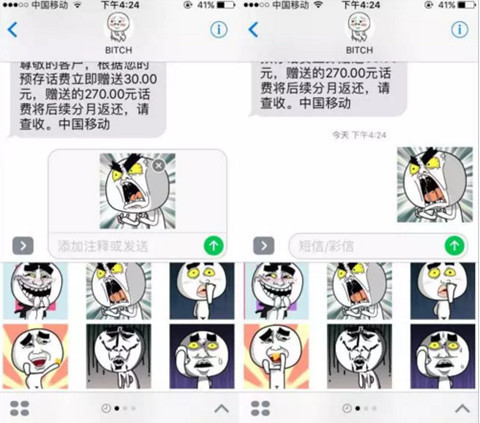
It is similar to WeChat to a certain extent, but iMessage has improved some things on the basis of WeChat. For example, after clicking on the emoticon in WeChat, it will be sent directly and cannot be modified; while in iMessage, after selecting the emoticon, you can modify it and select it directly. Others can replace the previously selected ones. iMessage can select multiple emoticons and send them together! Since I learned this, every time I chat with iMessage I send emoticons!
The above is the detailed content of Teach you how to convert animated pictures into WeChat emoticons. For more information, please follow other related articles on the PHP Chinese website!

Hot AI Tools

Undresser.AI Undress
AI-powered app for creating realistic nude photos

AI Clothes Remover
Online AI tool for removing clothes from photos.

Undress AI Tool
Undress images for free

Clothoff.io
AI clothes remover

Video Face Swap
Swap faces in any video effortlessly with our completely free AI face swap tool!

Hot Article

Hot Tools

Notepad++7.3.1
Easy-to-use and free code editor

SublimeText3 Chinese version
Chinese version, very easy to use

Zend Studio 13.0.1
Powerful PHP integrated development environment

Dreamweaver CS6
Visual web development tools

SublimeText3 Mac version
God-level code editing software (SublimeText3)

Hot Topics
 How to Fix the Steam Cloud Error? Try These Methods
Apr 04, 2025 am 01:51 AM
How to Fix the Steam Cloud Error? Try These Methods
Apr 04, 2025 am 01:51 AM
The Steam Cloud error can be caused by many reasons. To play a game smoothly, you need to take some measures to remove this error before you launch the game. php.cn Software introduces some best ways as well as more useful information in this post.
 Windows Metadata and Internet Services Problem: How to Fix It?
Apr 02, 2025 pm 03:57 PM
Windows Metadata and Internet Services Problem: How to Fix It?
Apr 02, 2025 pm 03:57 PM
You may see the “A connection to the Windows Metadata and Internet Services (WMIS) could not be established.” error on Event Viewer. This post from php.cn introduces how to remove the Windows Metadata and Internet Services problem.
 How to Resolve the KB5035942 Update Issues – Crashing System
Apr 02, 2025 pm 04:16 PM
How to Resolve the KB5035942 Update Issues – Crashing System
Apr 02, 2025 pm 04:16 PM
KB5035942 update issues - crashing system commonly happens to users. Inflicted people hope to find a way out of the kind of trouble, such as crashing system, installation, or sound issues. Targeting these situations, this post published by php.cn wil
 Remove PC App Store Malware - A Full Guide for You!
Apr 04, 2025 am 01:41 AM
Remove PC App Store Malware - A Full Guide for You!
Apr 04, 2025 am 01:41 AM
If you have a program called PC App Store on your computer and did not purposely install it, then your PC may be infected with the malware. This post from php.cn introduces how to remove PC App Store malware.
 Fixed – OneDrive Not Uploading Photos on PC
Apr 02, 2025 pm 04:04 PM
Fixed – OneDrive Not Uploading Photos on PC
Apr 02, 2025 pm 04:04 PM
OneDrive is an online cloud storage service from Microsoft. At times, you might find OneDrive fail to upload photos to the cloud. If you are on the same boat, keep reading this post from php.cn Software to get effective solutions now!
 How to Use Chris Titus Tool to Create a Debloated Win11/10 ISO
Apr 01, 2025 am 03:15 AM
How to Use Chris Titus Tool to Create a Debloated Win11/10 ISO
Apr 01, 2025 am 03:15 AM
Chris Titus Tech has a tool called Windows Utility that can help you easily create a debloated Windows 11/10 ISO to install a clean system. php.cn offers a full guide on how to do this thing using the Chris Titus tool.
 Fix: Brothers: A Tale of Two Sons Remake Not Launching/Loading
Apr 02, 2025 am 02:40 AM
Fix: Brothers: A Tale of Two Sons Remake Not Launching/Loading
Apr 02, 2025 am 02:40 AM
Is Brothers: A Tale of Two Sons Remake not launching? Encountering Brothers: A Tale of Two Sons Remake black screen? Here this post on php.cn offers you tested solutions to assist you in addressing this problem.
 MSConfig Keeps Reverting to Selective Startup? 2 Solutions Here
Mar 28, 2025 pm 12:06 PM
MSConfig Keeps Reverting to Selective Startup? 2 Solutions Here
Mar 28, 2025 pm 12:06 PM
Are you questioned about an issue that MSConfig keeps reverting to selective startup on your Windows? How to switch to normal startup if you require it? Try the methods explained in this php.cn post to find one that works for you.





