
Recently, win11 has finally launched the function of directly installing and using Android applications, but it is currently very troublesome to use. You must open the Amazon store to download the application. Therefore, some developers have recently made software that can directly bypass the win11 system. Limitations, you can easily install Android APK applications with one click. Let’s take a look below.
1. Although Microsoft has finally launched the Android compatibility feature of win11.
2. However, you must enter the Amazon store before you can download it, and there are only about 50 applications listed there.
3. Therefore, a developer recently created a "WSATools" software that allows users to install Android apk easily and quickly.
4. This software is currently on the Microsoft Store, where users can directly download and install it.
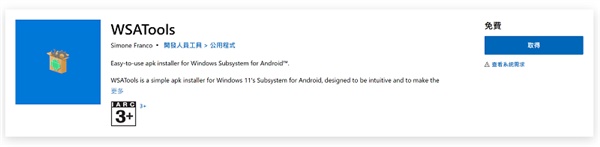
5. According to the developer, this software can bypass system detection restrictions and directly install Android installation packages in apk format.
6. And there is no need to consider the ADB mode and command line when using it. Users only need to select the installation package according to the prompts to install it.
7. However, this software currently cannot solve the problem of Google Framework, so if the software installed by the user requires Google Framework, additional installation is required.
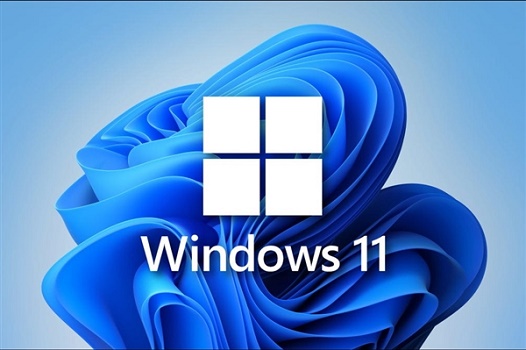
The above is the detailed content of Break through the limitations of Win11 and install Android APK applications with one click. For more information, please follow other related articles on the PHP Chinese website!




