How to deal with high CPU usage
Jan 13, 2024 pm 11:24 PMFriends, if you encounter a CPU usage of 100, do you know how to solve it? I guess most people don't know it yet. If you don't know, don't worry, because the editor will give you the solution to the problem of CPU usage of 100.
Friends, do you know what a CPU is? In fact, the CPU is the central processing unit of the computer, so if there is a problem with it as the core of the computer, it will be a big problem. But now that technology is so advanced, it has gradually become much easier to solve Deanna ode problems. So next, the editor will tell you how to solve the problem of cpu usage of 100.
1. First find the Ctrl, Alt and Del keys on the keyboard and press them at the same time. When the interface shown below appears, click "Start Task Manager".
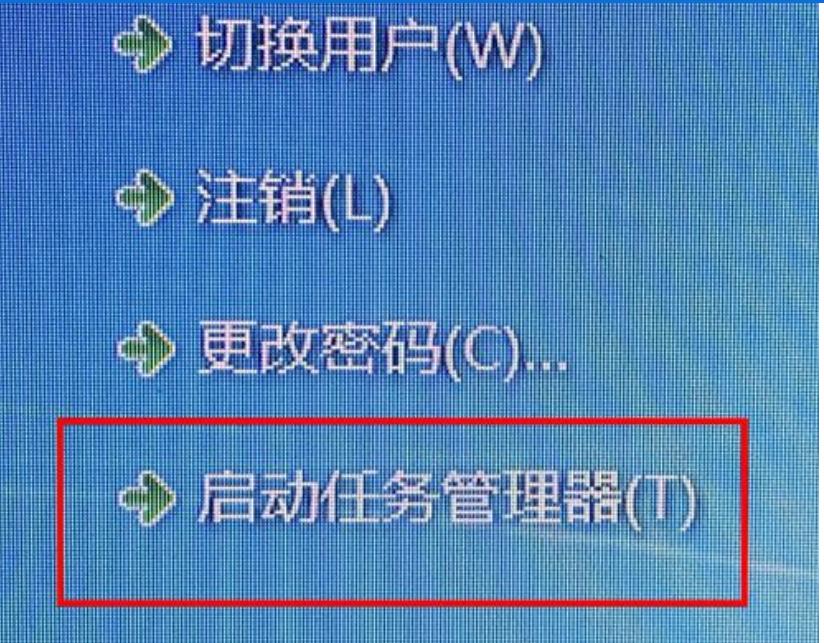
Usage 100 Figure-1
2, after the task manager appears, you can see the running Number of applications, processes, cpu usage, physical memory, etc. Select the application you want to close and click "End Task" to close the program to reduce CPU usage.
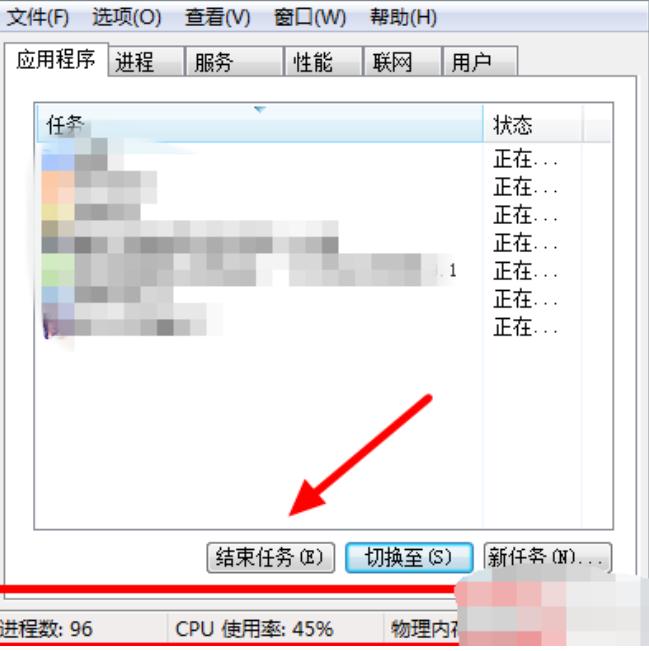
Usage 100 Figure-2
3, of course, some programs will not be displayed in the application bar It will only run in the background, but it is of no use. We need to click "Processes" first to find these processes that are useless and occupy memory and CPU. Click "End Process" to reduce CPU usage.
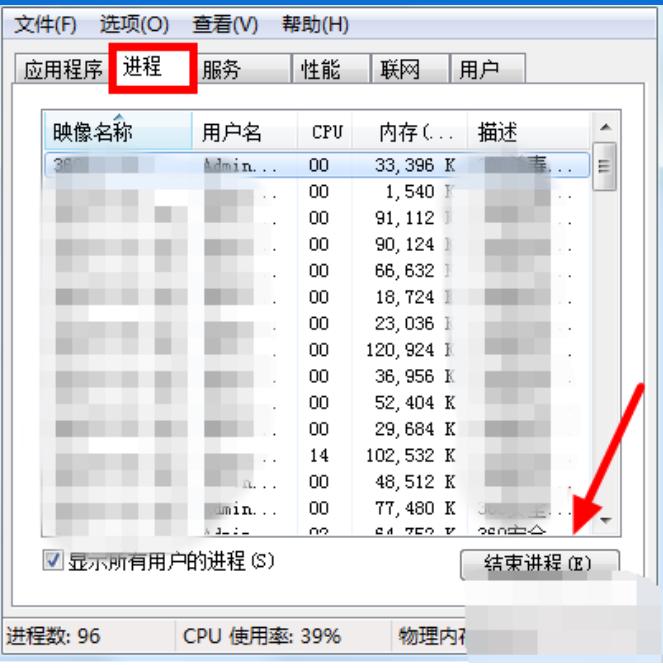
Usage rate 100 Figure-3
The above is the detailed content of How to deal with high CPU usage. For more information, please follow other related articles on the PHP Chinese website!

Hot Article

Hot tools Tags

Hot Article

Hot Article Tags

Notepad++7.3.1
Easy-to-use and free code editor

SublimeText3 Chinese version
Chinese version, very easy to use

Zend Studio 13.0.1
Powerful PHP integrated development environment

Dreamweaver CS6
Visual web development tools

SublimeText3 Mac version
God-level code editing software (SublimeText3)

Hot Topics
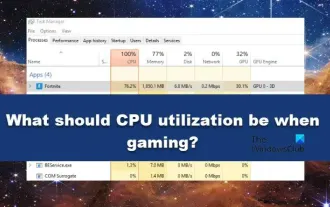 What should the CPU utilization be when gaming?
Feb 19, 2024 am 11:21 AM
What should the CPU utilization be when gaming?
Feb 19, 2024 am 11:21 AM
What should the CPU utilization be when gaming?
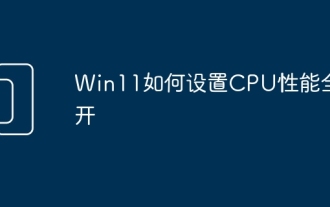 How to set CPU performance to full in Win11
Feb 19, 2024 pm 07:42 PM
How to set CPU performance to full in Win11
Feb 19, 2024 pm 07:42 PM
How to set CPU performance to full in Win11
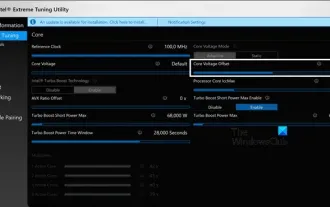 How to undervolt and overclock your CPU using Intel XTU
Feb 19, 2024 am 11:06 AM
How to undervolt and overclock your CPU using Intel XTU
Feb 19, 2024 am 11:06 AM
How to undervolt and overclock your CPU using Intel XTU
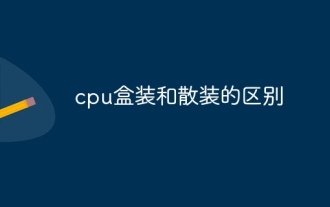 The difference between boxed and bulk cpu
Jan 23, 2024 am 09:46 AM
The difference between boxed and bulk cpu
Jan 23, 2024 am 09:46 AM
The difference between boxed and bulk cpu
 The operation process of WIN10 service host occupying too much CPU
Mar 27, 2024 pm 02:41 PM
The operation process of WIN10 service host occupying too much CPU
Mar 27, 2024 pm 02:41 PM
The operation process of WIN10 service host occupying too much CPU
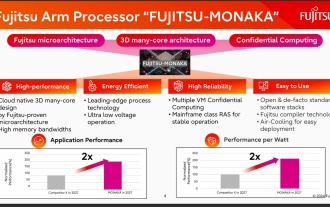 144-core, 3D-stacked SRAM: Fujitsu details next-generation data center processor MONAKA
Jul 29, 2024 am 11:40 AM
144-core, 3D-stacked SRAM: Fujitsu details next-generation data center processor MONAKA
Jul 29, 2024 am 11:40 AM
144-core, 3D-stacked SRAM: Fujitsu details next-generation data center processor MONAKA
 How to increase the clock frequency of your computer's CPU
Feb 20, 2024 am 09:54 AM
How to increase the clock frequency of your computer's CPU
Feb 20, 2024 am 09:54 AM
How to increase the clock frequency of your computer's CPU
 Leak reveals key specs of Intel Arrow Lake-U, -H, -HX and -S
Jun 15, 2024 pm 09:49 PM
Leak reveals key specs of Intel Arrow Lake-U, -H, -HX and -S
Jun 15, 2024 pm 09:49 PM
Leak reveals key specs of Intel Arrow Lake-U, -H, -HX and -S






