

You can try another solution, which is to restore iPad. If you have backed up your device recently, your data will not be lost. Below is a detailed guide on how to restore your device and fix the iPad screen completely black issue.
Step one: First make sure you have the latest version of iTunes installed on your computer. Next, connect your device to your computer.
The second step is to connect the iPad to the computer, open iTunes and select the corresponding device.
The third step is to select the "Restore iPad" option. This option will restore your device to its original state.
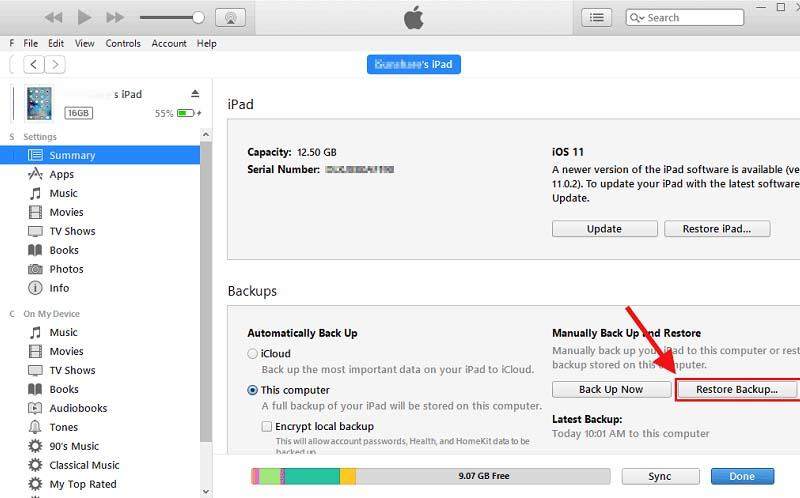
The above is the detailed content of How to solve iPad black screen. For more information, please follow other related articles on the PHP Chinese website!
 Connected to wifi but unable to access the Internet
Connected to wifi but unable to access the Internet
 What is the difference between TCP protocol and UDP protocol?
What is the difference between TCP protocol and UDP protocol?
 How to use sort function
How to use sort function
 What are Python identifiers?
What are Python identifiers?
 How to use the axis function in Matlab
How to use the axis function in Matlab
 How long does it take for Douyin recharge to arrive?
How long does it take for Douyin recharge to arrive?
 What is an optical drive
What is an optical drive
 How to solve cad poisoning
How to solve cad poisoning




