How to migrate the AppData folder to the D drive?
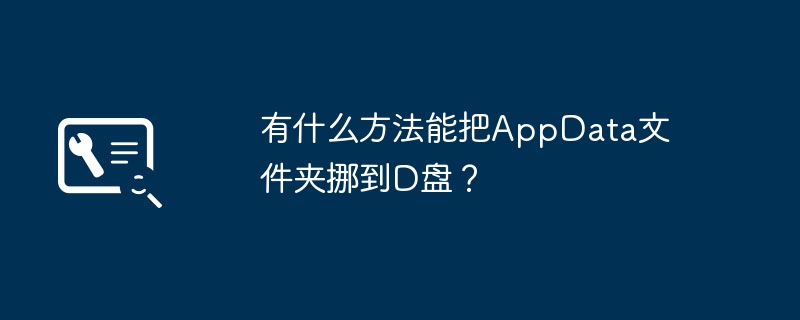
Is there any way to move the AppData folder to the D drive?
How to move the entire AppData directory to the D drive:
1. Open the registry, and then locate HKEY_CURRENT_USER\Software\Microsoft\Windows\CurrentVersion\Explorer\ShellFolders and HKEY_CURRENT_USER\Software\Microsoft\ Windows\CurrentVersion\Explorer\UserShellFolders;
2. Modify the path corresponding to AppData to your customized place.
3. Then copy all the data in the original AppData directory, and finally Restart the computer.
How do I use my computer to view the files on my Huawei phone after updating the Hongmeng system?
How to connect Hongmeng system to the computer?
1. Try to connect your phone and computer via USB data cable. After the driver on the computer is automatically installed, click This Computer (Computer), and a drive letter named after the mobile phone will appear.
2. Slide out the notification center from the top left side of the phone, click to view more options, and select the appropriate USB connection method:
3. Select Transfer Photos, and then open it on the computer The drive letter named by the mobile phone can be used to view and copy pictures on the mobile phone to the computer, and also copy computer pictures to the mobile phone.
4. Select the file to transfer, and then open the drive letter named after the mobile phone on the computer. You can view and copy the audio, video, documents, etc. in the mobile phone to the computer. You can also copy computer files to your phone.
5. Before use, please install Windows Media Player 11 or above on your computer. After the connection is successful, you can also use Windows Media Player to view media files on your phone.
What does appdata mean?
appdata is the cache data storage folder of the Windows operating system. It is the user setting information saved by the software. Some of the key files of the program are in it, so if you delete them all, the software may not be able to run. However, files within each subfolder can be deleted (subfolders cannot be deleted). There are three subfolders: local, locallow, and roaming. If you do not specify a path when decompressing the package, the system will decompress the package to the local\temp folder and store some decompressed files. When installing the software, it will be retrieved from here. Data, especially some mapping software, is very large and takes up a lot of space.
Do I need to clear data when updating windows 10 to 11?
No need to clear data. Because when Windows 10 is upgraded to Windows 11, the system will retain your personal files, applications, settings and other data and will not be lost or cleared. But in order to better protect data, it is necessary to back up important data. If you want to install Windows 11 manually, you may need to clear some data, but this is not required. It is recommended to back up your data first to avoid accidental loss.
How to clear or reset the data of the mobile APP?
1. First, you need to right-click the "Menu" button with your own mouse, and then find and click the "Settings" button at the bottom of the drop-down menu that pops up. Find and click the "Applications" option in the "Windows Settings" page box:
2. Then you need to select an application "Advanced option" on the right side of the "Apps and Features" option in the page box that pops up. ” button:
3. Finally, you only need to click the “Reset” button under Reset to solve the problem of how to clear all the data of an application on the computer like a mobile phone:
win7 What is the file in C:\Users\XX\AppData\Local\Temp and can it be deleted?
Temporary files, junk files, etc.
In the C partition, as long as the files in the Temp directory can be safely deleted, it will not affect the operation of the current system. If you encounter a file that refuses to be deleted, don't worry about it. It might disappear after the next startup.Does the computer data still exist after the Windows 11 system is installed?
Also
Upgrading to win11 system will keep files. If you upgrade to win11 in the win10 preview program, the applications of the original system will be retained. The so-called non-retention actually means that the personal files in the system disk will be cleared.
Generally, there are three options when upgrading and installing the win11 system:
1. Keep personal files and applications:
All personal music, videos, pictures, downloads, documents All files will be retained and will not be deleted.
2. Only keep personal files:
All personal files will be retained, but all system settings and previously installed applications on the C drive will be deleted.
3. Do not retain any content:
Delete all files and contents of the C drive. Other non-system disks will not be affected, which means that only the C drive is formatted.
The above is the detailed content of How to migrate the AppData folder to the D drive?. For more information, please follow other related articles on the PHP Chinese website!

Hot AI Tools

Undresser.AI Undress
AI-powered app for creating realistic nude photos

AI Clothes Remover
Online AI tool for removing clothes from photos.

Undress AI Tool
Undress images for free

Clothoff.io
AI clothes remover

AI Hentai Generator
Generate AI Hentai for free.

Hot Article

Hot Tools

Notepad++7.3.1
Easy-to-use and free code editor

SublimeText3 Chinese version
Chinese version, very easy to use

Zend Studio 13.0.1
Powerful PHP integrated development environment

Dreamweaver CS6
Visual web development tools

SublimeText3 Mac version
God-level code editing software (SublimeText3)

Hot Topics
 R.E.P.O. Save File Location: Where Is It & How to Protect It?
Mar 06, 2025 pm 10:41 PM
R.E.P.O. Save File Location: Where Is It & How to Protect It?
Mar 06, 2025 pm 10:41 PM
Are you hooked on R.E.P.O.? Curious where your game progress is stored? This guide reveals the location of your R.E.P.O. save files and shows you how to protect them. Losing your game progress is frustrating, so let's ensure your hard work is safe
 How to fix Microsoft Teams error 9hehw in Windows?
Mar 07, 2025 am 12:00 AM
How to fix Microsoft Teams error 9hehw in Windows?
Mar 07, 2025 am 12:00 AM
Understanding Microsoft Teams error tag 9hehw on Windows Microsoft Teams is a crucial communication and collaboration application by which users are able to joi
 All Fixes for Monster Hunter Wilds Fatal D3D Error on PC
Mar 05, 2025 pm 06:01 PM
All Fixes for Monster Hunter Wilds Fatal D3D Error on PC
Mar 05, 2025 pm 06:01 PM
Monster Hunter Wilds players are encountering frustrating crashes due to Fatal D3D or RE Engine Aborted errors. This guide provides solutions to resolve these issues and get you back to hunting. Understanding the Problem Monster Hunter Wilds uses Cap
 How to fix KB5053602 fails to install in Windows 11?
Mar 13, 2025 am 10:00 AM
How to fix KB5053602 fails to install in Windows 11?
Mar 13, 2025 am 10:00 AM
The KB5053602 patch, released on March 11, 2025, targets Windows 11 editions 22H2 and 23H2, elevating the OS to OS Builds 22621.5039 and 22631.5039, respectivel
 Spotlight on KB5053606 Not Installing for Windows 10, Exact Steps
Mar 13, 2025 pm 08:02 PM
Spotlight on KB5053606 Not Installing for Windows 10, Exact Steps
Mar 13, 2025 pm 08:02 PM
Windows 10 KB5053606 Update installation failed? This guide provides effective solutions! Many users are having problems trying to install the Windows 10 KB5053606 update released on Tuesday of Microsoft's March 2025 patch, such as SSH connection interruption, Dwm.exe unresponsiveness, or input method editor (IME) issues. Updates may be stuck during downloading or installation, or error codes may appear, such as 0x800f0922, 0xd000034, 0x80070437 and 0x80072efe. KB5053606 installation failure is usually caused by a variety of reasons, including Windows update component failure, system file corruption, and disk
 R.E.P.O. Crashing & Freezing on PC? Result-Driven Fixes
Mar 07, 2025 pm 08:02 PM
R.E.P.O. Crashing & Freezing on PC? Result-Driven Fixes
Mar 07, 2025 pm 08:02 PM
Troubleshooting R.E.P.O. Game Crashes: A Comprehensive Guide Experiencing frustrating game crashes, especially in a team-based game like R.E.P.O., can be incredibly disruptive. This guide offers several solutions to resolve R.E.P.O. crashes, freezes
 How to fix Windows update error 0x800f0838?
Mar 11, 2025 am 12:00 AM
How to fix Windows update error 0x800f0838?
Mar 11, 2025 am 12:00 AM
Windows updates are essential components delivered by Microsoft to enhance the functionality, security, and stability of the Windows operating system. These upd
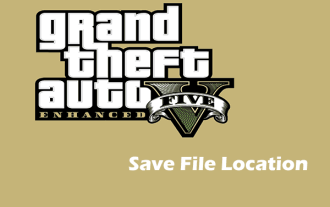 Grand Theft Auto V Enhanced Save File Location, A Roadmap Here
Mar 06, 2025 pm 10:34 PM
Grand Theft Auto V Enhanced Save File Location, A Roadmap Here
Mar 06, 2025 pm 10:34 PM
This MiniTool guide shows you how to locate and back up your Grand Theft Auto V Enhanced save files on your Windows PC. Rockstar Games' enhanced edition boasts impressive visuals (ray-traced shadows, AMD FSR1 & 3, NVIDIA DLSS 3), improved audio,






