
Many users cannot find where the SN code is when they just received the Dilan graphics card and don’t know how to query it. Now I will bring you the specific location and query method. Users who don’t know how to operate can follow along. .
Answer: The SN of Dylan graphics card is usually on the packaging box and the graphics card. You can compare the SN code on the box and the graphics card to see if it is correct. the same.
The format of Dylan's SN is as follows: DLZ2140XXXXXX,
21 represents the 21st year, and 40 represents the 40th week, so the production time of this card is October 21.
If you want to inquire about SN code related information, you can directly call the official service hotline: 400 8654433
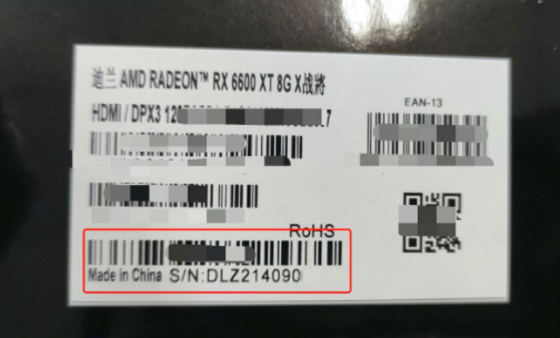
1. Dylan is a first-tier A-card brand with solid workmanship and high quality. The disadvantage is that it is slightly more expensive, but compared with graphics cards of the same grade, it is relatively cost-effective.
2. Dilan Hengjin's graphics card currently ranks second in AMD's graphics card market, which shows the strength of the manufacturer.
3. Dilan Hengjin’s old God of War has a red X with three fans, but the new version has a twin-fan flashing light. Dylan's graphics card will be louder when in use, but the latest machines will gradually improve this problem.
4. Currently, the X series created by Dilan has relatively powerful performance, and the X War Demon is the current flagship model.

The above is the detailed content of Query the date of SN code of Dilan graphics card. For more information, please follow other related articles on the PHP Chinese website!




