
Some friends want to upload their works to QQ Music to listen to songs and share them with everyone, but they don’t know how to upload songs to QQ Music. The editor below will give you a detailed introduction to the operation of uploading songs to QQ Music. If you are interested Friends can come and take a look with the editor.
1. Double-click to open the software, click the three horizontal lines icon in the upper right corner, and then select "Add Songs" in the option list below.
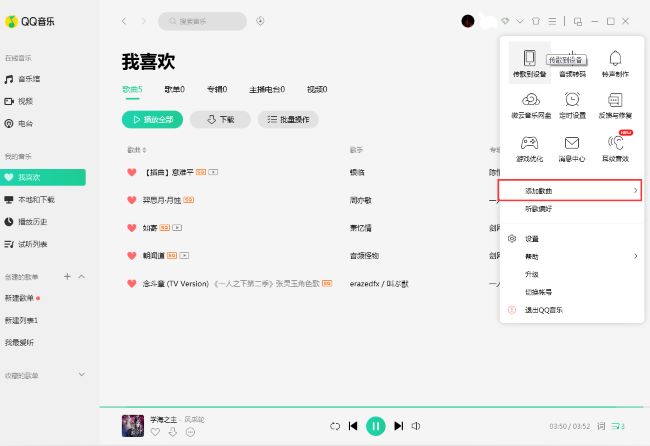
2. Then click the "Add local songs" option.
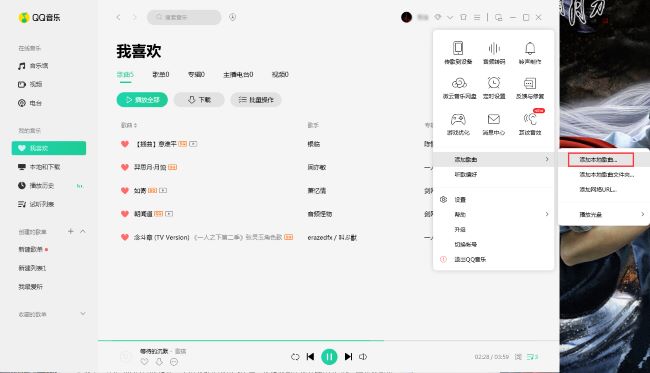
3. In the window that opens, select the song you want to upload and click the "Open" button.

4. After the upload is completed, the song will appear in the listening list.

The above is the detailed content of How to upload songs on QQ Music. For more information, please follow other related articles on the PHP Chinese website!




