
The office that comes with win11 needs to be activated before it can be used. However, some friends don’t know how to activate the office that comes with win11. In fact, you only need to open the office and log in to the purchase account.
1. First, we open the office software that comes with win11.
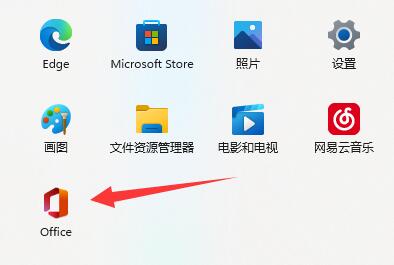
2. If we have completed the purchase, then just click "Portrait" in the upper right corner
3. Then log in to the account where you purchased the office service You can activate it directly.
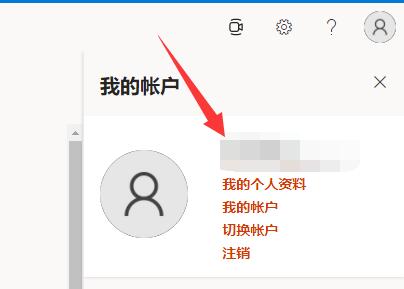
4. If you haven’t purchased it yet, you can click “Buy office” on the main interface

5. Then click "buy now" in the pop-up window
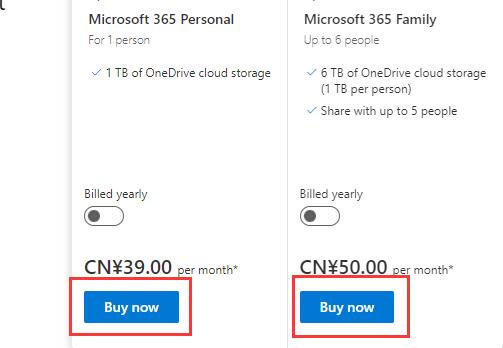
6, then click "Next" and select "Payment Method"
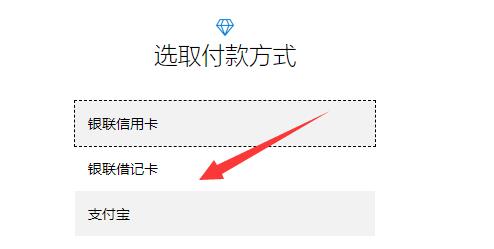
7. Finally, add the payment method and make the payment to activate the office that comes with win11.

The above is the detailed content of Office Activation Guide included with Win11. For more information, please follow other related articles on the PHP Chinese website!
 What are the office software
What are the office software
 What is the encoding used inside a computer to process data and instructions?
What is the encoding used inside a computer to process data and instructions?
 What should I do if the CAD image cannot be moved?
What should I do if the CAD image cannot be moved?
 How to buy, sell and trade Bitcoin
How to buy, sell and trade Bitcoin
 What does python do?
What does python do?
 How to configure the path environment variable in java
How to configure the path environment variable in java
 What are the windowing functions?
What are the windowing functions?
 unicode encoding conversion
unicode encoding conversion




