
User Agent (UA) is a special string header that enables the server to identify the operating system and version, CPU type, browser and version, browser rendering engine, browser language, browser plug-in, etc. used by the customer. . Some websites often send different pages to different operating systems and different browsers by determining the UA, which may cause some pages to fail to display properly in a certain browser. However, detection can be bypassed by disguising the UA. How to download mac software for Windows system? In fact, the method is very simple. The editor has compiled detailed solutions below for your reference. Let’s take a look.

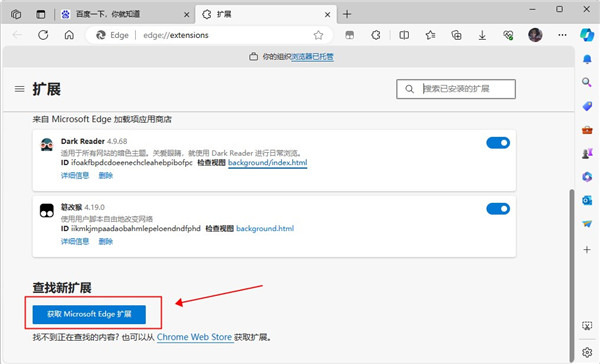
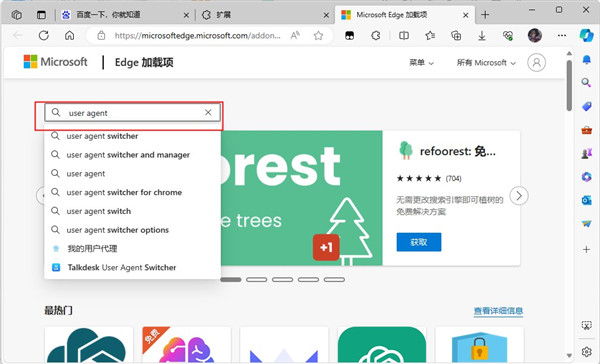
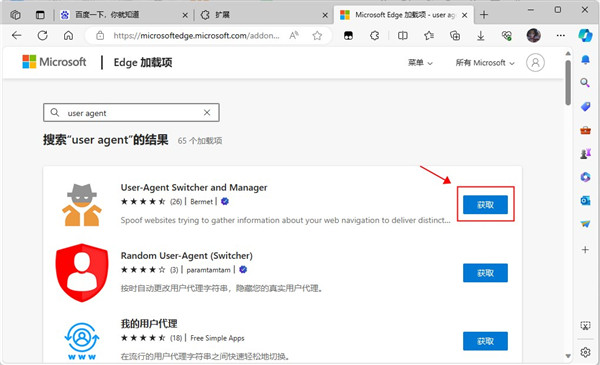
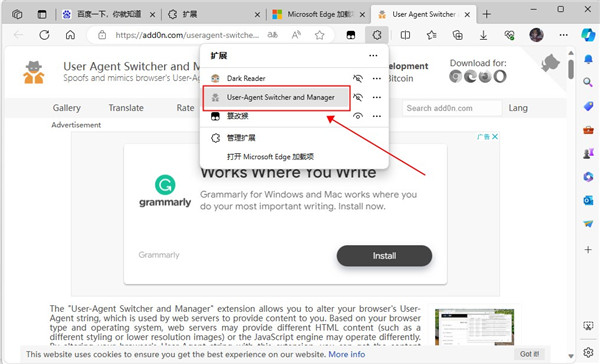
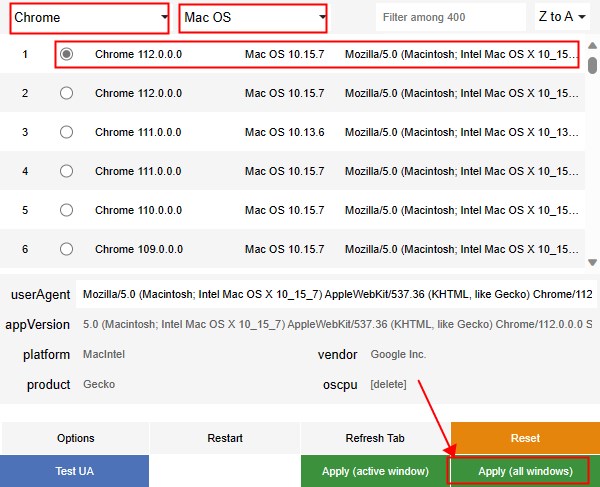
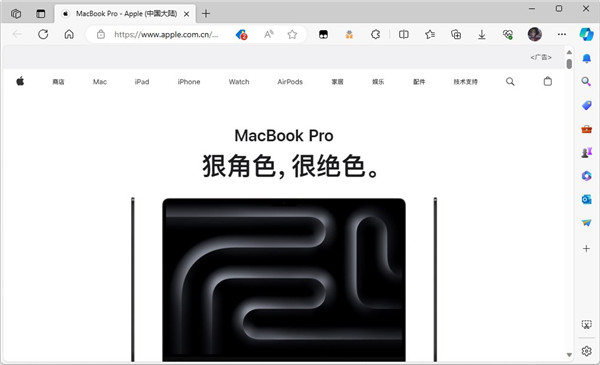
The above is the detailed content of How to download and install Mac software on Windows systems. For more information, please follow other related articles on the PHP Chinese website!




