
Under normal circumstances, computers and devices can automatically detect wireless signals within the range. Some friends found that their Win8 system needs to turn on wireless signal detection before they can connect. So how to turn on wireless signal detection in Win8? The following editor will explain I will give you a detailed introduction to the method of turning on wireless signal detection in Win8. If necessary, take a look!
1. Right-click "Computer" on the desktop and select "Manage" in the menu option to enter.

2. In the opened interface, click "Services and Applications" on the left and find the "Services" option on the right.
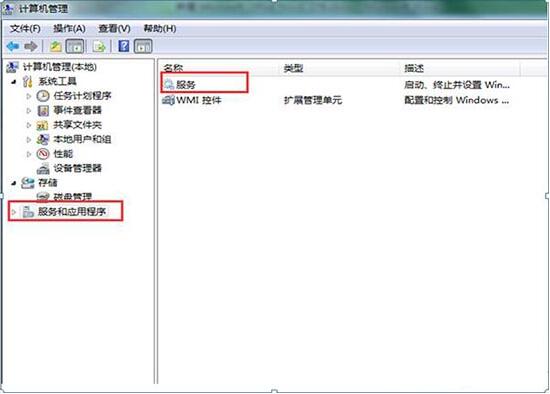
3. Then find the "WLAN AutoConfig" service and double-click to open it.
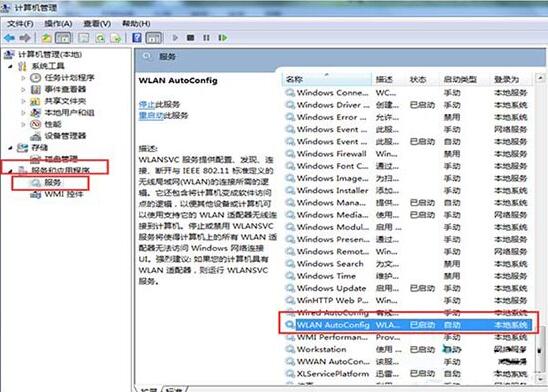
4. Finally, in the window that opens, change the "Startup Type" to "Automatic" and click OK to save.
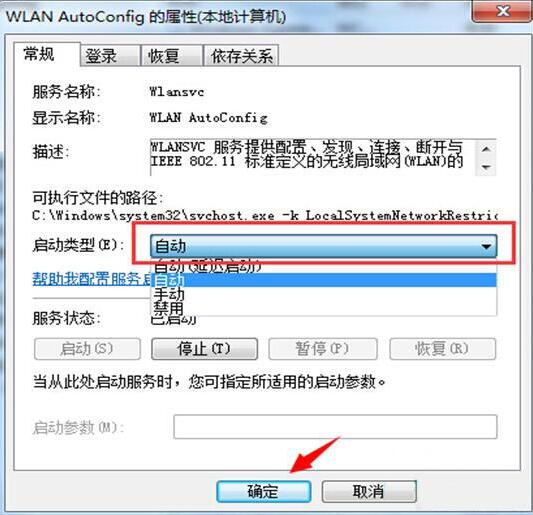
The above is the detailed content of How to enable wireless signal detection in Win8. For more information, please follow other related articles on the PHP Chinese website!
 Blue screen code 0x000009c
Blue screen code 0x000009c
 A collection of common computer commands
A collection of common computer commands
 You need permission from admin to make changes to this file
You need permission from admin to make changes to this file
 Tutorial on turning off Windows 11 Security Center
Tutorial on turning off Windows 11 Security Center
 How to set up a domain name that automatically jumps
How to set up a domain name that automatically jumps
 What are the virtual currencies that may surge in 2024?
What are the virtual currencies that may surge in 2024?
 The reason why header function returns 404 failure
The reason why header function returns 404 failure
 How to use js code
How to use js code




