
As a user of Windows 10, have you encountered the dilemma of being unable to save changes when trying to modify the hosts file? This file can be regarded as a "database" that closely links the URL domain name and its corresponding IP address. So how to deal with this situation cleverly?
1. Press the Ctrl C shortcut key to copy the following path: C:\Windows\System32\drivers \etc.
2. Paste this path into the address bar in the file manager, right-click the upper right corner of the folder where the hosts file is located.
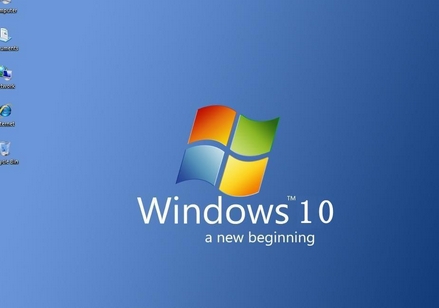
3. Select the "File" menu, select the Windows PowerShell option, and then a dialog box will pop up.
4. Open Windows PowerShell as an administrator, enter the cmd command and press Enter to run it.
5. Then enter the notepad hosts command and press Enter to open the hosts folder, and then modify it here.
The above is the detailed content of How to solve the problem of being unable to modify the hosts file of Win10 Home Edition. For more information, please follow other related articles on the PHP Chinese website!
 win10 bluetooth switch is missing
win10 bluetooth switch is missing
 Why do all the icons in the lower right corner of win10 show up?
Why do all the icons in the lower right corner of win10 show up?
 The difference between win10 sleep and hibernation
The difference between win10 sleep and hibernation
 Win10 pauses updates
Win10 pauses updates
 What to do if the Bluetooth switch is missing in Windows 10
What to do if the Bluetooth switch is missing in Windows 10
 win10 connect to shared printer
win10 connect to shared printer
 Clean up junk in win10
Clean up junk in win10
 How to share printer in win10
How to share printer in win10




