
As early as the iOS 16 system, Apple has brought a real-time activity function to the iPhone. This function allows users to view the progress of ongoing matters on the smart island and lock screen. For example, without opening the app, See how long it will take for your takeout to arrive.
Taking the iPhone 15 series models as an example, if you need to use "Real-time Activity" to check the progress of takeout, you need to open the following settings:
1. Open iPhone Settings - Face ID & Passcode, enter the lock screen passcode to continue, then scroll down and under the "Allow access while locked" column, turn on the switch next to "Live Activity".
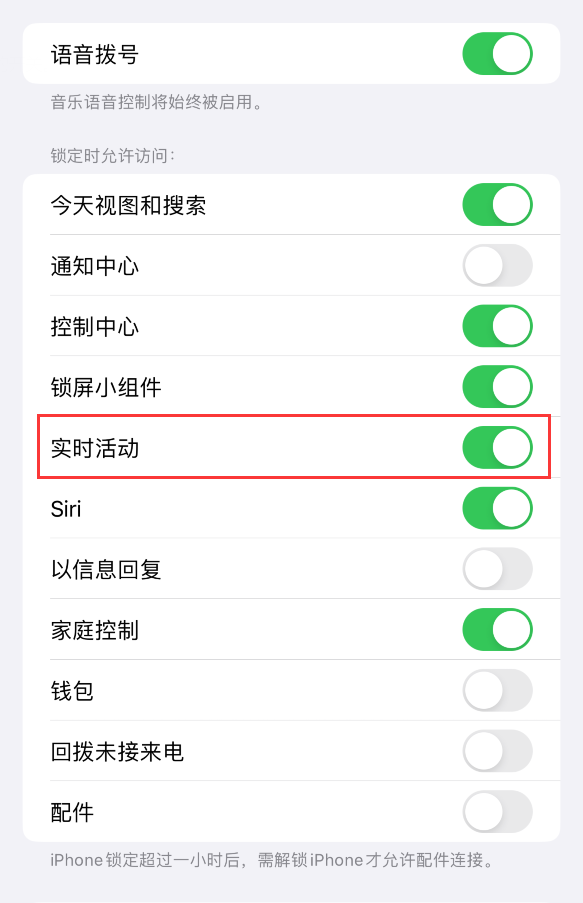
2. In applications that support the real-time activity function, enable the "real-time activity" permission .
Open iPhone settings, scroll down to the application list, select the frequently used food delivery software, and then ensure that the "Real-time Activity" function is turned on.

If you don’t see the corresponding settings, you can try to update the app by going to or App Store to the latest version.
#After setting up, takeout orders will be displayed on the iPhone lock screen, and the information can be viewed without unlocking the iPhone.
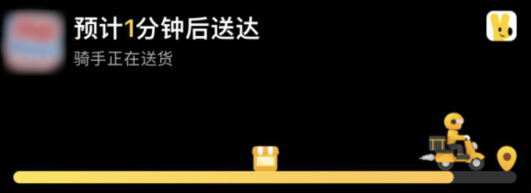
For users of all iPhone 15 series and iPhone 14 Pro series models, you can Check the takeout progress on Lingdong Island.

The above is the detailed content of How to use iPhone 15 to track the progress of takeout orders in real time?. For more information, please follow other related articles on the PHP Chinese website!




