
Although the improvement in game performance of win11 is not very big compared to win10, you can improve certain game performance by turning on the game mode, but many friends don’t know how to set it up. Let’s take a look with the editor. Bar.

1. First, we open the start menu and then enter "Settings"

2. Then enter the "Game" settings in the left column.
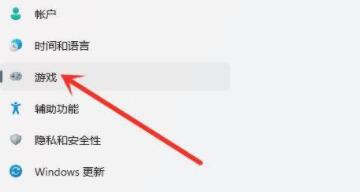
3. Then enter the "Game Mode" setting under the game options.

4. Enter the "Graphics" option under the relevant settings.

5. Click "Browse" under the customization options of the graphics application
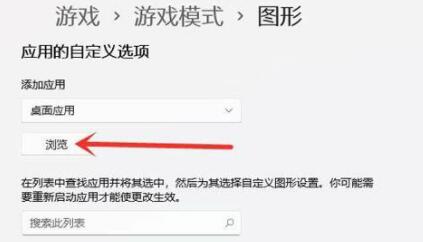
6. Then find us For the game you want to set up, after joining, click "Options" below

7, then check "High Performance" and click "Save" to improve game performance. .
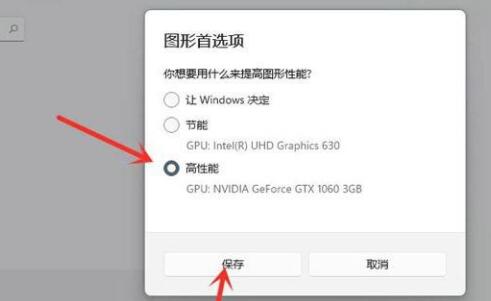
The above is the detailed content of Win11 Game Setup Guide. For more information, please follow other related articles on the PHP Chinese website!