
Many friends like to read novels and books, and Book Search Master is a popular online literature search and reading tool. It has rich book sources, making it easy for users to quickly find their favorite novels and books. Even if you can't find the book you want to read within the software, you can import external book sources into the software. Therefore, the editor has brought you a tutorial on importing book sources from SouShu Master. Users who need it can refer to it!
1. Open the "More" page
After the user downloads and opens the software, he can click the three dots in the upper right corner to open the "More Page"

2. After clicking Book Source Management
, you can click the second "Book Source Management" to enter the book source page

3. Click to import book sources
After entering the book source, you can see that there are many book sources to choose from in the software, but if we want to import, just click "Import book source" on the right.

4. Import method
After that, the user can see that there are two import methods, namely local and network import

5. Local import
The local import method only needs to open the storage page and import the downloaded books in your mobile phone storage, which is very fast
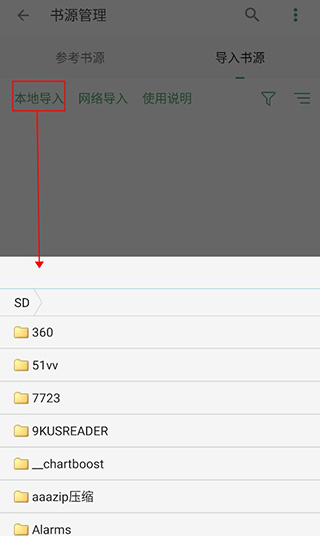
6. Network import
As for network import, the user needs to enter the address of the book source website. Be careful not to enter the wrong address, otherwise the import will fail.
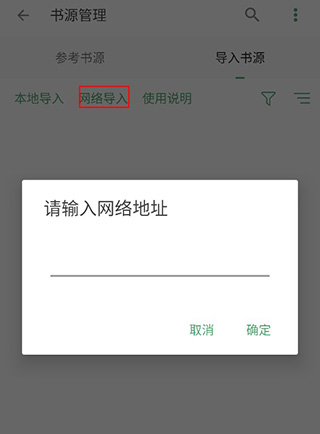
The above is the detailed content of 'Book Search Master' book source import tutorial. For more information, please follow other related articles on the PHP Chinese website!




