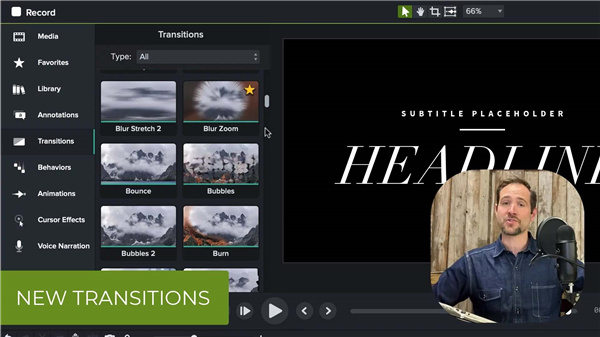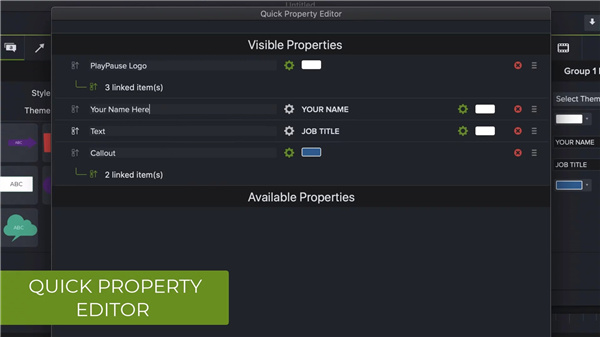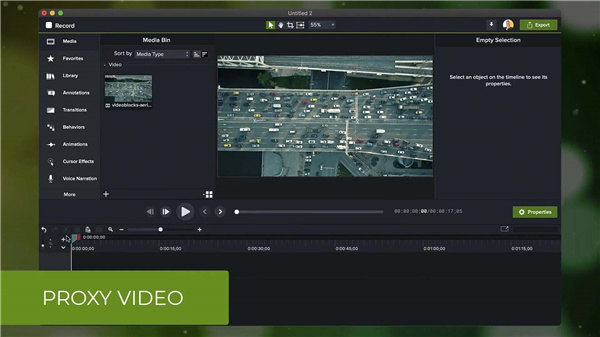Camtasia Studio is a screen recording and editing software that I particularly like. It integrates screen capture and video post-editing functions. It is outstanding in terms of feature richness, user experience, and adaptability to needs. I believe that many users They all approve and like it very much. Recently, the new version of Camtasia 2021.0.0 has been updated, bringing many interesting and practical features. What changes are there in Camtasia 2021? Let’s follow the editor to see the introduction of Camtasia 2021’s new features!

Camtasia 2021 new features introduction
1. New transitions and effects
Add polishing effects to your videos instantly
Camtasia 2021 has added more than 75 new transition effects , as well as Motion Blur and Corner Round effects, so you get professional quality with drag-and-drop simplicity.
New Transitions
You are sure to find something you like among the large number of new transitions in Camtasia 2021. Over 75 to choose from!
Motion Blur Effect
The all-new Motion Blur effect instantly gives your animations, effects, and other movements a smooth, professional look.
Corner Rounding Effect
Smooth out sharp corners on your media with the new Corner Rounding effect. Instantly create a custom look around all or individual corners.
Media Mask Effect
All the functionality and visual beauty of track masks, now in one effect. Quickly convert any media into a mask with the drag-and-drop Media Mask effect.
3D LUT
Change the mood and feel of your video all at once. Camtasia's 3D LUTs provide the industry standard for quickly color grading footage. Windows is coming soon.
Toggle Effects
It’s helpful to quickly see how your media appears or sounds with or without an effect. Any effects added to media on the timeline can now be turned on and off from properties for quick comparison.

2. Professional sound
Make sure your audience hears what you want
Camtasia 2021’s new Emphasize audio effects make it easy to create a balance between all the sounds in your video .
Accent Sound Effects
Easily select your main audio track and automatically hide other tracks into the background. The new Emphasize audio effect is the fastest way to give your videos professional-sounding quality.
Share narration to listen
Quickly pass audio narration back and forth with TechSmith Audiate to make detailed edits and improve the sound of your recording.

3. Create custom assets
Extended control and customization of video assets
Create your own reusable assets using the Quick Properties Editor and Auto Quick Properties Custom assets. Combine callouts, text, and other elements into a group to create customizable assets. Easily save or share with your team.
Quick Property Editor
An easy way to create reusable and shareable assets. Quickly customize settings like text, colors and other properties.
Automatic Quick Properties
A quick property asset is automatically created when callouts, text, and other elements are combined together. Easily adjust the properties of multiple effects or assets included in the same group.
Group Tab (Windows)
Simplicity and power with timeline grouping now available on Windows. Automatically create group assets with easily updateable properties.

4. Video editing performance
Improve performance and project management
Working with large projects and video files can be cumbersome. Camtasia 2021 now helps you maintain efficient processes with proxy video on the Windows platform for improved editing performance and self-contained projects.
Proxy Media Editing
Create proxy media with the click of a button for smooth preview and playback when working with large files.
Standalone Projects (Windows)
Eliminate the hassle of saving and sharing projects. Independent projects make it easier to work on different computers or collaborate with other creators.

The above is the detailed content of Introducing the new features of Camtasia 2021. For more information, please follow other related articles on the PHP Chinese website!