
Some users pop up a prompt that the USB interface function is insufficient when using Win7. So what should I do if the Win7 USB interface prompts that the function is insufficient? The editor below will give you a detailed introduction to the solution to the insufficient function of the Win7 USB interface prompt. If you are interested, come and take a look with the editor.
1. Right-click "Computer" on the desktop, select "Manage" in the menu option to open, and click the "Device Manager" option on the left.
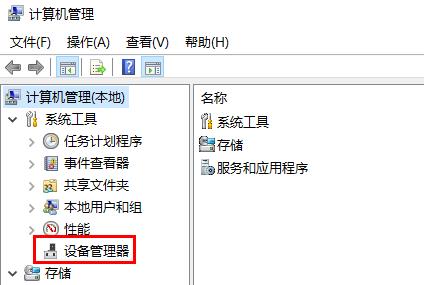
2. Then expand the "Universal Serial Bus Controller" on the right and double-click the "USB Root Hub" below
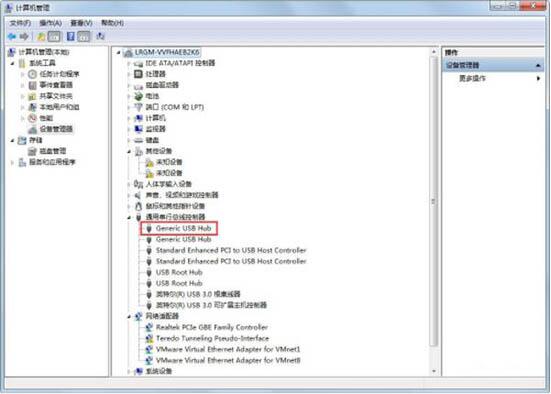
3. Finally, in the window, click "Power Management" at the top, check "Allow the computer to turn off this device to save power" at the bottom, click OK to save, and then restart the computer.
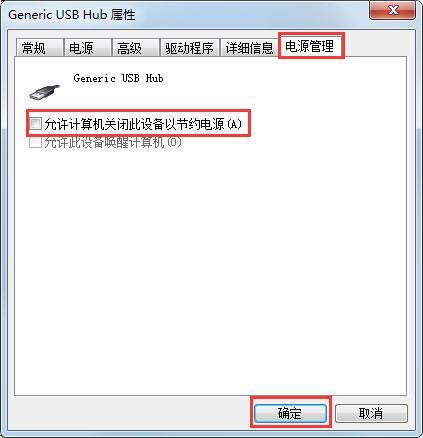
The above is the detailed content of What should I do if Win7 USB interface prompts that the function is insufficient?. For more information, please follow other related articles on the PHP Chinese website!




