
Apple has introduced the "Real-time Activity" function in iOS 16, allowing users to view the content and activities they are currently paying attention to on the iPhone directly from the lock screen. If you are using a model with Smart Island, You can also view real-time activity information from Smart Island.
Obviously, this feature provides users with a lot of convenience, and they can understand the information they need without opening the application. However, it should be noted that in iOS 16.2 and newer versions, Apple has added an option to allow more frequent updates of real-time activities. Although this setting can update information in a more timely manner, it may also cause the iPhone battery to drain faster. .
For applications that do not require frequent updates of real-time activity, users may consider turning off this feature:
Open iPhone Settings, tap the app to view it, tap Live Activity, then turn off the "Update more frequently" option.

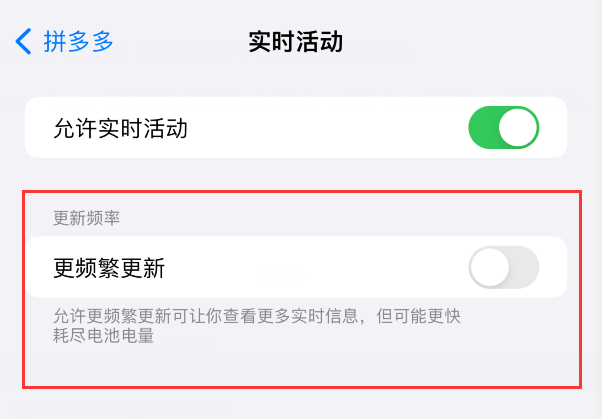
The above is the detailed content of iPhone battery consumption may increase, but real-time activity feature is useful. For more information, please follow other related articles on the PHP Chinese website!




