
Many users found a problem when using the computer when they turned it on again. That is, when the computer started, the black screen waited for too long. So how can this problem be solved? Let’s take a look. Tutorial~
1. Press "win r", enter: msconfig, and then open it.

2. In the general interface, check "Selective startup" and uncheck "Load startup items".
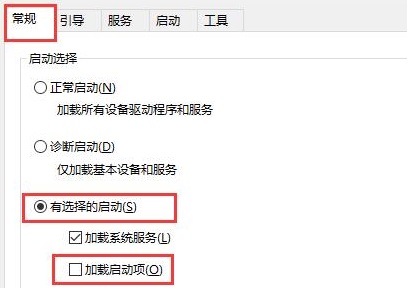
3. Then in the service interface, check "Hide all Microsoft services" below and click "Disable All".
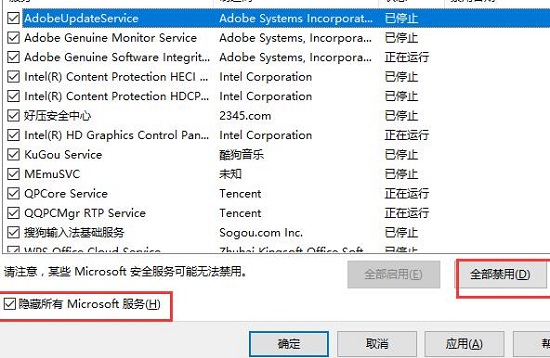
4. In the startup interface, click "Open Task Manager", then disable all startup applications, and then save the application to solve this problem.
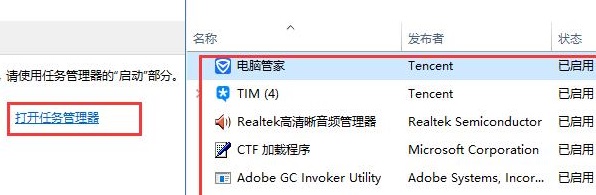
The above is the detailed content of How to solve the problem of long black screen time on win10 startup. For more information, please follow other related articles on the PHP Chinese website!
 How to solve the problem of access denied when booting up Windows 10
How to solve the problem of access denied when booting up Windows 10
 Ubuntu startup black screen solution
Ubuntu startup black screen solution
 How to solve the problem of black screen after turning on the computer and unable to enter the desktop
How to solve the problem of black screen after turning on the computer and unable to enter the desktop
 How to set startup items at startup
How to set startup items at startup
 What should I do if my computer starts up and the screen shows a black screen with no signal?
What should I do if my computer starts up and the screen shows a black screen with no signal?
 How to make gif animation in ps
How to make gif animation in ps
 How to use format in python
How to use format in python
 What does frame rate mean?
What does frame rate mean?
 How to connect to database using vb
How to connect to database using vb




