 Computer Tutorials
Computer Tutorials
 Troubleshooting
Troubleshooting
 How is your experience with the official launch of win11 version? What are the advantages and disadvantages of win11 quick startup?
How is your experience with the official launch of win11 version? What are the advantages and disadvantages of win11 quick startup?
How is your experience with the official launch of win11 version? What are the advantages and disadvantages of win11 quick startup?
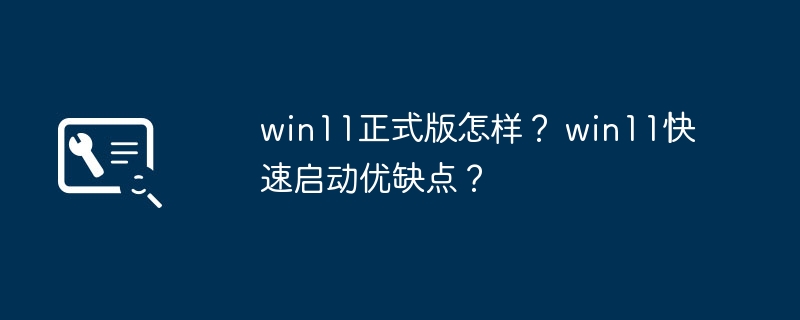
How about the official version of win11?
Before the preview version of win11 was released, I had been reluctant to upgrade it for fear of particularly serious bugs, so I waited until today. I have waited for a long time and finally waited until today, but I am still a little disappointed, but overall I'm quite satisfied. Let's talk about the shortcomings of win11 first. In fact, it's not about the physical bugs of this system, but the problem of adapting to my usage habits and software. Here are the problems I encountered and solved them in order. If you I have also encountered the above problems, I hope I can help you
The first question: The taskbar is so fruity
The icon has been moved to the middle by default (you can move it to the left in the settings) , the most important thing is that there are no tiles, absolutely, this wave is definitely reverse optimization. I usually only put some temporary files on the desktop, not shortcuts, so all my application startup methods are on the tiles of the win key. Here, now it’s all gone. . .
Since Microsoft officially does not give a way out (the preview version can be changed back to the win10 startup interface through the registry at the beginning), it can save the country through curves and realize it through software. The recommended software is rolan, a lightweight launcher
Just transfer all the shortcuts to rolan. Move the mouse to the edge of the screen and rolan will pop up. There are many similar software, just like it
Do you think the taskbar is not easy to use? Is it over? The taskbar cannot be moved. Did you think about it? . . In other words, the taskbar can only stay at the bottom. This taskbar is much higher than that of win10. If the hairtail screen takes up a lot of space, I hope Microsoft will lift this restriction as soon as possible
Second question: Files Manager reverse optimization
The file manager is this thing. Let’s first take a look at how slow it is to switch directories. . .
Note that I moved to the directory and clicked it, but it took a while for win11 to react. You can see how fast win10 is, too fast to be seen. This is indeed reverse optimization
Of course it’s not just that. The following three folders are all full of pictures. What did you find?
Yes, the original picture preview is gone, even if it is adjusted to the super large icon, it is still the same
Three problems: The icon in the lower right corner of Huawei Computer Manager
This problem is absolutely fatal to Huawei computer players. First, the Huawei Computer Manager icon in the lower right corner disappears
. Secondly, it is even more uncomfortable because Huawei Computer Manager has a multi-screen collaboration function. Win11 can always detect two monitors, one of which is Huawei's virtual one. Haha, sometimes the mouse and applications must have been accidentally moved to another monitor. One screen went to
because this problem is because Huawei has not adapted it for the time being, so win11 said that I will not bear the blame. We can only wait for Huawei to adapt it. The temporary solution can only be every time Set the projection mode when booting up
Click projection to select computer screen only
Fourth question: TranslucentsTB freezes
The old version of TranslucentsTB is a software that makes the taskbar transparent. I will also mention that the one I originally used was downloaded from the website. There was a fatal problem that if I moved the file manager to the taskbar position (such as the picture below) while running this software, the mouse would get stuck. The mobile speed is extremely slow
The solution is also very confusing. Go to the Microsoft App Store to download it. . . Is this considered to be a disguised promotion of usage? It’s very fruitful
This is the official version of win11, my first experience. The physical bugs are really not found, but the usage habits and software adaptability brought by it The problem of incomplete matching is indeed quite serious, and some of it is actually reverse optimization
I don’t know how to put it, but it feels weird. It really requires learning costs at the beginning. If you don’t like it, some big guys have already Found the solution, link
I really hope that win11 will get better and better, even now it is great. Of course, if the domestic system can be the best, if it is not a necessity (curious) win10 is the best choice at present.
Win11 quick start advantages and disadvantages?
The fast startup function of Windows 11 is to improve the speed and efficiency of users to start devices, allowing users to start their computers faster. The following are the advantages and disadvantages of quick startup:
Advantages:
Quick startup can help start the computer faster and improve the user experience.
Quick startup can disable unnecessary startup items and reduce the load when the computer starts.
The quick start function can use different shortcut keys to start different applications or services.
Disadvantages:
The quick startup function may be affected by operating system updates, software upgrades and modifications, and problems may occur.
The quick startup function relies on system drivers. If there is a problem with these drivers, the fast startup function may not work properly.
The fast startup feature may have a certain impact on the performance and stability of your computer, especially when using multiple applications and services.
The quick start function requires users to have certain computer skills. Improper use may cause system failure.
Is the windows112022 version easy to use?
Windows112022 version is easy to use and the system is very stable
5 апреля Microsoft объявила на пресс-конференции о важном будущем обновлении системы Win11. Помимо таких функций, как страницы с несколькими вкладками, в обновлении Win11 основное внимание уделяется защите безопасности, что делает его первым встроенным в антифишинговой системе.Система Windows. Microsoft особенно обеспокоена пользователями, которые хранят пароли в текстовом формате. Например: некоторые пользователи хранят пароли в Блокноте и сохраняют их в виде файлов .txt. Это небезопасная практика.
Подлинная система Win11 имеет Do I нужно купить?
Систему Win11 не нужно приобретать повторно. Пользователи могут напрямую перейти на Win11.
1. Microsoft сообщила, что пользователи систем Windows 10 и Windows 7 могут напрямую бесплатно обновиться до Win11.
2. Пользователям, использующим систему Windows 8, необходимо обновить ее до Windows 8.1 сейчас, после чего они смогут получить уведомление об обновлении до Windows 11.
3. Но если вы впервые используете систему Windows, вам нужно потратить деньги на использование системы Windows 10 и сначала обновить ее.
Обязательно ли устанавливать win11?
win11 только что был запущен, и его стабильность нуждается в улучшении. Большое количество ошибок постоянно приводит к тому, что повседневные операции полны проблем. Если вы просто хотите попробовать что-то новое, вы можете установить его, чтобы испытать Это. Если вы Для длительного использования, не рекомендуется устанавливать Win11, по крайней мере, на полгода. Используйте Win11, когда она созреет в будущем.
Хорошо ли обновлять систему Win11 для ноутбуков?
Не очень рекомендуется.
Прежде всего, будь то рождение программного обеспечения или системы, оно должно пройти процесс восстановления. Тем более, что Microsoft часто выпускает системные исправления, ошибки исправить невозможно.
Многие пользователи обновились до Win11, что вызвало много проблем. Например, такие проблемы, как зеленый экран при запуске и отсутствие панели задач. Поскольку это новая версия, многие проблемы невозможно решить сразу, полагаясь на онлайн-руководства
Действительно ли система win11 слишком сложна в использовании?
В системе Win11 есть некоторые новые функции и изменения по сравнению с предыдущими системами Windows, адаптация к которым может занять некоторое время. Ниже приведены некоторые причины, по которым пользователям может быть сложно использовать систему Win11:
1.Изменения интерфейса. Интерфейс системы Win11 сильно отличается от предыдущих версий Windows, и для его ознакомления и адаптации может потребоваться некоторое время.
2. Новая операция жестов. В Win11 представлены некоторые новые жесты, такие как скольжение ладонью по экрану для открытия приложений, к которым может потребоваться некоторое привыкание.
3. Проблемы с обновлением и обновлением. Обновления и обновления систем Win11 могут вызвать некоторые проблемы, такие как несовместимость приложений или ошибки.
4. Проблемы с настройками конфиденциальности. Настройки конфиденциальности системы Win11 могут вызывать некоторые проблемы, например, когда приложения получают доступ к личной информации пользователей.
Несмотря на это, многим пользователям по-прежнему нравится система Win11, поскольку она предоставляет множество новых функций и улучшений, таких как улучшенная многозадачность, увеличенное время автономной работы и повышенная безопасность. Если вы чувствуете себя некомфортно в системе Win11, вы можете попытаться адаптироваться к новому интерфейсу и операциям с жестами или использовать некоторые сторонние приложения, которые помогут вам лучше использовать систему Win11.
Какие интересные функции есть в Win11?
1. Согласно результатам тестирования соответствующих пользователей сети, при игре в игры с использованием Win11 частота кадров была в определенной степени улучшена, а также улучшена стабильность частоты кадров.
2. Согласно тестированию игроков, средняя частота кадров в Battlefield 1 увеличилась на 20%. Частота кадров в основных играх, таких как LoL и CS, увеличилась незначительно, но частота кадров очень стабильна и отбрасывать кадры непросто.
3.Кроме того, win11, как новая система, в будущем получит более новую и более мощную видеокарту и поддержку других драйверов.
4. Win11 также получит больше функций оптимизации и обслуживания от Xbox, и станет еще лучше играть в консольные игры.
Каковы преимущества и недостатки Win11?
Здравствуйте, преимущества Win11 очевидны. Win11 была значительно улучшена по сравнению с системой Win10. Значительно улучшены как интерфейс, так и способ использования.
Любая недавно выпущенная система неизбежно будет иметь недостатки и должна будет пройти процесс исправления. Поэтому Microsoft необходимо постоянно выпускать системные исправления и исправлять ошибки.
Многие пользователи обновились до Win11, что вызвало множество проблем, таких как зеленый экран при запуске, отсутствие панели задач и другие проблемы. Поскольку это новая версия, многие проблемы невозможно решить сразу, полагаясь на онлайн-руководства. Единственный способ — дождаться, пока Microsoft решит эту проблему, или просто переустановить исходную систему.
Таким образом, первой группой пользователей, обновивших Win11, неизбежно станут мыши. Станьте экспериментальным продуктом опыта Win11, чтобы Microsoft могла исправить проблемы, о которых они сообщили. Только благодаря постоянному улучшению и ремонту система win11 станет совершеннее.
Во-вторых, если вам нужно использовать компьютер для учебы и работы, слишком раннее обновление до незрелой версии Win11 может повлиять на вашу работу.
Многие программы несовместимы с новой системой. Microsoft не может гарантировать, что приложения, которые можно нормально использовать в Win7 и Win10, будут нормально открываться в Win11 или что после запуска не возникнут некоторые проблемы.
WPS или какое-либо часто используемое важное программное обеспечение несовместимо, что задерживает учебу, работу или развлечения, а выгода перевешивает потери.
В-третьих, если конфигурация оборудования недостаточна, не обновляйтесь принудительно до win11 и т. д.
Вы должны знать, что если вы хотите иметь более красивый интерфейс и анимацию, вам придется потратить на это больше аппаратных ресурсов.
Какая версия системы Win11 лучше?
Какая версия установки Win11 лучше?
Ответ: Лучше всего выбрать профессиональную версию, но другие версии также имеют свои особенности
1. Выберите windows11 pro при выборе системы для установки профессиональной версии win11.
2. Если вы хотите загрузить профессиональную версию Win11 напрямую, вы также можете загрузить ее с этого сайта.
3. Профессиональная версия Win11 на данный момент обладает наиболее полными функциями Win11 и очень подходит для пользователей, которые хотят заранее полностью освоить Win11.
Windows 11 Home
1. Мы также можем выбрать домашнюю версию Win11. Домашняя версия имеет меньше функций Win11, чем профессиональная версия.
2. Но он может удовлетворить основные бытовые нужды, занимает меньше памяти и имеет более высокую скорость вычислений.
Windows 11 Education
1. Образовательная версия системы win11 больше подходит для школ и студентов и имеет множество функций обучения и образования.
2. Он также имеет удаленное управление и другие услуги, а также может обучать пользователей, которые не использовали систему Win11, как работать.
Какая версия установки Win11 лучше?Как выбрать версию установки Win11
Windows 11 Mobile
1. Существует также мобильная версия системы win11, которая предназначен для планшетов, мобильных телефонов и т. д. Используется конечными мобильными пользователями.
2. Дизайн интерфейса отличается от компьютерной версии Win11, а также большое количество функций управления сенсорными жестами.
Какая версия установки Win11 лучше?Как выбрать версию установки Win11
Выше приведены рекомендуемые версии установки Win11.Вы можете выбрать соответствующую версию Win11 в соответствии со своими предпочтениями и потребностями.
The above is the detailed content of How is your experience with the official launch of win11 version? What are the advantages and disadvantages of win11 quick startup?. For more information, please follow other related articles on the PHP Chinese website!

Hot AI Tools

Undresser.AI Undress
AI-powered app for creating realistic nude photos

AI Clothes Remover
Online AI tool for removing clothes from photos.

Undress AI Tool
Undress images for free

Clothoff.io
AI clothes remover

AI Hentai Generator
Generate AI Hentai for free.

Hot Article

Hot Tools

Notepad++7.3.1
Easy-to-use and free code editor

SublimeText3 Chinese version
Chinese version, very easy to use

Zend Studio 13.0.1
Powerful PHP integrated development environment

Dreamweaver CS6
Visual web development tools

SublimeText3 Mac version
God-level code editing software (SublimeText3)

Hot Topics
 R.E.P.O. Save File Location: Where Is It & How to Protect It?
Mar 06, 2025 pm 10:41 PM
R.E.P.O. Save File Location: Where Is It & How to Protect It?
Mar 06, 2025 pm 10:41 PM
Are you hooked on R.E.P.O.? Curious where your game progress is stored? This guide reveals the location of your R.E.P.O. save files and shows you how to protect them. Losing your game progress is frustrating, so let's ensure your hard work is safe
 Easily Fixed - Monster Hunter Wilds Keeps Compiling Shaders
Mar 04, 2025 pm 08:05 PM
Easily Fixed - Monster Hunter Wilds Keeps Compiling Shaders
Mar 04, 2025 pm 08:05 PM
Monster Hunter Wilds Shader Compilation Fix: A Comprehensive Guide Many players are encountering an issue where Monster Hunter Wilds gets stuck endlessly compiling shaders. This guide provides effective solutions to resolve this frustrating problem a
 Monster Hunter Wilds Communication Error on PC, Quick Fix
Mar 03, 2025 pm 08:02 PM
Monster Hunter Wilds Communication Error on PC, Quick Fix
Mar 03, 2025 pm 08:02 PM
Encountering the Monster Hunter Wilds communication error S9052-TAD-W79J? This frustrating issue affects many players, but several solutions have proven effective. This guide compiles these fixes to help you get back to hunting. Monster Hunter Wilds
 Find Monster Hunter Wilds Save File Location & Back up Data
Mar 03, 2025 pm 08:01 PM
Find Monster Hunter Wilds Save File Location & Back up Data
Mar 03, 2025 pm 08:01 PM
To secure your Monster Hunter Wilds game progress, you'll need to know where the save files are located and how to back them up. This guide provides step-by-step instructions for both tasks. Monster Hunter Wilds, available on multiple platforms, requ
 How to fix Microsoft Teams error 9hehw in Windows?
Mar 07, 2025 am 12:00 AM
How to fix Microsoft Teams error 9hehw in Windows?
Mar 07, 2025 am 12:00 AM
Understanding Microsoft Teams error tag 9hehw on Windows Microsoft Teams is a crucial communication and collaboration application by which users are able to joi
 Spotlight on KB5053606 Not Installing for Windows 10, Exact Steps
Mar 13, 2025 pm 08:02 PM
Spotlight on KB5053606 Not Installing for Windows 10, Exact Steps
Mar 13, 2025 pm 08:02 PM
Windows 10 KB5053606 Update installation failed? This guide provides effective solutions! Many users are having problems trying to install the Windows 10 KB5053606 update released on Tuesday of Microsoft's March 2025 patch, such as SSH connection interruption, Dwm.exe unresponsiveness, or input method editor (IME) issues. Updates may be stuck during downloading or installation, or error codes may appear, such as 0x800f0922, 0xd000034, 0x80070437 and 0x80072efe. KB5053606 installation failure is usually caused by a variety of reasons, including Windows update component failure, system file corruption, and disk
 R.E.P.O. Crashing & Freezing on PC? Result-Driven Fixes
Mar 07, 2025 pm 08:02 PM
R.E.P.O. Crashing & Freezing on PC? Result-Driven Fixes
Mar 07, 2025 pm 08:02 PM
Troubleshooting R.E.P.O. Game Crashes: A Comprehensive Guide Experiencing frustrating game crashes, especially in a team-based game like R.E.P.O., can be incredibly disruptive. This guide offers several solutions to resolve R.E.P.O. crashes, freezes
 All Fixes for Monster Hunter Wilds Fatal D3D Error on PC
Mar 05, 2025 pm 06:01 PM
All Fixes for Monster Hunter Wilds Fatal D3D Error on PC
Mar 05, 2025 pm 06:01 PM
Monster Hunter Wilds players are encountering frustrating crashes due to Fatal D3D or RE Engine Aborted errors. This guide provides solutions to resolve these issues and get you back to hunting. Understanding the Problem Monster Hunter Wilds uses Cap





