 Computer Tutorials
Computer Tutorials
 Computer Knowledge
Computer Knowledge
 How to merge the contents of two cells into the contents of one cell
How to merge the contents of two cells into the contents of one cell
How to merge the contents of two cells into the contents of one cell
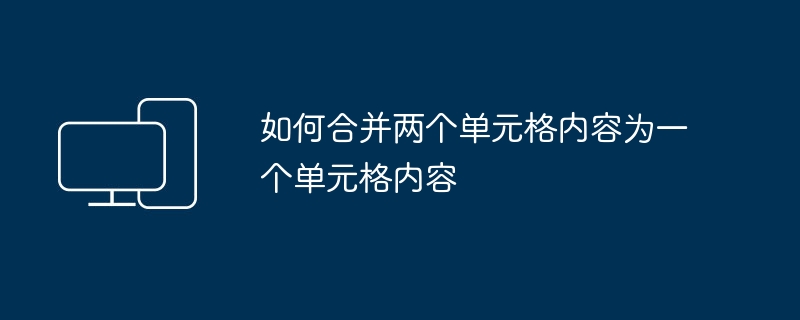
How to merge the contents of two cells into one cell
For example: The content of cell A1 is: Teacher
The content of cell B1 is: Hello
You want to merge the contents of cells A1 and B1 into: Hello teacher, then the formula of C1 is: =A1&B1
That’s it!
If you have entered two cells and want to merge the contents, then you can follow my method below:
Everyone knows that in EXCEL, when multiple cells are merged into one cell, the merge function of EXCEL can only retain the contents of one cell in the upper left corner, and the contents of other cells will be discarded. Sometimes we need to keep all the merged contents into one cell. Below is a VBA macro I made to achieve this function.
First press the ALT F11 key combination to open the VBA window, press the top menu "Insert-Module" to insert a module, and copy the following code into it:
Sub merge 1()
Application.DisplayAlerts = False
Set tt = Selection 'Assign selected area
a = tt.Rows.Count 'Number of selection rows
x = tt.Row 'The first row number
y = tt.Column 'Column number
s = tt.Columns.Count - 1 'Decrease the number of columns by 1
For j = x To x a - 1
For i = 1 To s
Cells(j, y) = Cells(j, y) & Cells(j, y i)
Next
Range(Cells(j, y), Cells(j, y s)).Merge 'Merge
Next
Application.DisplayAlerts = True
End Sub
Sub merge2()
t = """
Set tt = Selection
x = tt.Row 'The first row number
y = tt.Column 'Column number
For Each a In Selection
t = t & a.Value
a.Value = """
Next
Cells(x, y) = t
Selection.Merge
Selection.WrapText = True 'Automatically wrap lines
End Sub
After copying, close this window, return to EXCEL, press AIT F8 again, and click Execute!
Hope it can be of some help to you!
How to use VBA in EXCEL to merge data from several cells into one cell and delete it
Sub aa()
'Sort
arr = Range("D3:M9").Value
For i = 1 To UBound(arr, 1)
For j = 1 To UBound(arr, 2) - 1
For k = j 1 To UBound(arr, 2)
If arr(i, k)
tmp = arr(i, j)
arr(i, j) = arr(i, k)
arr(i, k) = tmp
End If
Next
Next
Next
For i = 1 To UBound(arr, 1)
x = Cells(i 2, 2)
f = False
s = arr(i, 1)
For j = 1 To UBound(arr, 2)
If arr(i, j) = x Then f = True 'Whether to fill in red
If j > 1 Then 'Remove duplicates
If arr(i, j) arr(i, j - 1) Then
s = s & "," & arr(i, j)
End If
End If
Next
Set rg = Range("N" & (i 2))
rg.Value = s
If f Then rg.Interior.ColorIndex = 3
Next
End Sub
EXCEL vba realizes automatic merging of cells
1
2
3
4
5
6
7
8
9
10
11
12
13
14
15
16
17
18
19
20
twenty one
twenty two
twenty three
Sub merge cells automatically and()
Application.ScreenUpdating = False
j = Range("F"& Rows.Count).End(3).Row
Range("G3:G"& j).UnMerge
Range("G3:G"& j).ClearContents
n = Range("F3")
m = 3
Fori = 4 Toj
IfRange("B"& i) = ""Then
n = n Range("F"& i)
Else
Range("G"& i - 1) = IIf(n = 0, "", n)
Ifm
n = Range("F"& i)
m = i
EndIf
Next
Range("G"& i - 1) = IIf(n = 0, "", n)
Ifm
Application.ScreenUpdating = True
EndSub
How to merge the contents of multiple cells in Excel into one cell
Open the excel document that needs to be merged, and find the object cell.
Use character connectors:
Use the character connector "&" to connect. This method is used when merging data from a few cells. For example: B1=A1&A2;B1=A1&A2&A3, one push. See the picture for specific operations.
Use text functions:
Use the text function CONCATENATE() to operate, for example: CONCATENATE(A1,A2,A3,......A255), but: the CONCATENATE function can concatenate up to 255 text strings into one text string . Join items can be text, numbers, cell references, or a combination of these. For example, if your worksheet contains a person's first name in cell A1 and his or her last name in cell B1, you can combine the two values into another cell by using the following formula.
The specific operations are as shown in the figure.
Function usage instructions:
CONCATENATE(text1, [text2], ...)
CONCATENATE function syntax has the following parameters (Parameters: values that provide information for an operation, event, method, property, function, or procedure.):
Text1 Required. The first text item to be concatenated.
Text2, ... optional. Additional text items, up to 255 items. Terms must be separated by commas.
Note You can also use the ampersand (&) calculation operator instead of the CONCATENATE function to join text items. For example, =A1 & B1 returns the same value as =CONCATENATE(A1, B1).
Use information function:
PHONETIC () operates to obtain a string representing pinyin information. It is mainly used for Japanese. It cannot use numbers. The specific operation is shown in the figure.
Information function description:
PHONETIC(reference)
PHONETIC function syntax has the following parameters (Parameters: values that provide information for an operation, event, method, property, function, or procedure.): Reference Required. A text string or reference to a single cell or range of cells containing a furigana text string.
Description: If reference is a cell range, return the furigana text string in the upper left corner cell of the range. If reference is a range of non-adjacent cells, the error value #N/A will be returned.
Merging multiple data types:
This method mainly combines character data content with numeric data.
1. If numeric data and character data are to be merged, you must first format the numeric data to be merged and convert it to character type (text type).
2. The PHONETIC (reference) function can be operated using the data area, which is more convenient.
3. The CONCATENATE(text1, [text2], ...) function must be added cell by cell.
4. The character connector "&" must be used in each merged cell.
Use VBA method to achieve:
The above is the detailed content of How to merge the contents of two cells into the contents of one cell. For more information, please follow other related articles on the PHP Chinese website!

Hot AI Tools

Undresser.AI Undress
AI-powered app for creating realistic nude photos

AI Clothes Remover
Online AI tool for removing clothes from photos.

Undress AI Tool
Undress images for free

Clothoff.io
AI clothes remover

Video Face Swap
Swap faces in any video effortlessly with our completely free AI face swap tool!

Hot Article

Hot Tools

Notepad++7.3.1
Easy-to-use and free code editor

SublimeText3 Chinese version
Chinese version, very easy to use

Zend Studio 13.0.1
Powerful PHP integrated development environment

Dreamweaver CS6
Visual web development tools

SublimeText3 Mac version
God-level code editing software (SublimeText3)

Hot Topics
 1389
1389
 52
52
 How to Fix the Steam Cloud Error? Try These Methods
Apr 04, 2025 am 01:51 AM
How to Fix the Steam Cloud Error? Try These Methods
Apr 04, 2025 am 01:51 AM
The Steam Cloud error can be caused by many reasons. To play a game smoothly, you need to take some measures to remove this error before you launch the game. php.cn Software introduces some best ways as well as more useful information in this post.
 Windows Metadata and Internet Services Problem: How to Fix It?
Apr 02, 2025 pm 03:57 PM
Windows Metadata and Internet Services Problem: How to Fix It?
Apr 02, 2025 pm 03:57 PM
You may see the “A connection to the Windows Metadata and Internet Services (WMIS) could not be established.” error on Event Viewer. This post from php.cn introduces how to remove the Windows Metadata and Internet Services problem.
 How to Resolve the KB5035942 Update Issues – Crashing System
Apr 02, 2025 pm 04:16 PM
How to Resolve the KB5035942 Update Issues – Crashing System
Apr 02, 2025 pm 04:16 PM
KB5035942 update issues - crashing system commonly happens to users. Inflicted people hope to find a way out of the kind of trouble, such as crashing system, installation, or sound issues. Targeting these situations, this post published by php.cn wil
 How to Use Chris Titus Tool to Create a Debloated Win11/10 ISO
Apr 01, 2025 am 03:15 AM
How to Use Chris Titus Tool to Create a Debloated Win11/10 ISO
Apr 01, 2025 am 03:15 AM
Chris Titus Tech has a tool called Windows Utility that can help you easily create a debloated Windows 11/10 ISO to install a clean system. php.cn offers a full guide on how to do this thing using the Chris Titus tool.
 Fixed – OneDrive Not Uploading Photos on PC
Apr 02, 2025 pm 04:04 PM
Fixed – OneDrive Not Uploading Photos on PC
Apr 02, 2025 pm 04:04 PM
OneDrive is an online cloud storage service from Microsoft. At times, you might find OneDrive fail to upload photos to the cloud. If you are on the same boat, keep reading this post from php.cn Software to get effective solutions now!
 Fresh Guide: Fix Windows Update Error 0x80070306
Mar 22, 2025 am 09:56 AM
Fresh Guide: Fix Windows Update Error 0x80070306
Mar 22, 2025 am 09:56 AM
This expert guide on php.cn focuses on the Windows update error 0x80070306 and explains how to resolve this problem effectively and effortlessly. If you are encountering this error message, use the approaches outlined below to resolve it.
 Remove PC App Store Malware - A Full Guide for You!
Apr 04, 2025 am 01:41 AM
Remove PC App Store Malware - A Full Guide for You!
Apr 04, 2025 am 01:41 AM
If you have a program called PC App Store on your computer and did not purposely install it, then your PC may be infected with the malware. This post from php.cn introduces how to remove PC App Store malware.
 MSConfig Keeps Reverting to Selective Startup? 2 Solutions Here
Mar 28, 2025 pm 12:06 PM
MSConfig Keeps Reverting to Selective Startup? 2 Solutions Here
Mar 28, 2025 pm 12:06 PM
Are you questioned about an issue that MSConfig keeps reverting to selective startup on your Windows? How to switch to normal startup if you require it? Try the methods explained in this php.cn post to find one that works for you.



