
As we all know, IPv4 and IPv6 are both crucial Internet protocols in the Windows 10 operating system. However, unfortunately, some users will encounter the problem of no access rights to both IPv4 and 6, which undoubtedly affects the web browsing experience. It caused great trouble!
1. First, use the command prompt (or shortcut key Win R) to start the run window.
2. Then enter the command "gpedit.msc" and press the Confirm key to enter the Local Group Policy Editor.
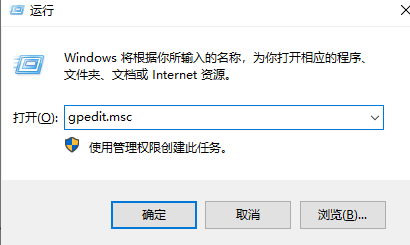
3. Click "Administrative Templates"-->"System"-->"Internet Communication Settings" in order.
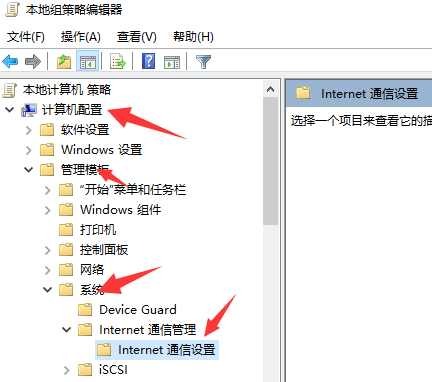
#4. Click "Turn off Windows Update Device Driver Search" on the right, select "Enabled" and click OK.
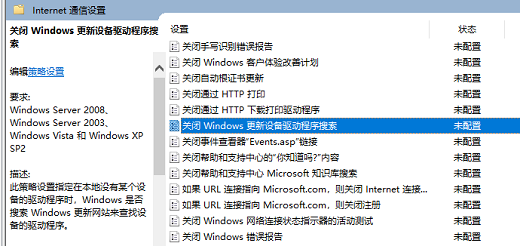
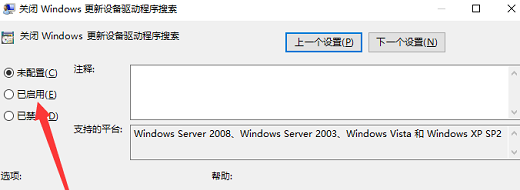
5. Finally, click "Restart" the computer, temporarily disconnect from the network and then re-establish the connection.
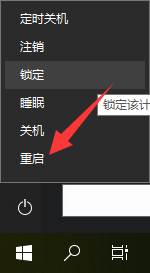
The above is the detailed content of How to solve the problem that Win10 Home Edition cannot access ipv4 and ipv6 permissions. For more information, please follow other related articles on the PHP Chinese website!




